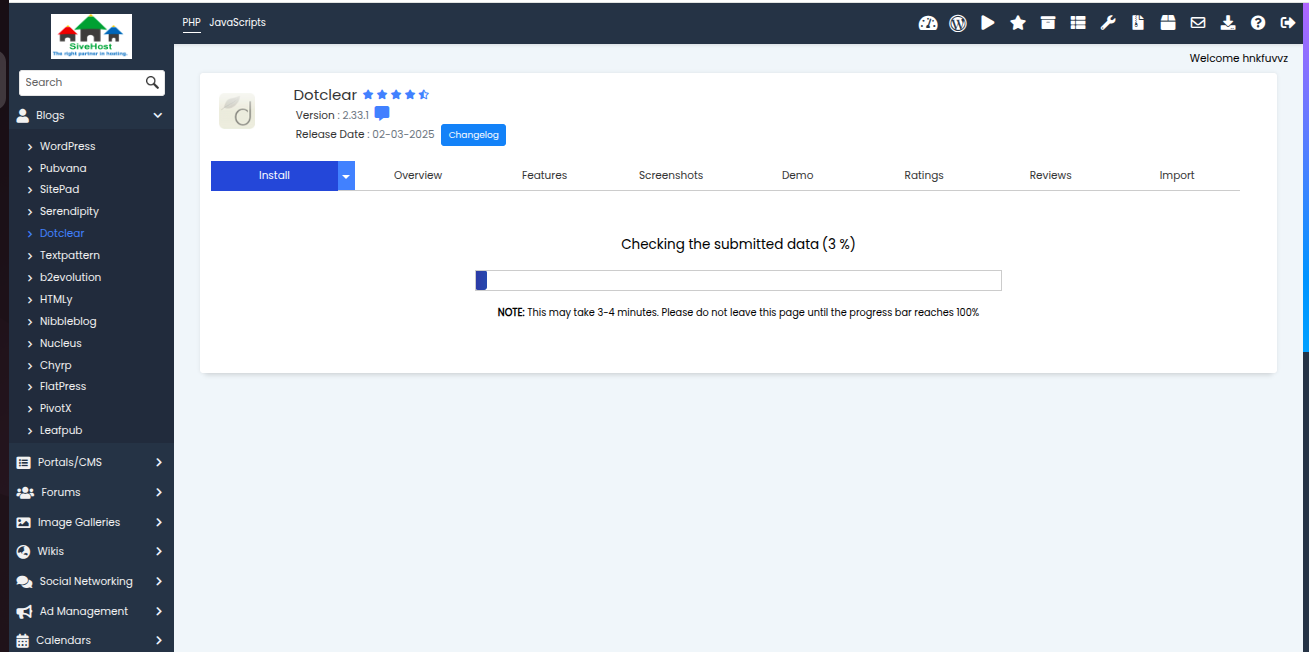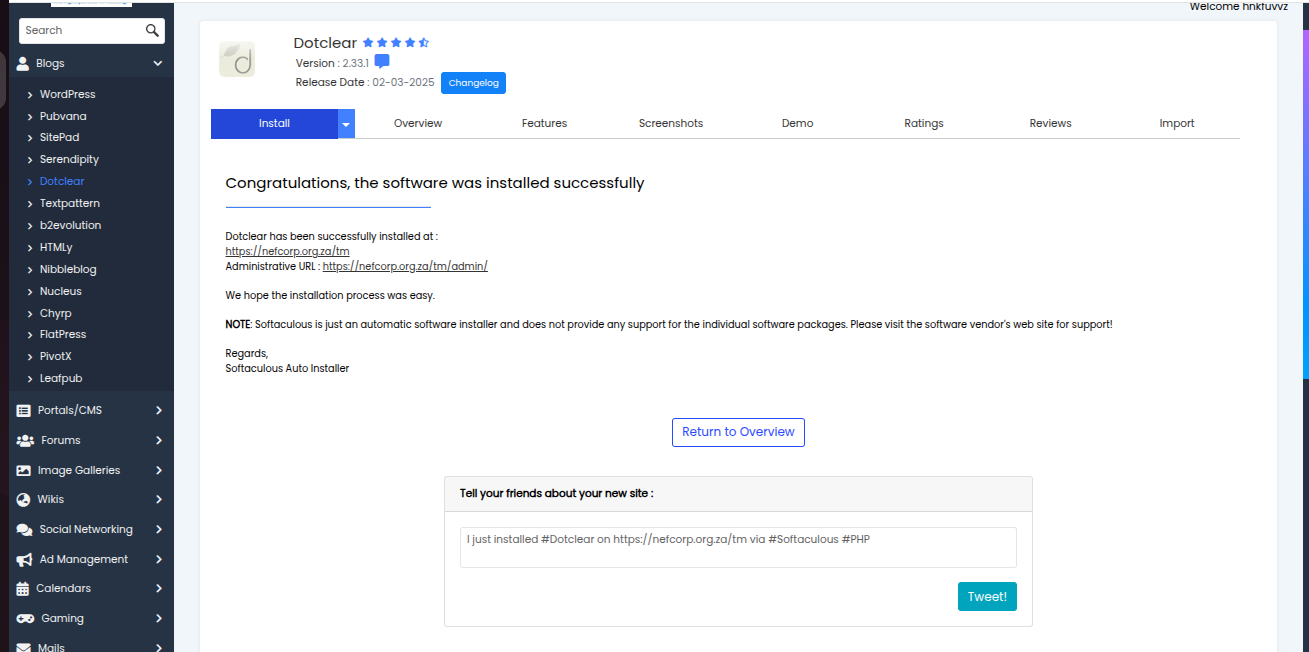Step 1: Log into CWPanel
Sign in to your CWPanel dashboard.
Step 2: Access Script Installers
Click on Script Installers on the left panel menu, then click Softaculous.
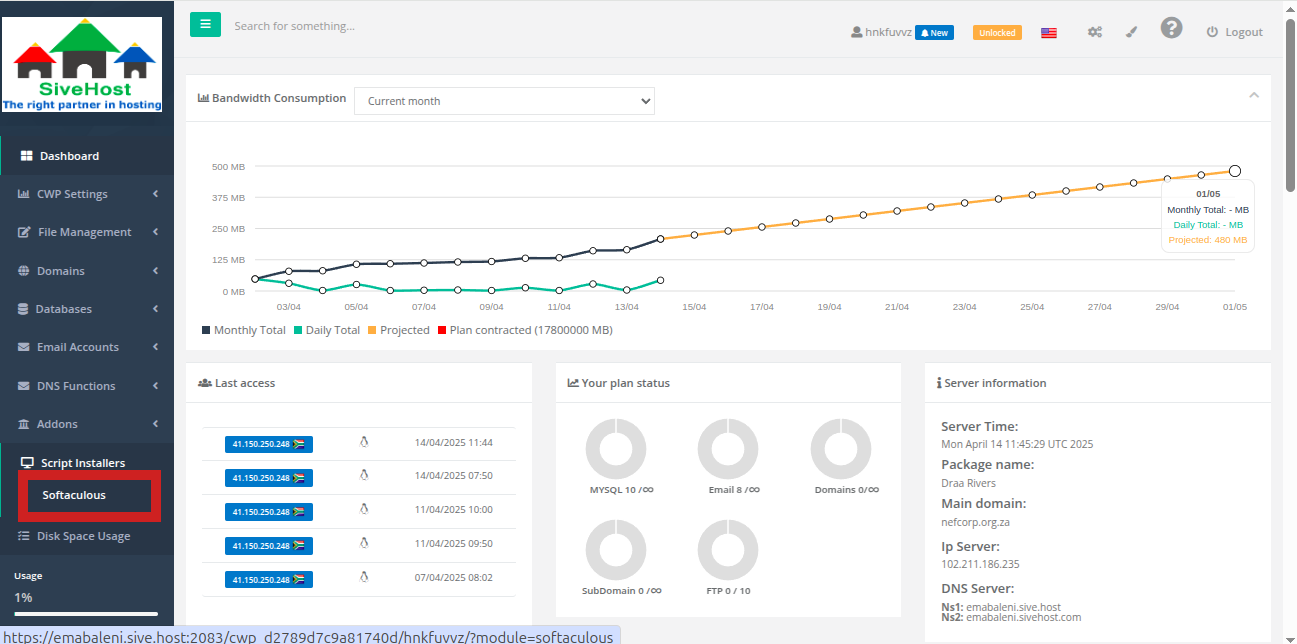
Step 3: Find Dotclear
Search for Dotclear or look for it on the blogs dropdown, then click Dotclear to find Dotclear and click the Install button.
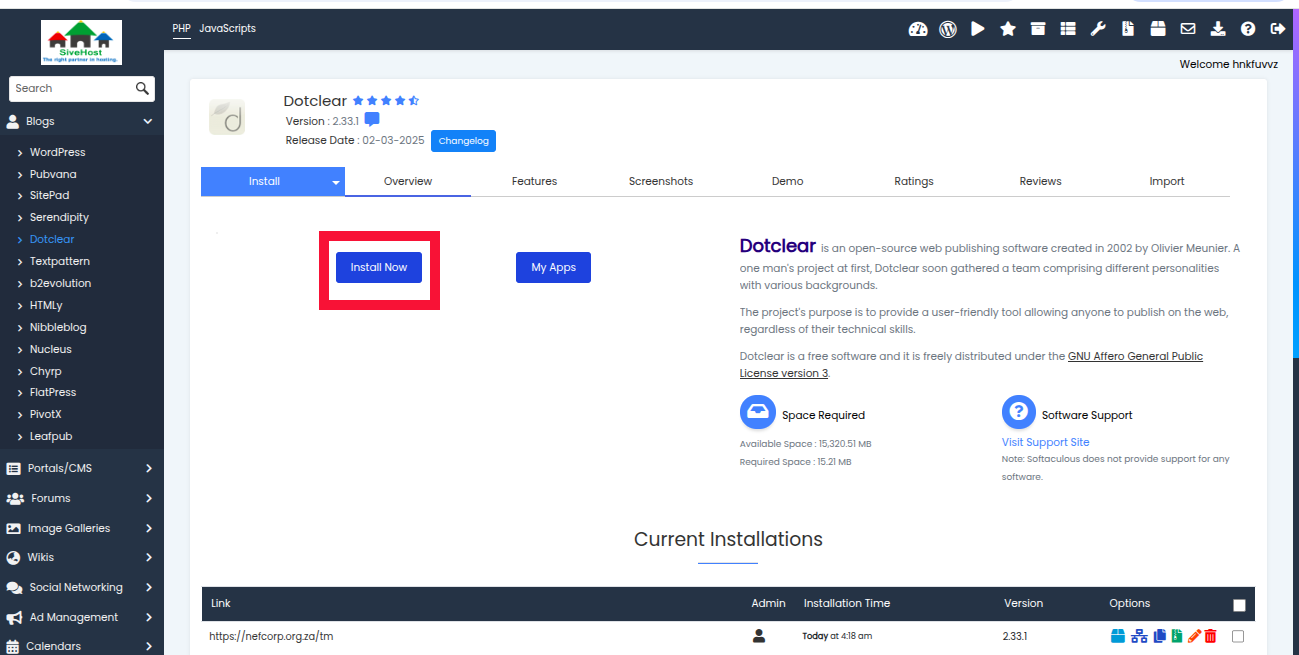
Step 4: Set Up Configuration
- Choose Protocol: Select
https://. - Choose Domain: Pick the domain where Dotclear should be installed.
- In Directory: Leave blank for root or add a subfolder if desired.
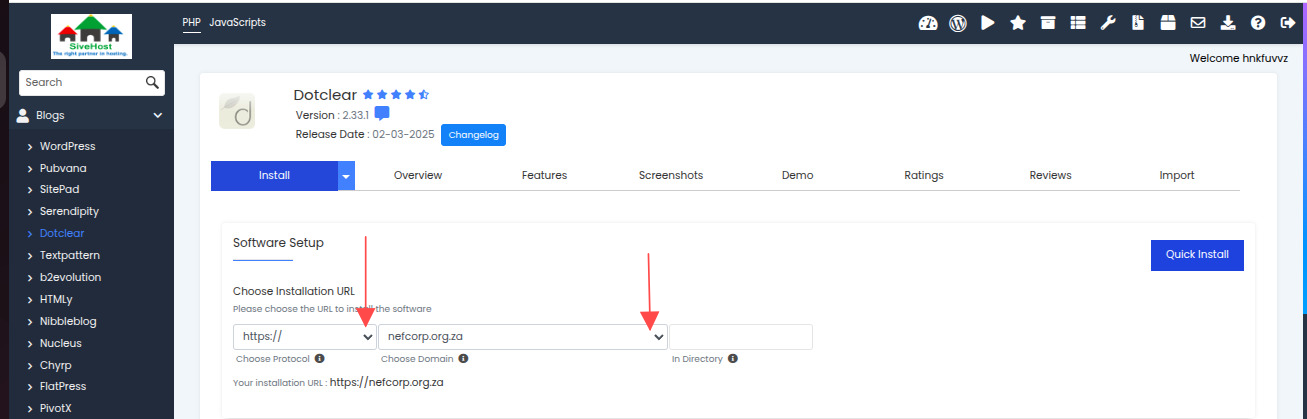
Step 5: Website & Admin Info
- Set your Site Name
- Define your Admin Username, Password, First Name, Last Name, and Email.
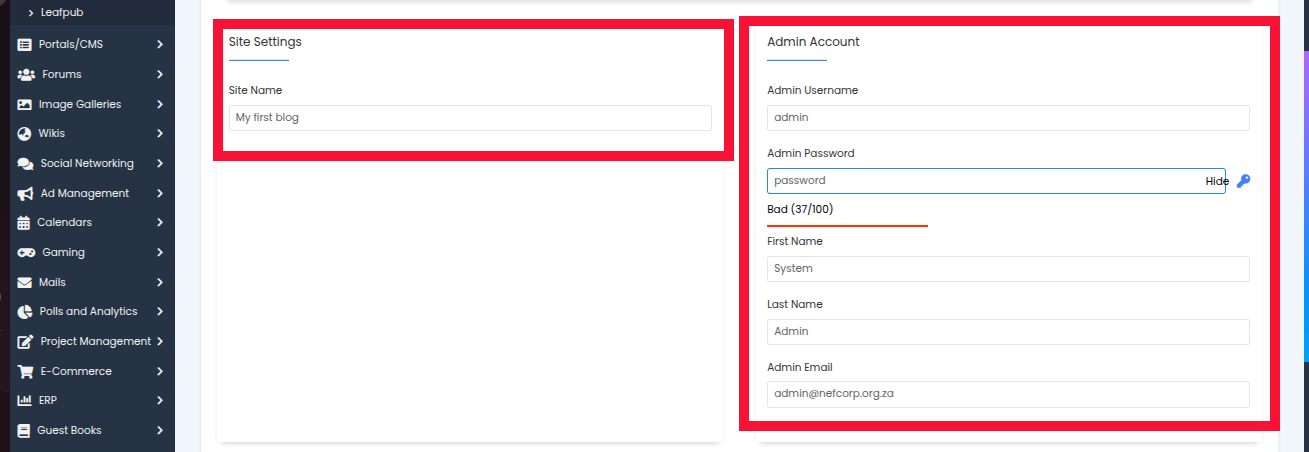
Step 6: Final Installation
- Enter your email for installation details (optional).
- Click Install.
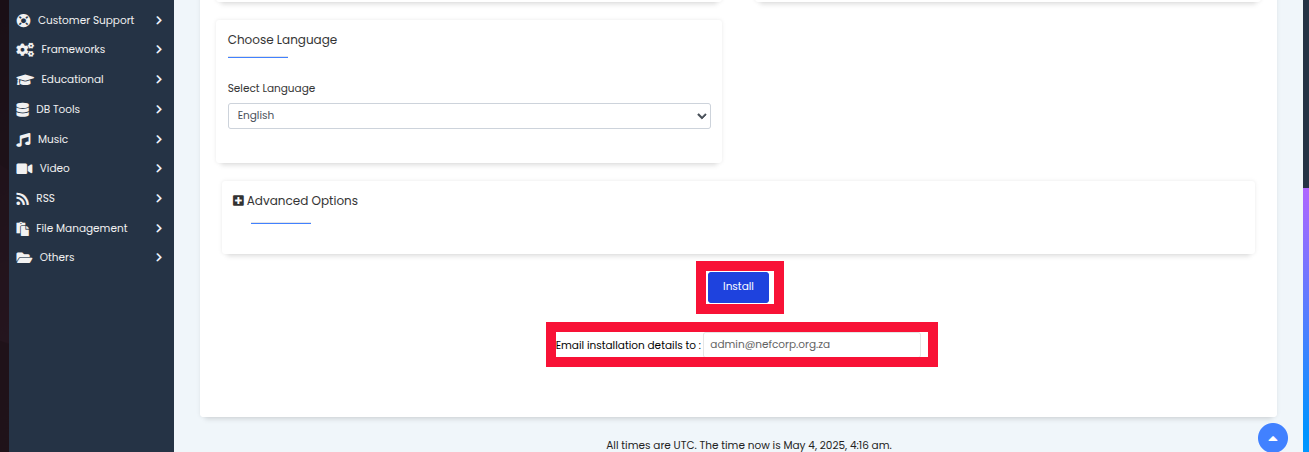
Step 7: Launch
- Once done, use the provided links to access your Dotclear site and admin dashboard.