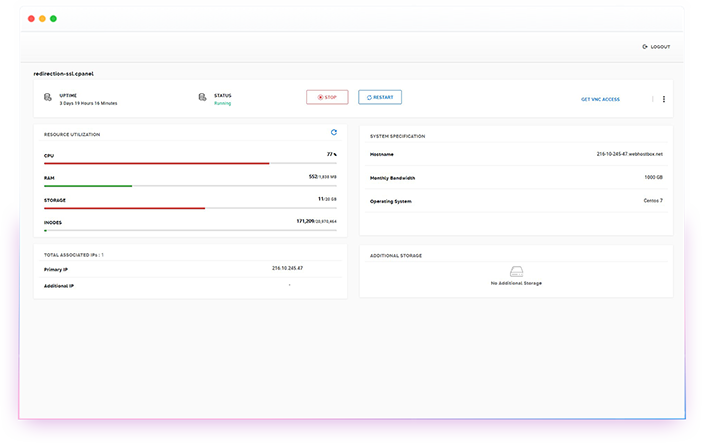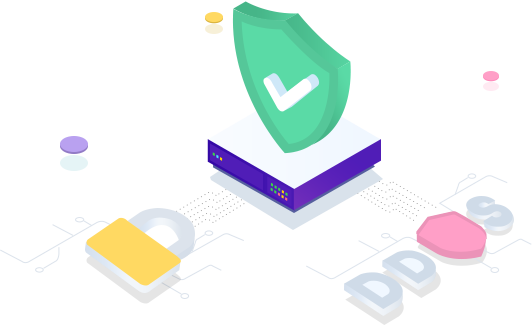Set up your LXC in 2 easy steps
99% uptime for rock-solid performance
Okavango River
- 2 Physical Cores
- 4 GiB DDR4 RAM
- 80 GB ⚡NVMe
- 4 TB Bandwidth
- 100 Mbps
- Redundant Power Supply
- Redundant Storage
- NoVNC Console / TTY
- 1 IPv4 Address
- African soil
Orange River
- 3 Physical Cores
- 24 GiB DDR4 RAM
- 180 GB ⚡NVMe
- 10 TB Bandwidth
- 250 Mbps
- Redundant Power Supply
- Redundant Storage
- NoVNC Console / TTY
- 1 IPv4 Address
- African soil
Zambezi River
- 4 Physical Cores
- 32 GiB DDR4 RAM
- 240 GB ⚡NVMe
- 10 TB Bandwidth
- 500 Mbps
- Redundant Power Supply
- Redundant Storage
- NoVNC Console / TTY
- 1 IPv4 Address
- African soil
Niger River
- 6 Physical Cores
- 48 GiB DDR4 RAM
- 360 GB ⚡NVMe
- 10 TB Bandwidth
- 750 Mbps
- Redundant Power Supply
- Redundant Storage
- NoVNC Console / TTY
- 1 IPv4 Address
- African soil
Congo River
- 8 Physical Cores
- 64 GiB DDR4 RAM
- 480 GB ⚡NVMe
- 10 TB Bandwidth
- 1 Gbps
- Redundant Power Supply
- Redundant Storage
- NoVNC Console / TTY
- 1 IPv4 Address
- African soil
Nile River
- 12 Physical Cores
- 96 GiB DDR4 RAM
- 720 GB ⚡NVMe
- 10 TB Bandwidth
- 1 Gbps
- Redundant Power Supply
- Redundant Storage
- NoVNC Console / TTY
- 1 IPv4 Address
- African soil
Why would I ever need LXC Cointainer now?
Good Performance and Reliability with Simplified Management
Ease of Management and Automation
Automation: LXC integrates well with orchestration tools like Kubernetes and Docker, enabling automated deployment, scaling, and management of containerized applications. Simplified Operations: Containers simplify operations by providing a consistent environment across different stages of the application lifecycle, from development to production.
Cost-Effective Solution
Resource Utilization: LXC containers are more resource-efficient than traditional VMs, allowing more containers to run on the same hardware. This can lead to cost savings in infrastructure. Reduced Overhead: The reduced overhead of containers means less CPU, memory, and storage are needed, lowering the overall cost of operation.
Microservices Architecture
Service Segmentation: Containers are well-suited for microservices architectures, where applications are broken down into smaller, independent services. Each service can run in its own container, making it easier to manage, scale, and update independently. Scalability: Containers can be easily scaled up or down to handle varying loads, providing flexibility and efficient resource usage.
Development and Testing
Environment Consistency: Developers can create consistent and reproducible environments for development, testing, and production. This helps in avoiding the "works on my machine" problem. Rapid Deployment: LXC allows developers to quickly deploy, test, and iterate applications in a controlled environment.
Resource Isolation
Isolation: LXC provides a way to isolate applications and services, ensuring that each container operates independently. This isolation can enhance security and stability by limiting the impact of failures and vulnerabilities. Consistency: By isolating applications, LXC ensures that each environment remains consistent, reducing the risk of conflicts between software dependencies.
Lightweight Virtualization
Efficiency: LXC containers are lightweight compared to traditional virtual machines (VMs). They share the host system's kernel, leading to lower overhead and more efficient use of system resources. Faster Performance: Containers typically have faster startup and shutdown times than VMs because they don't require a separate OS for each instance.
Instant Provisioning
Get up and running instantly! Our servers are provisioned within a few minutes.
Choose your Operating System
Get complete flexibility to choose the operating system that works for you.Here are operating systems available with our servers:


Contact Us
Stuck or confused ? let's chat
Got stuck or confused, and don't know what to do next? Feel free to chat to us, share your thoughts, and we'll help you across. We are here to help. Let's chat! 😃
Support CenterHear from happy customers
Our clients love what we do
"Since I have been with SiveHost I have always gotten very helpful service, and If I've ever had any issues, brought it up, chatted to them on the phone and they were able to sort it out for me." - Lee-ann Duarte
Shephard Mpulwane
So there is nothing much to improve, I am really happy with your guys' service, so if you would just keep it up. Keep up the support, because you are really supportive.
And also, I love the amazing affordable prices, so yeah, there is nothing much that I can say you guys can improve.
Bogoshi
Lee-ann Duarte
I'm very very happy, we'll continue using SiveHost and I wish them the very best for the future. May many many many South African Businesses, in fact all of the South African businesses choose them as their business partner and grow together as a South African nation. Thank you so much 😊
Orange Door Digital
See what people are Saying about Us.
Don't just take it from us, let our clients, ex-clients, partners, suppliers, supporters, and haters do the talking, take it from the people!