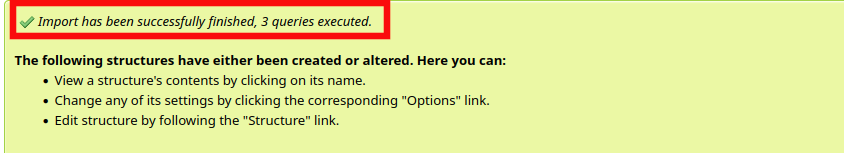How to Import a Database via phpMyAdmin in CWPanel
Importing databases via phpMyAdmin in Control Web Panel (CWP) is important because it provides a simple, user-friendly way to restore or migrate MySQL databases without needing command-line access. This is especially useful for users who are not familiar with terminal commands. It ensures accurate data transfer for websites and applications, helping maintain functionality and minimize downtime during site migrations or backups.
- In the dashboard section, Click on Databases.
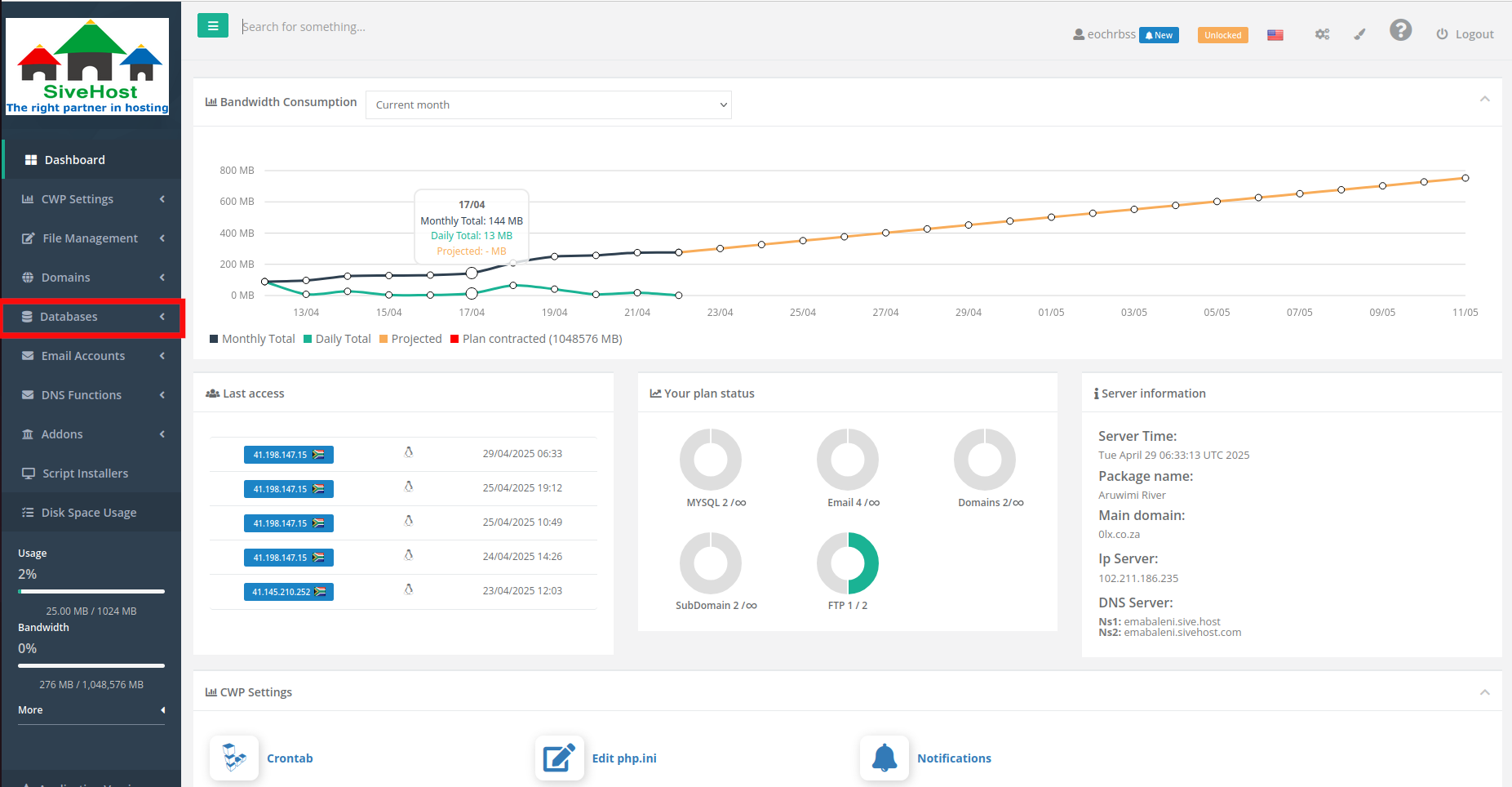
- Then click on phpMyAdmin to open a new window for it.
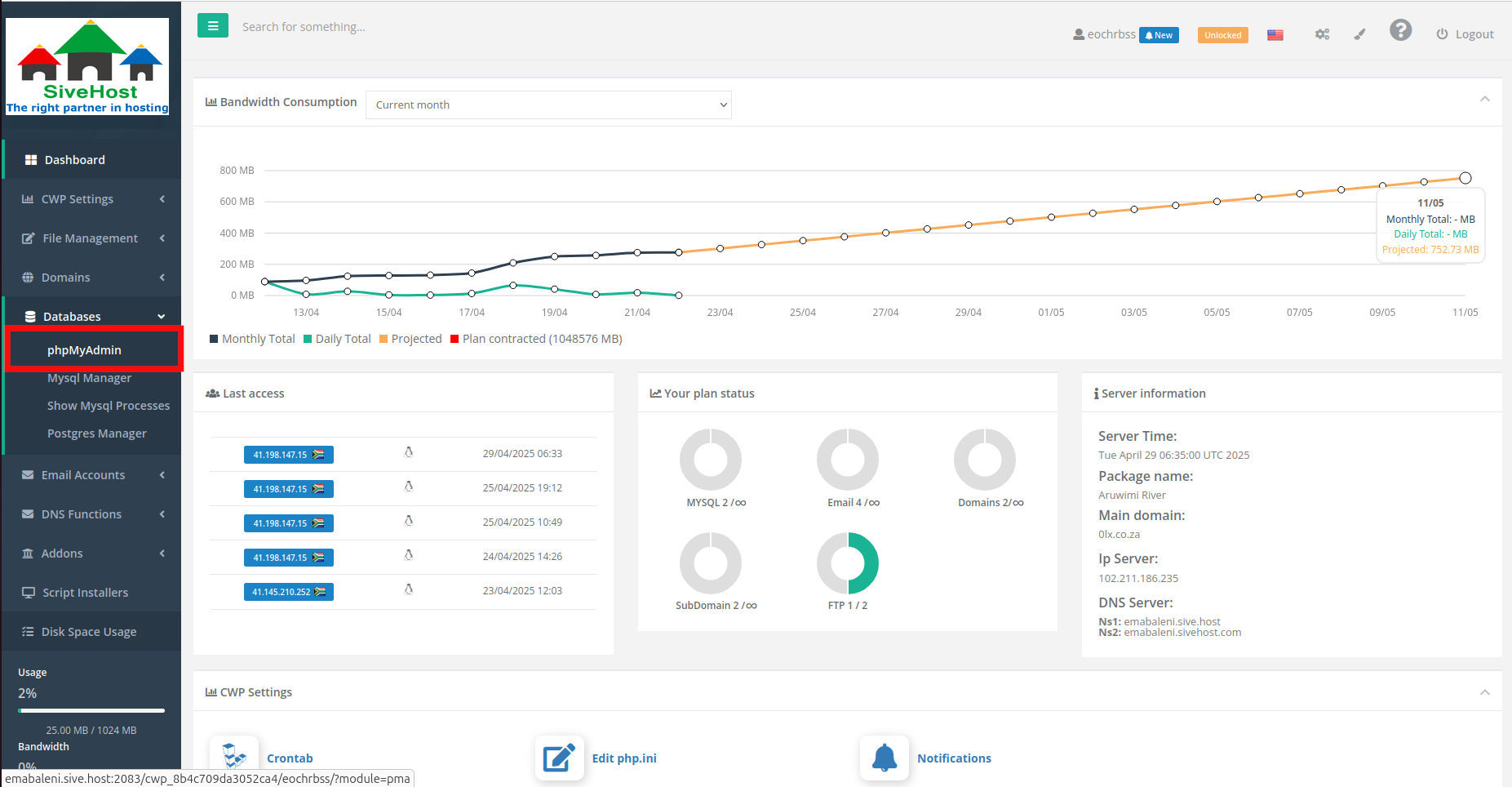
- From the navigation tree in the left sidebar,select an appropriate database in which you want to import data using the SQL file
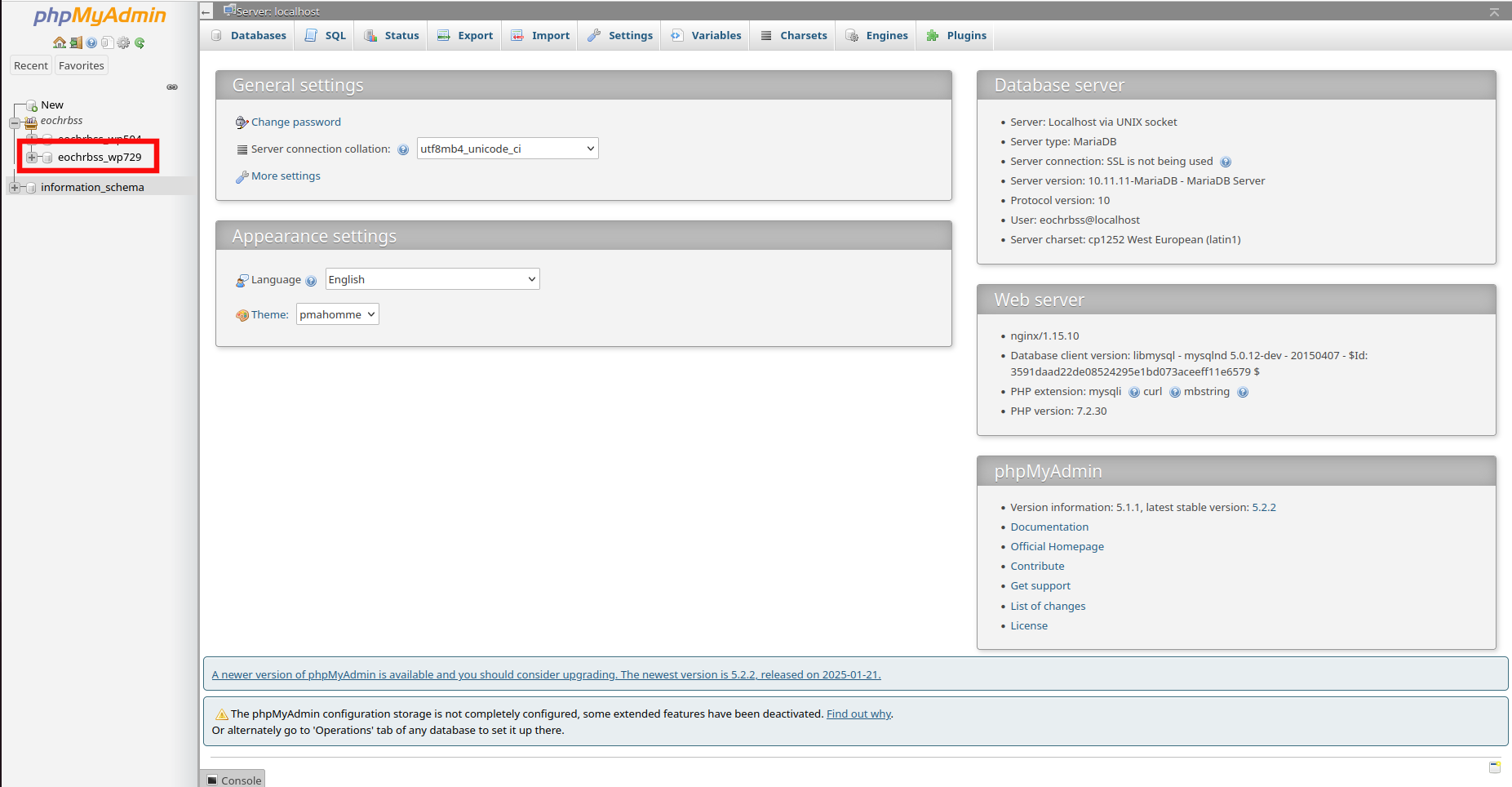
- Click on import
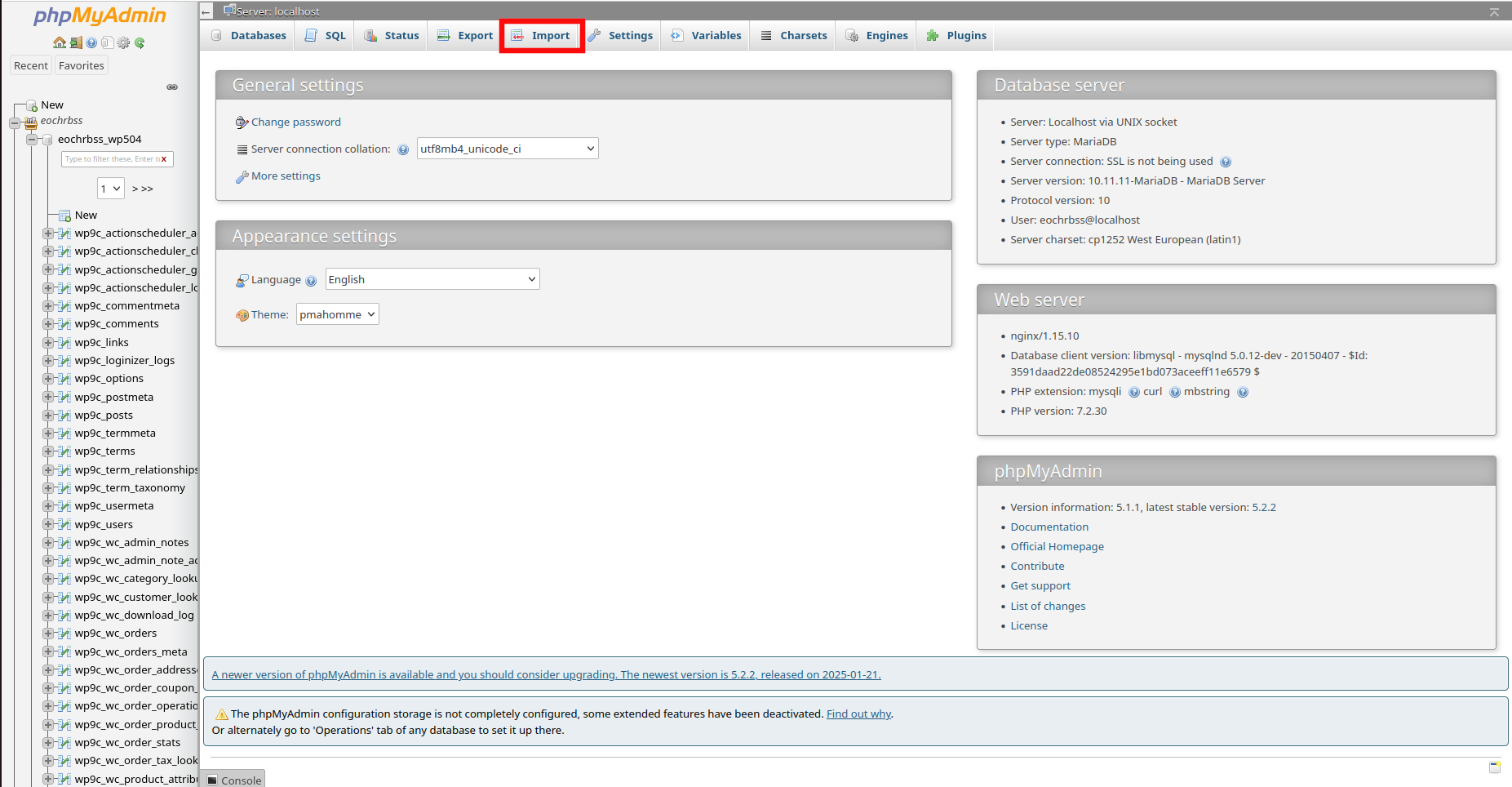
- Under file to import, Click on browse to select a SQL file from your computer.
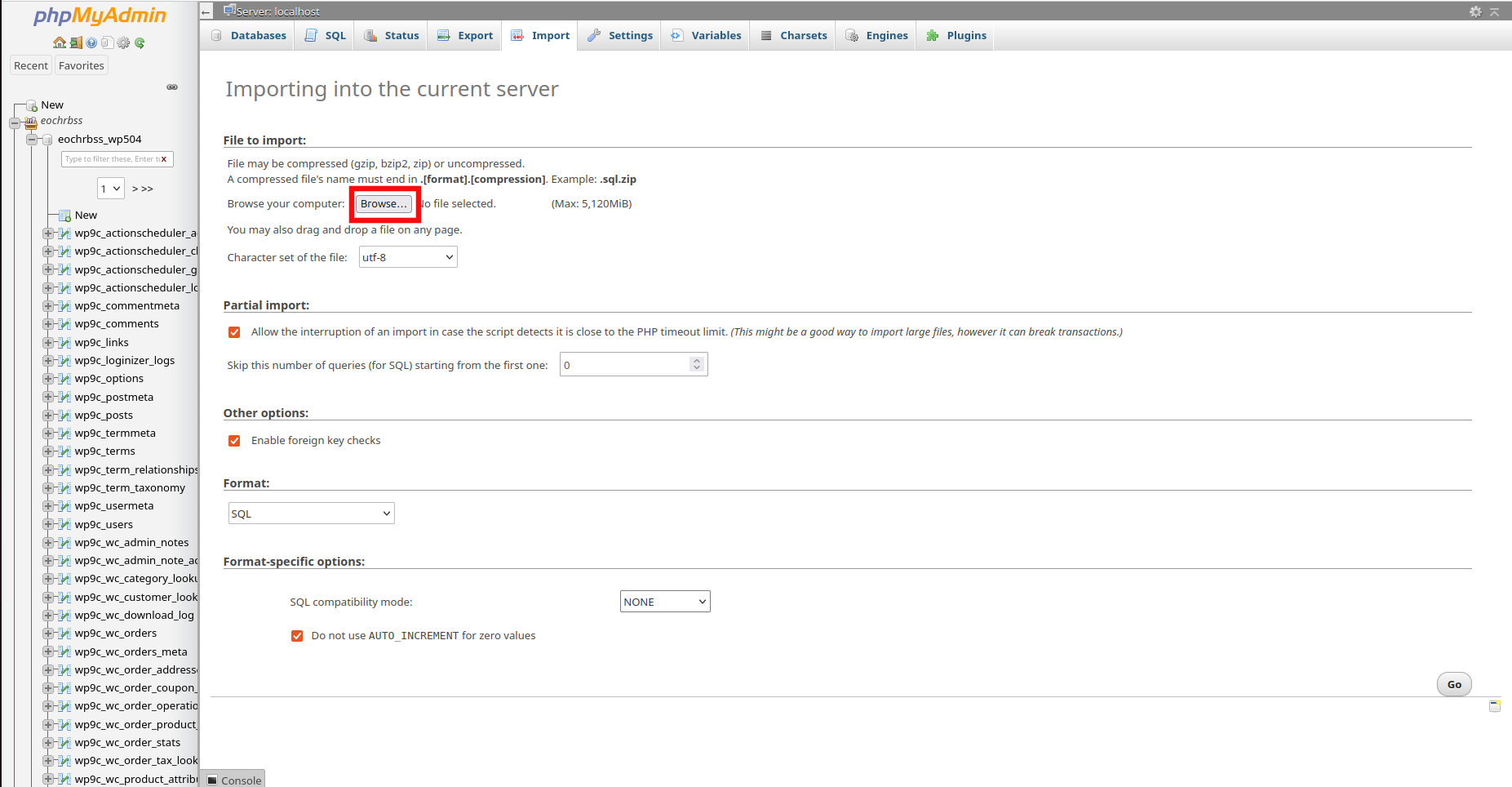
- Click on Go on the bottom right.
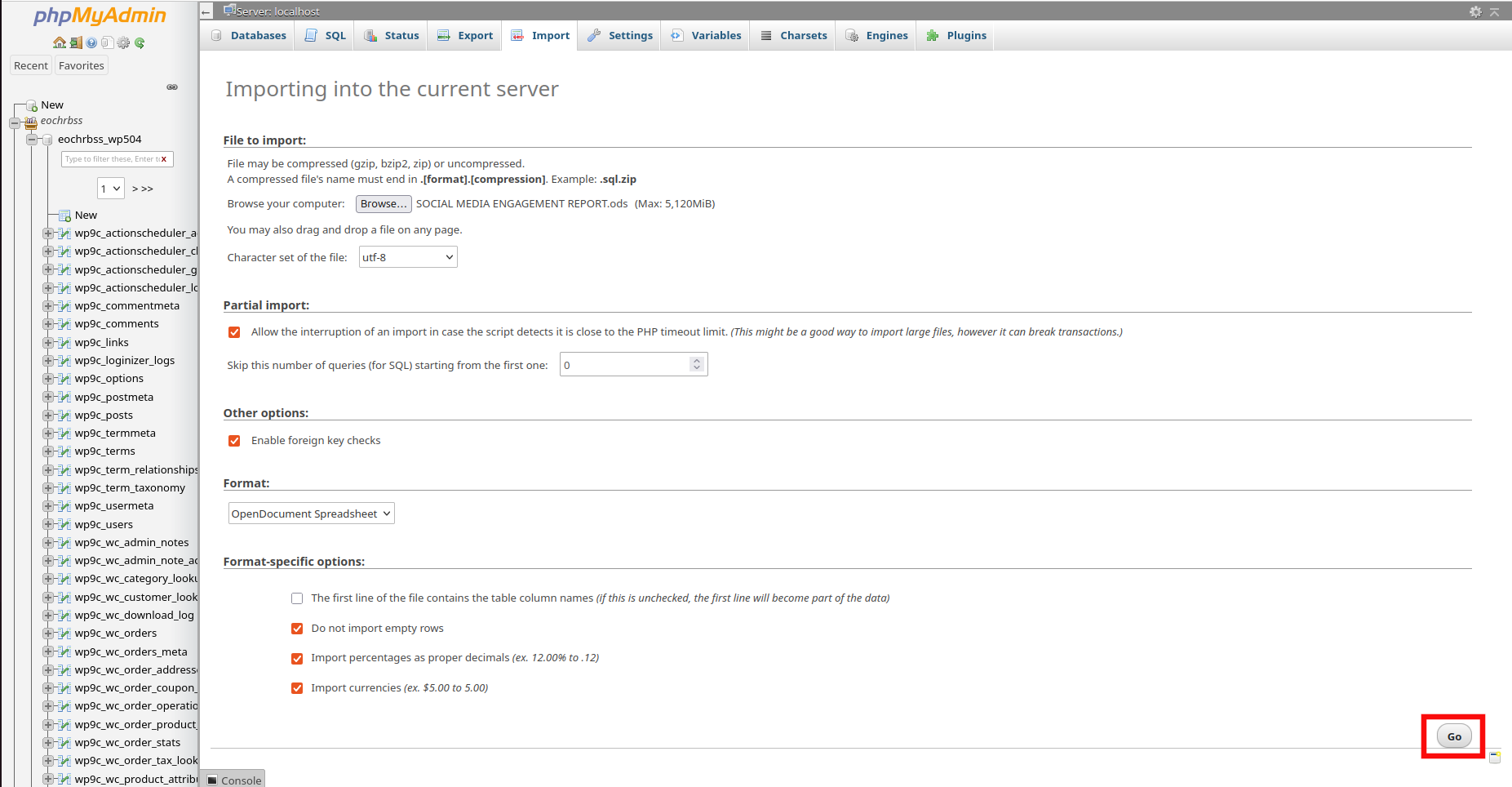
- The database will be successfully imported.