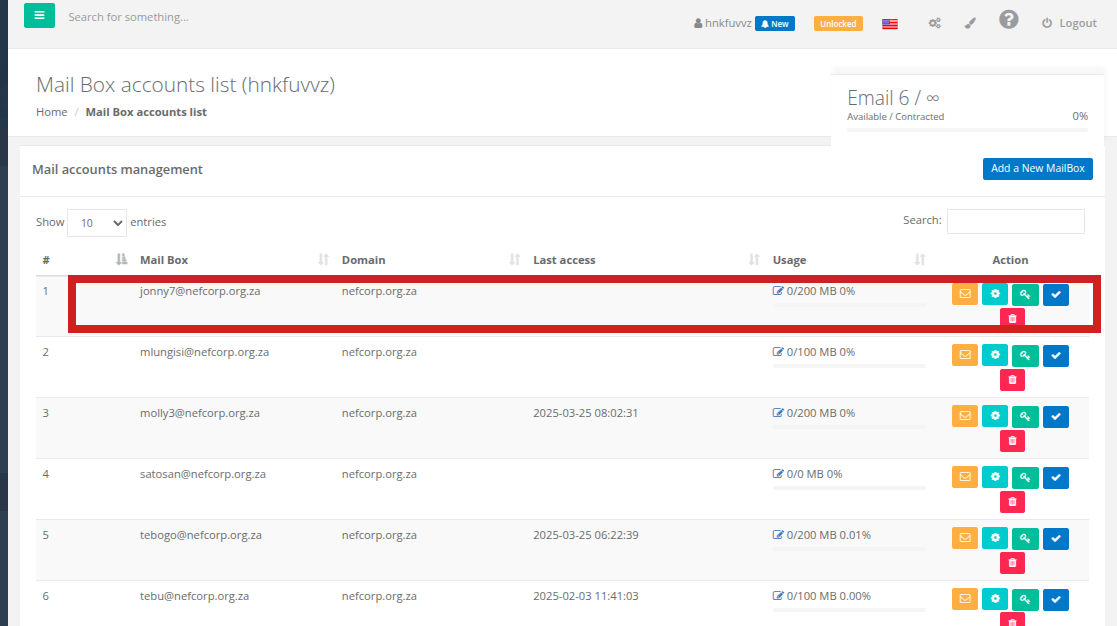Creating an Email in CWPanel
1. Log in to CWPanel.
2. In the left panel menu, click the dropdown arrow next to "Email Accounts", then select "Email Accounts".
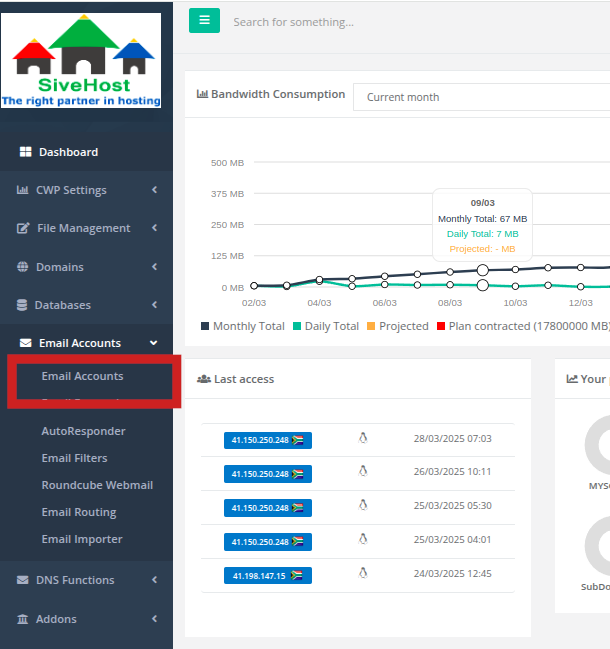
3. Click "Add New Mail" on the right-hand side.
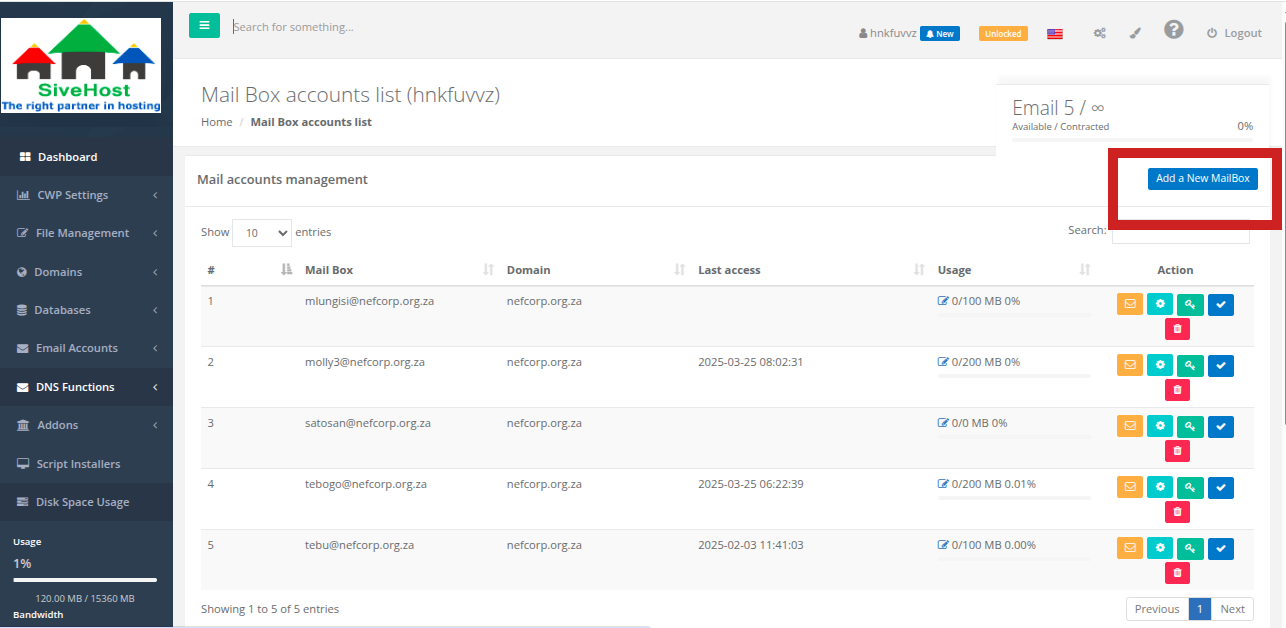
4. Fill in the following details:
- Email Address
- Domain
- Password
- Quota (MB) (refers to the amount of storage space allocated to an email account in megabytes (MB). It determines how much space the account can use for storing emails, attachments, and other data.)
Click "Add" to create the email account.
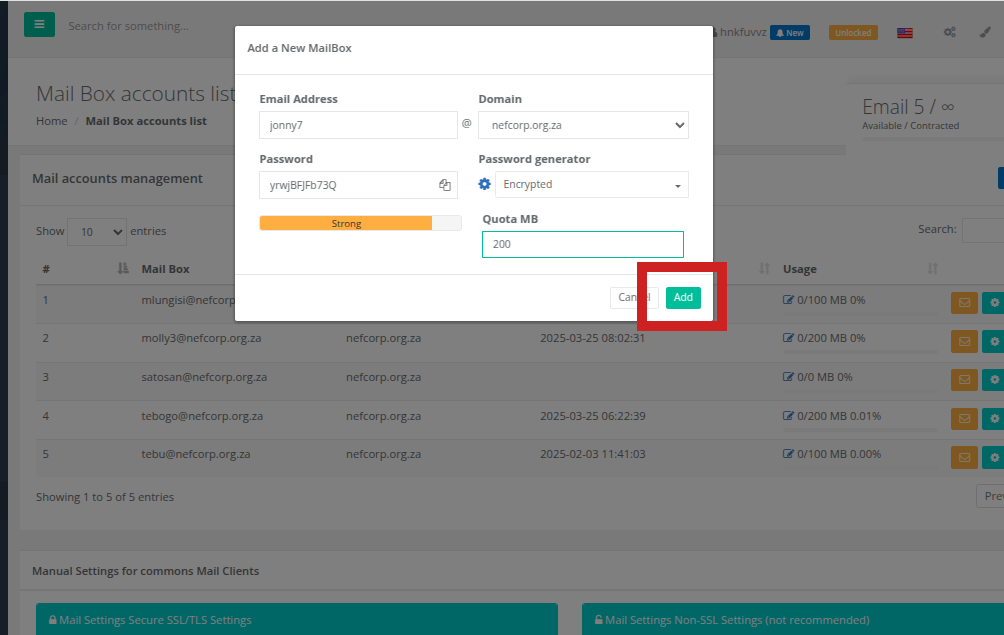
5. Once created, your email will appear under Mail Accounts Management.