SSH server in most systems is by default configured to allow public-key authentication. The method will enable you to use your public and private key pair to log in to an SSH server without using a username and password.
You can disable public key authentication if your private key is compromised or for any other reason by configuring your SSH server
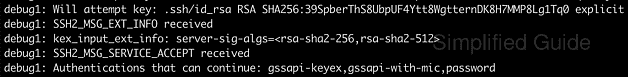
Public key authentication method for SSH could be enabled or disabled by configuring PubkeyAuthentication directive in sshd_config file on the server.
Steps to enable or disable public key authentication in SSH:
-
Launch your preferred terminal application.
-
Open SSHd configuration file with your favourite text editor.
$ sudo vi /etc/ssh/sshd_config [sudo] password for user:
-
Search for PubkeyAuthentication and set the option to yes or no.
PubkeyAuthentication no
-
Reload or restart SSH server service.
$ sudo systemctl restart sshd


