If this is your first time logging in to Drcure it is recommended that you change your password to something more secure. To do this select 'Miscellaneous > Password' from the navigation list on the left, or simply 'Password' in the Radio Button navigation scheme
This will bring up the Password Change screen. Enter your new password into the two input boxes, make sure you type the same thing into each box. And remember that Drcure username and passwords are case sensitive.
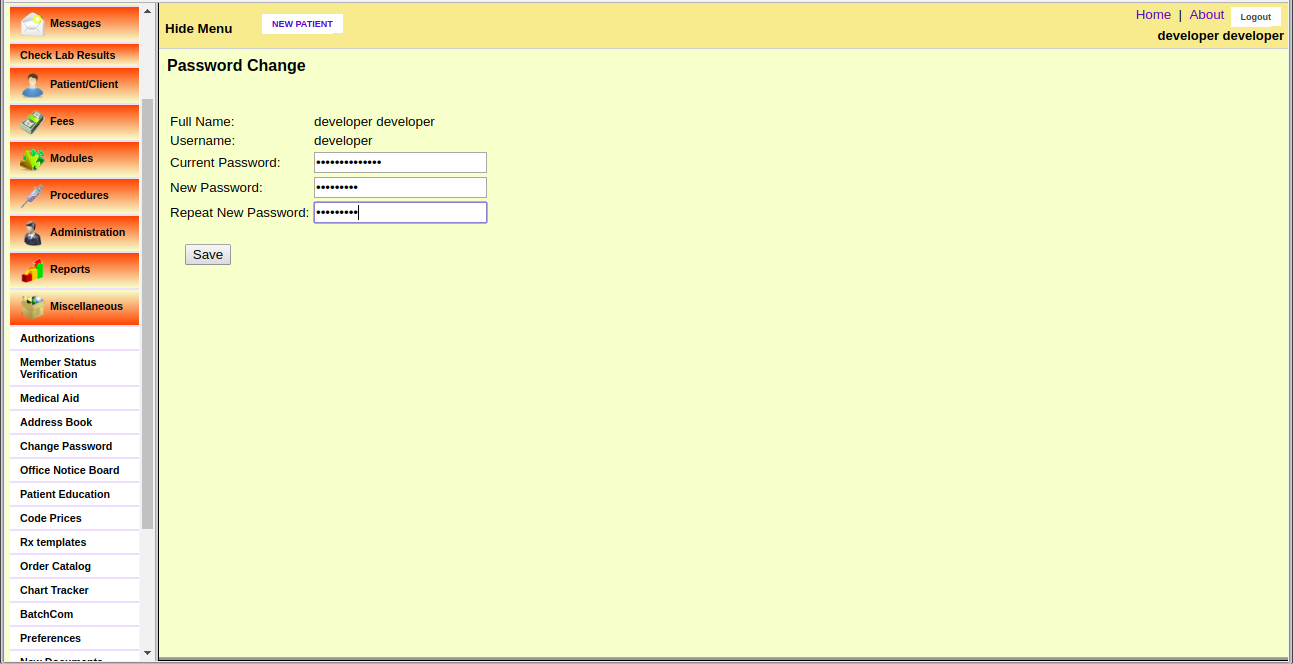
Once you've done this, click the 'Save Changes' button. You will then be required to log in again with your new password.
Note: If you are using the Drcure demo instance, please do NOT change the admin password!


