To activate affiliates on your sive.host's account you will need to follow the following steps.
Step 1.
Login to your account visiting our website and clicking on clients > manage account. 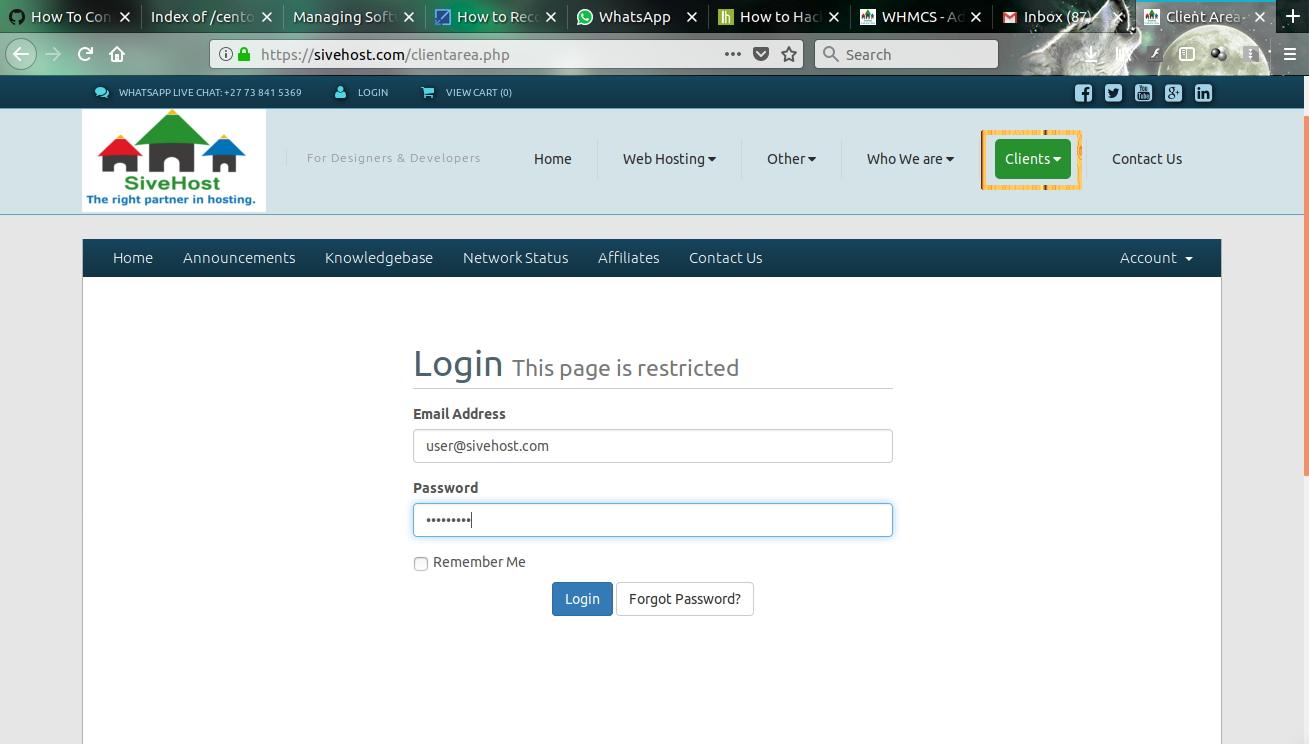
Step 2
Click on Affiliates 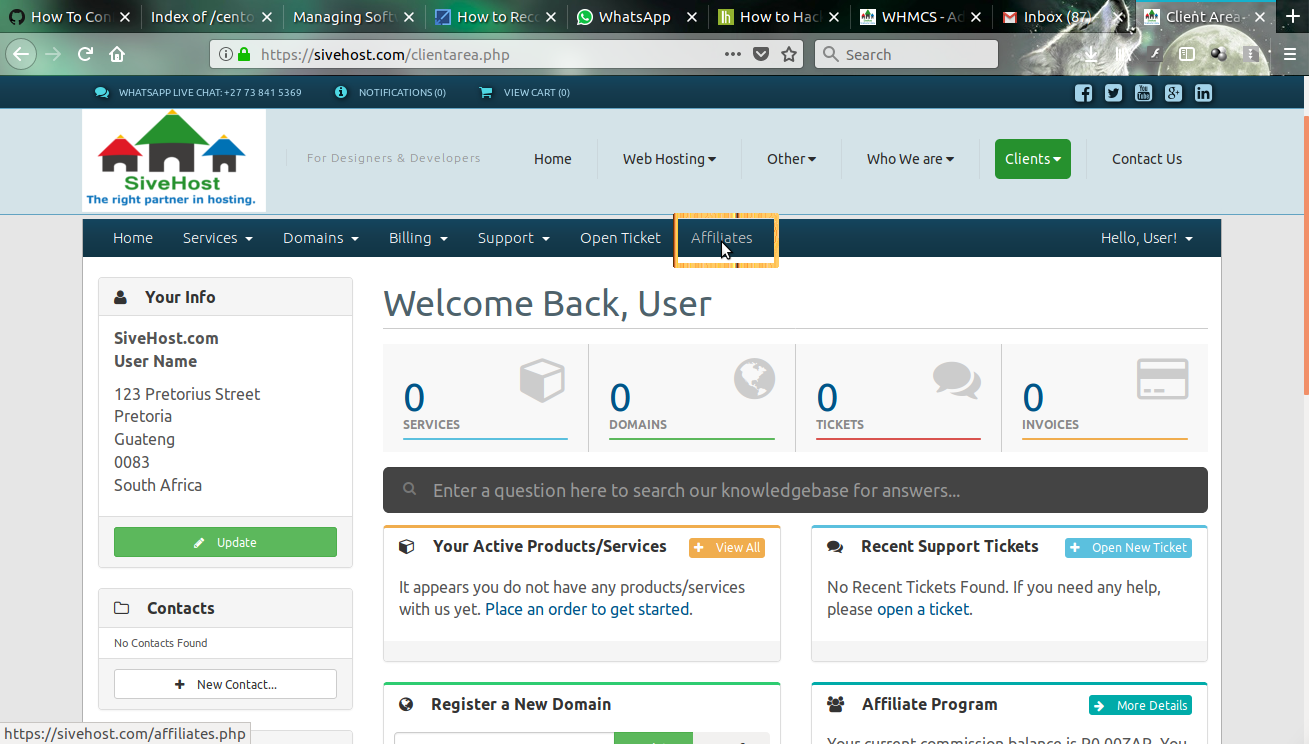
Step 3
You will be given a unique referral link and will be able to see the following
Also you will be able to make a withdrawal as soon as your balance reaches the minimum required amount of R2000.00ZAR.
Here you can also view on how many referrals you have.
Below you can see Link to us here you can find our banners that you can put on your website or blogs. Wheneva the your visitors click on the banner they will be directed strait to our website.
Whenever your affiliate orders and pay for a service provided by sive.host they will become your referal and you will earn 1% recurring of the total amount of the service the client has paid. 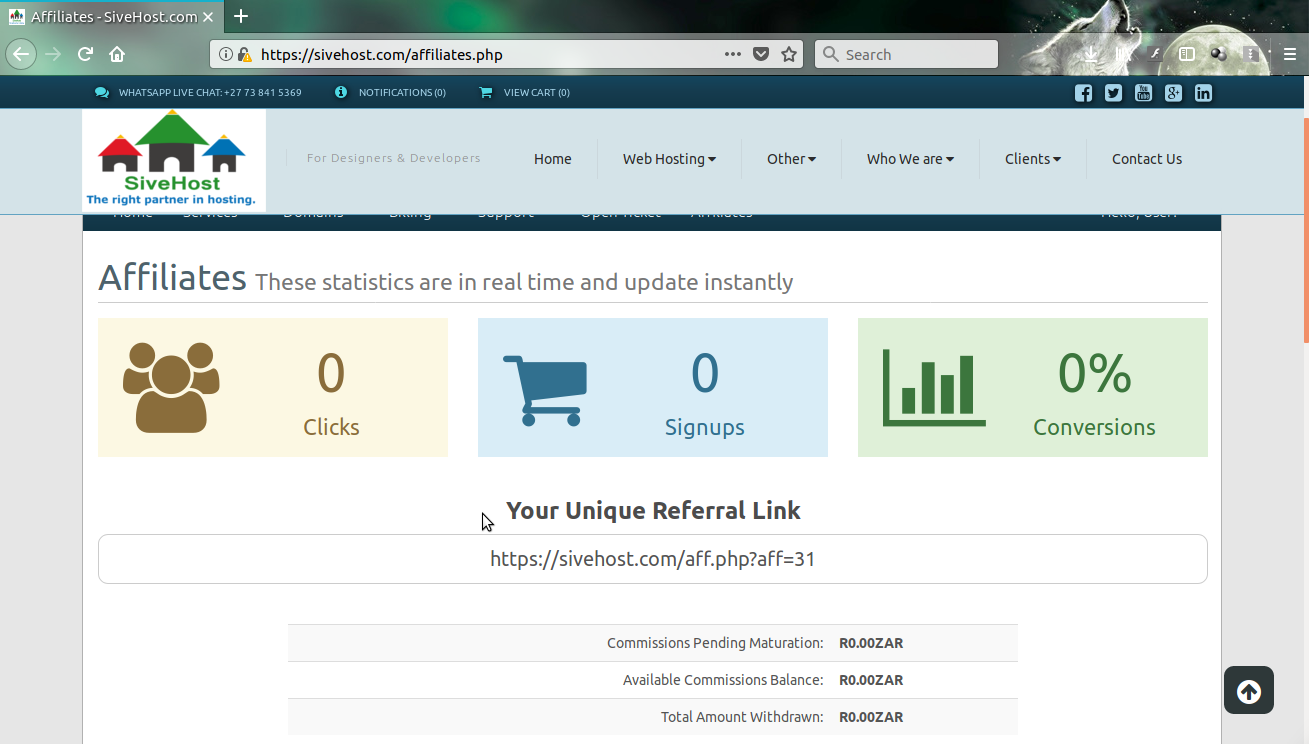
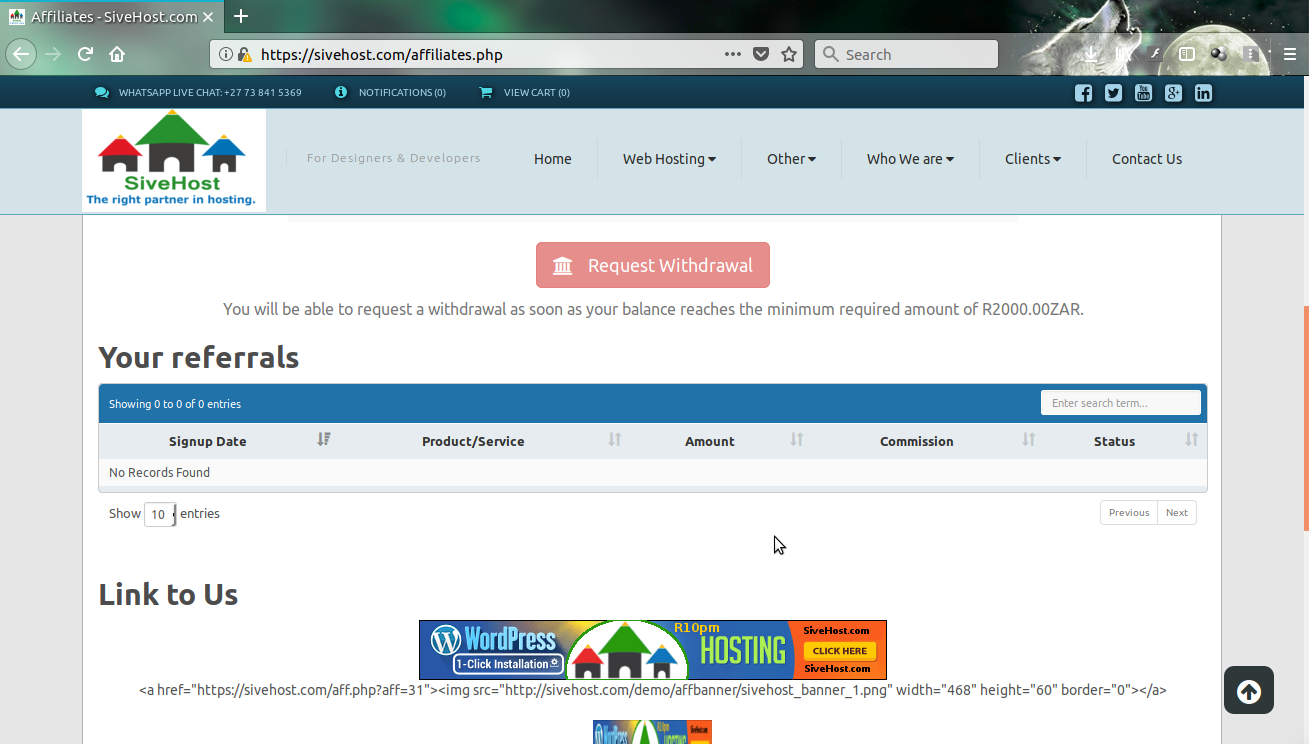
How to activate affiliates on my account Print
- 0


