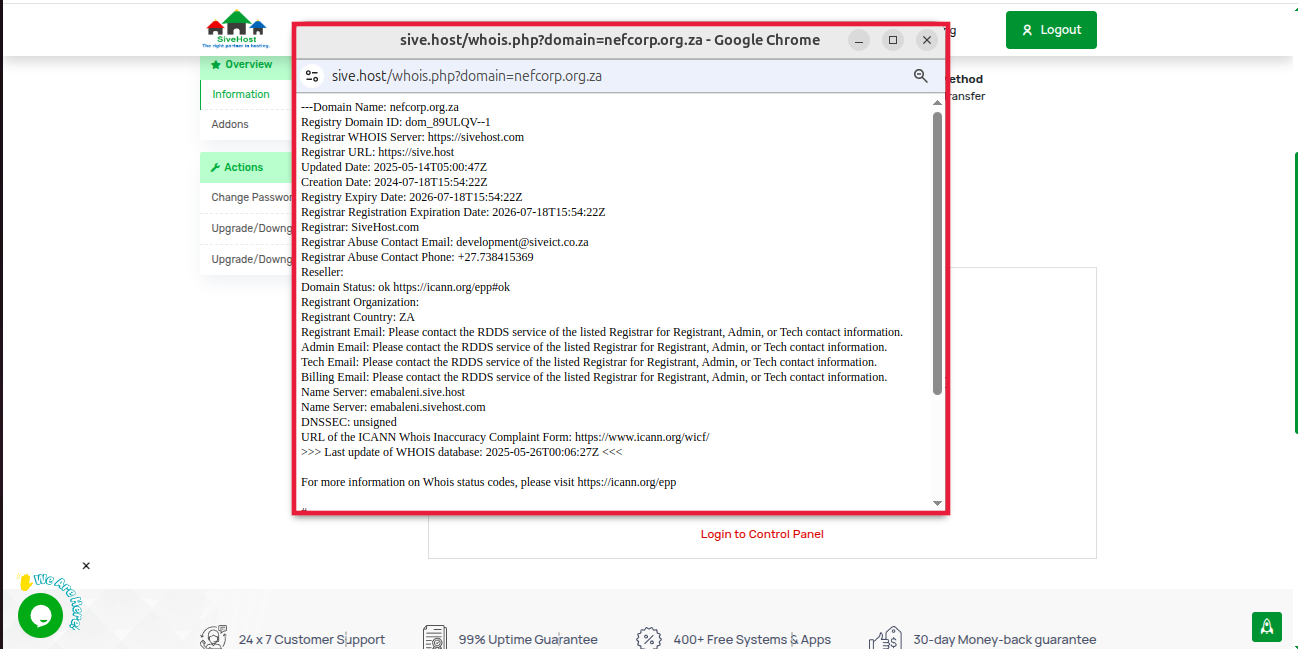Purpose of Viewing WHOIS Information
WHOIS information provides important details about your domain, including:
- Domain registration and expiry dates
- Registrar details
- Nameservers in use
- Registrant contact (if not privacy-protected)
This can help with troubleshooting, verifying ownership, or managing your domain settings.
Step-by-Step Guide
1. Log in to your Sive.Host Client Area.
2. On the Dashboard, click on Services to view all your active products and services.
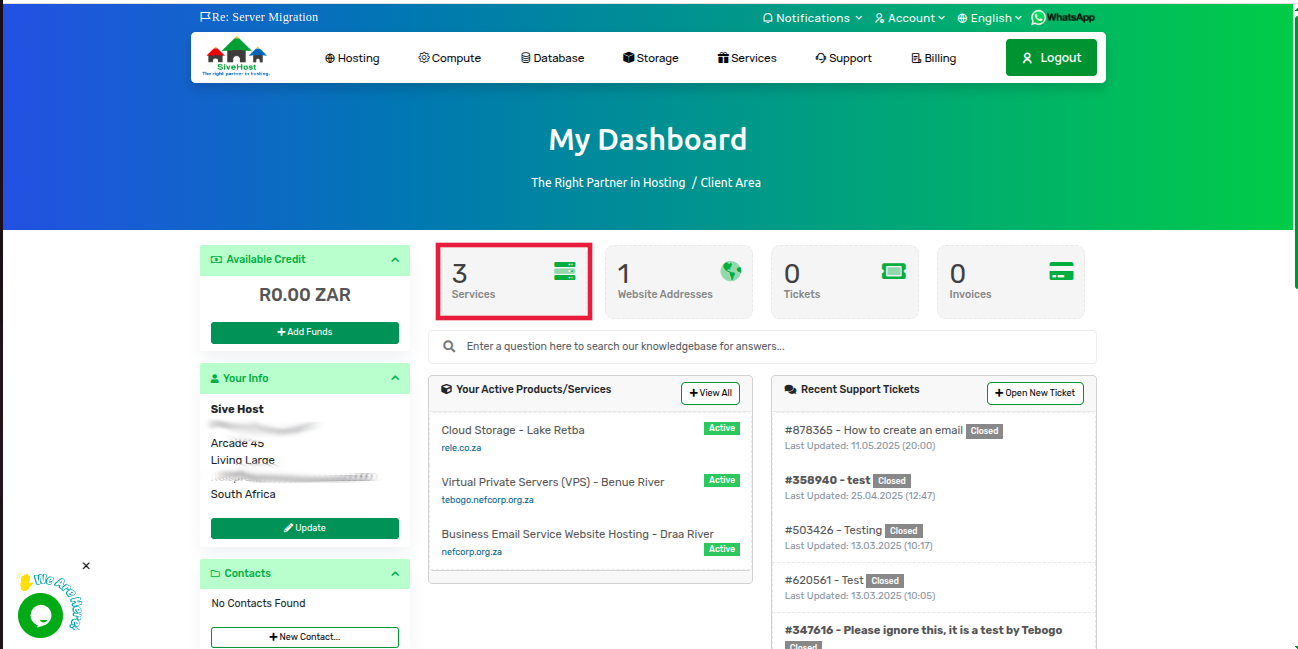
3. Locate the domain you wish to check and click Active next to its status.
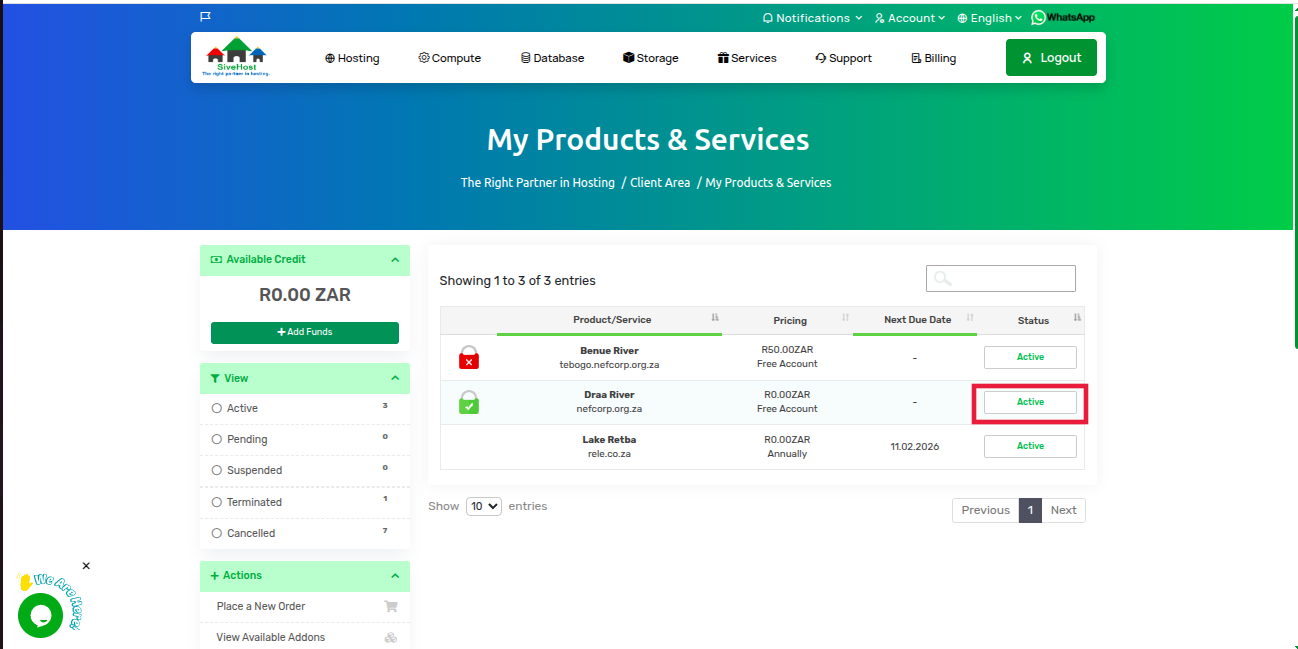
4. Scroll down and click on the WHOIS option.
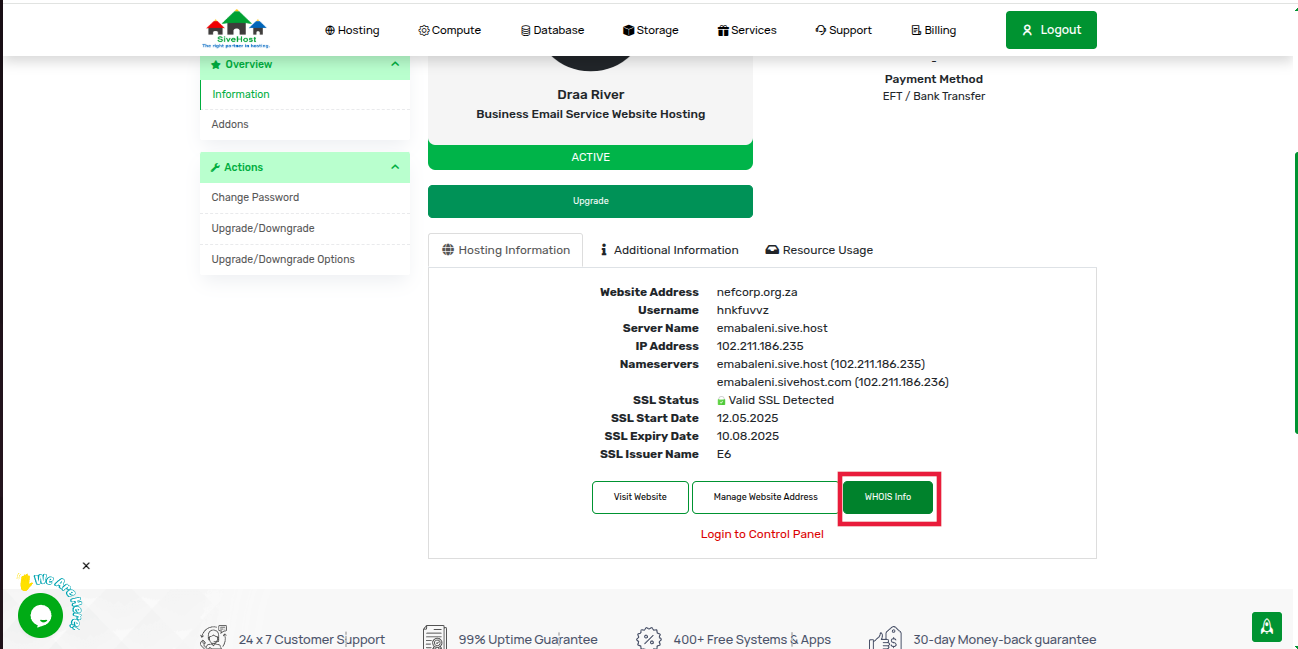
5. You will be redirected to a page displaying your domain's WHOIS information.