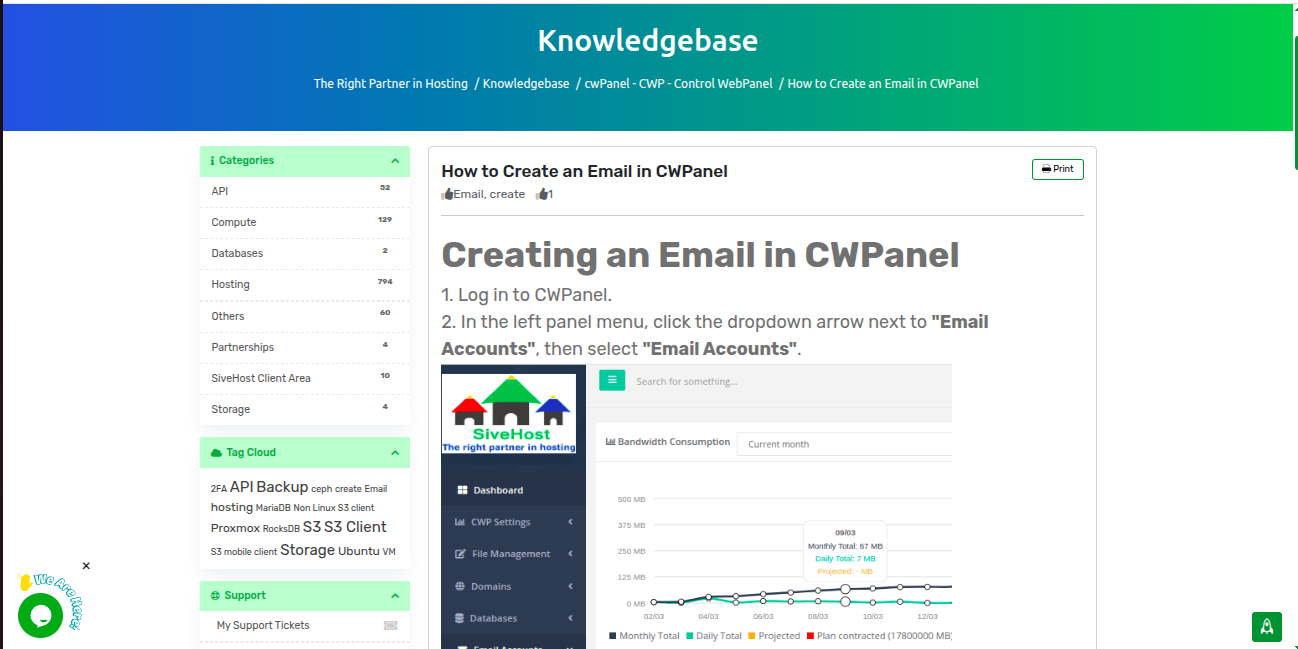Step-by-Step Guide
Log in to your Sive.Host Client Area.
2. From the top menu, click on Support, then select Knowledgebase from the dropdown.
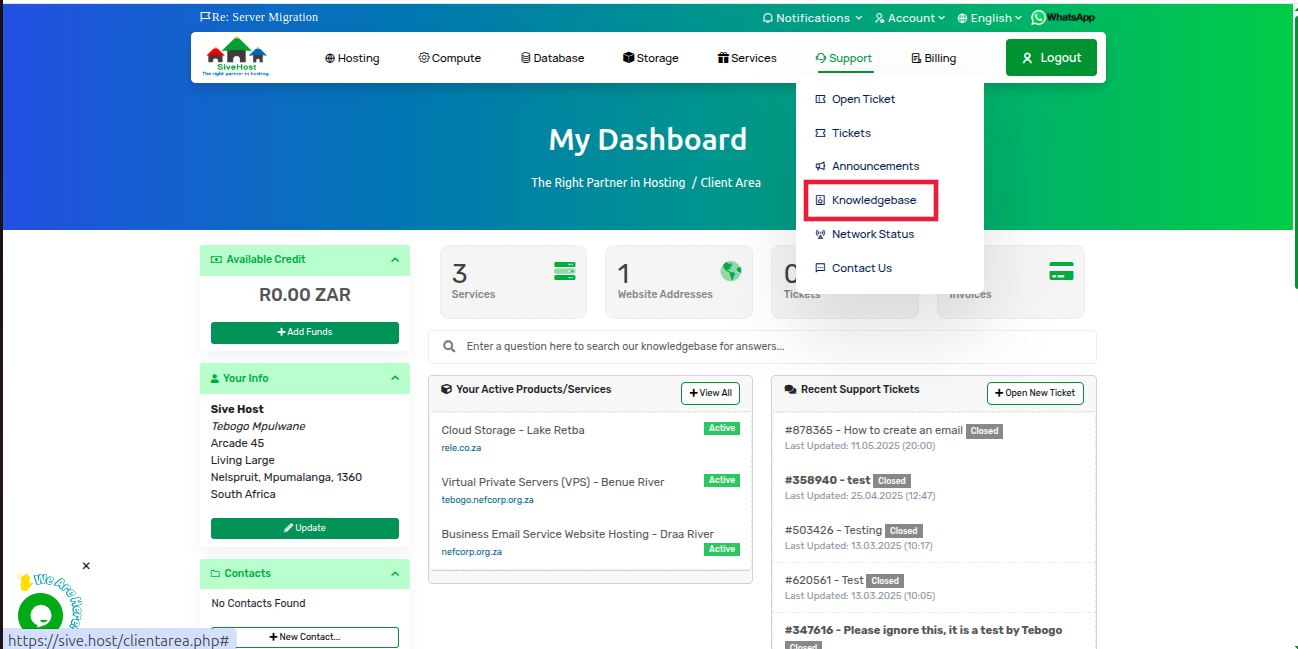
3. On the Knowledgebase page, use the search bar to enter keywords related to your issue or question, then click Search.
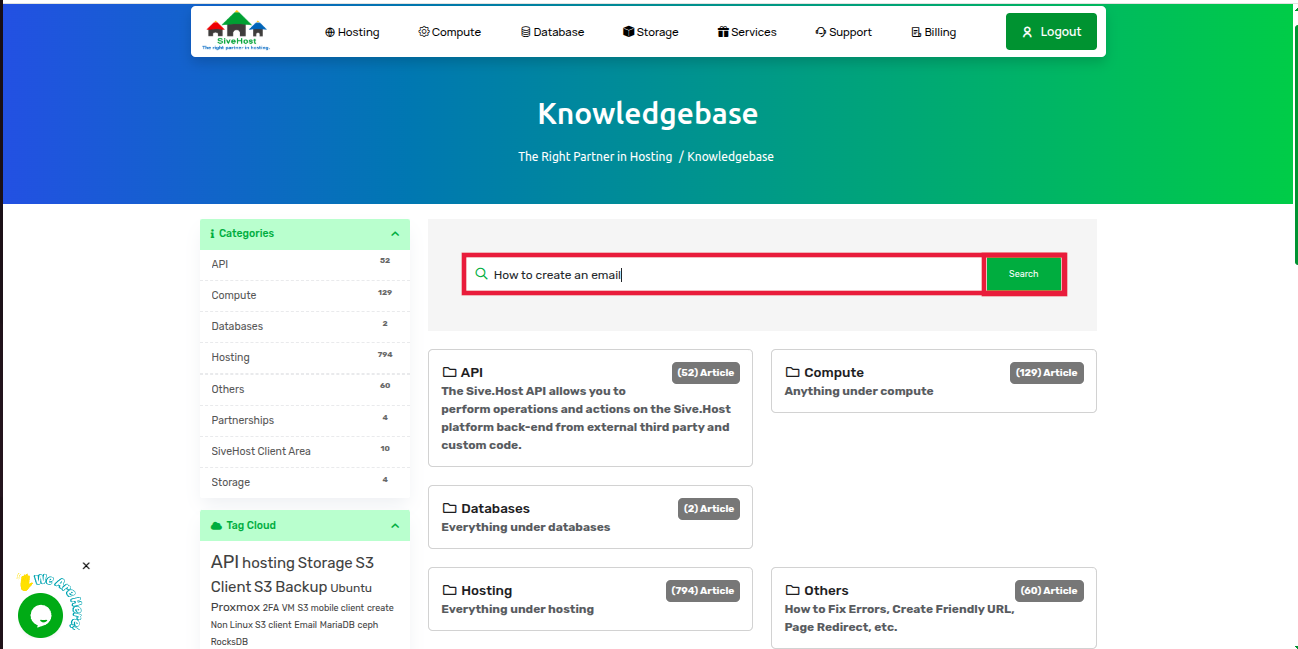
4. A list of articles will appear. Browse through the titles to find one that matches your query.
Note: Our system does not use relevance-based ranking. Results include all articles that match your keywords in the title, content, or tags.
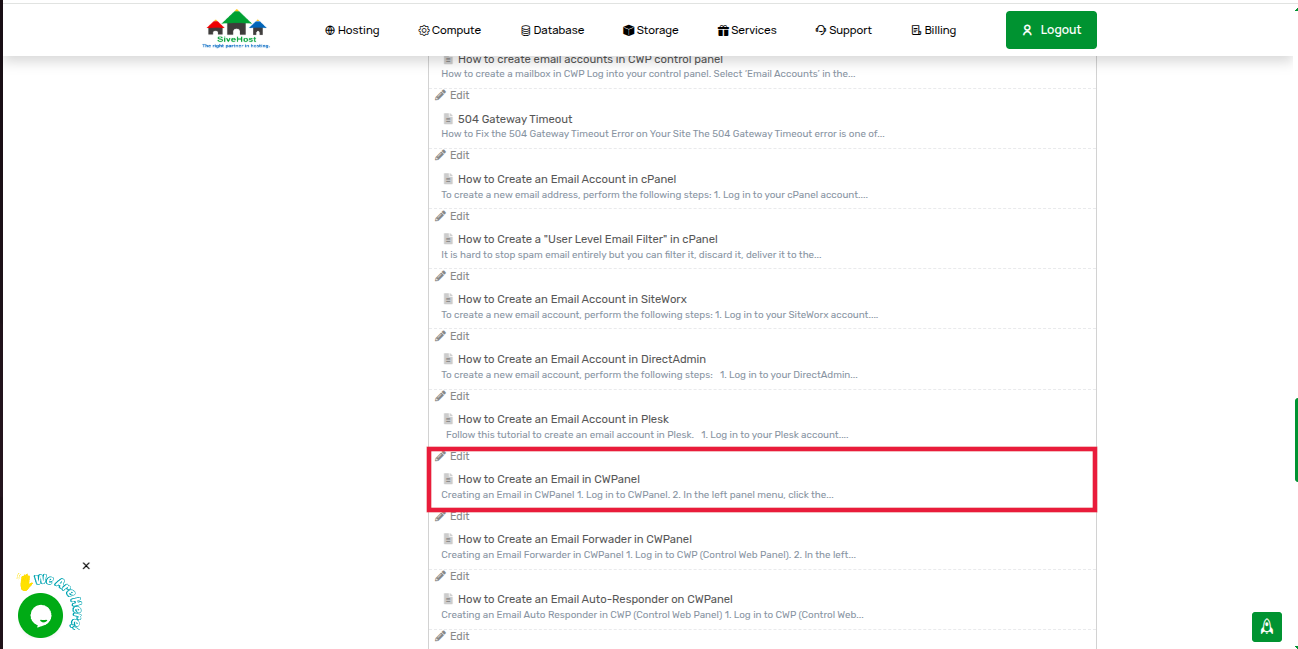
5. Click on the article title to open it.
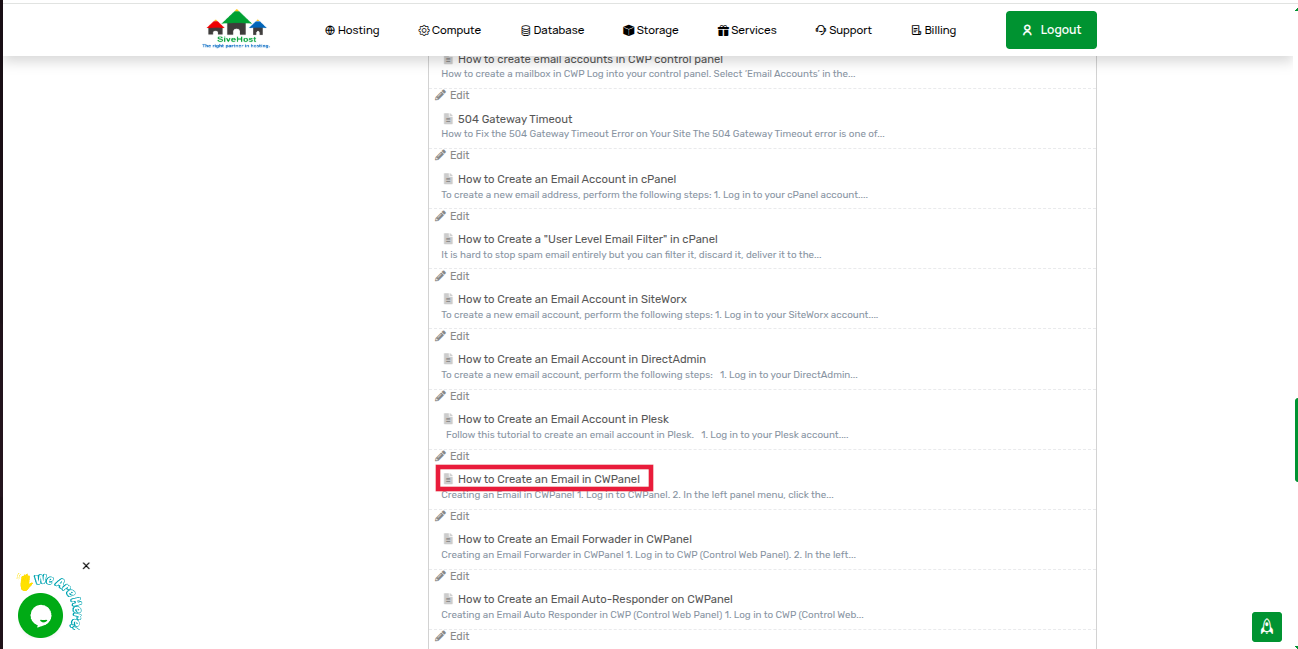
6. Read the article to find the information you need.