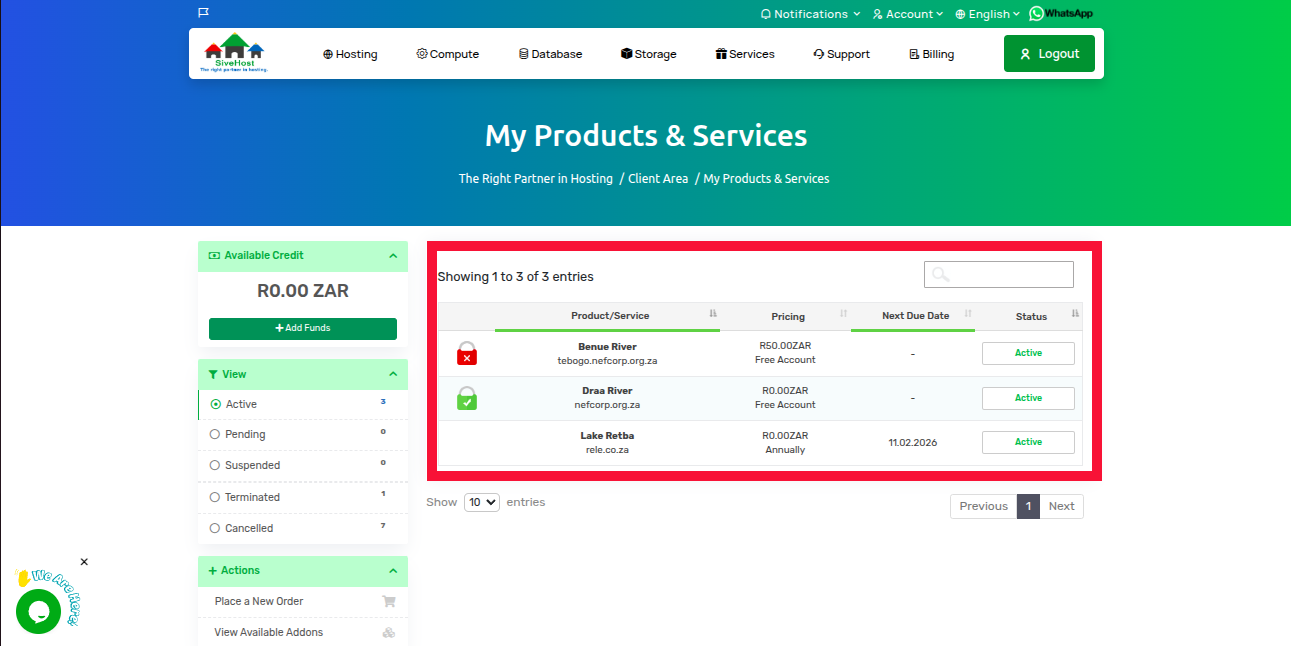This is what you’ll see when you land on the “My Products and Services” page:
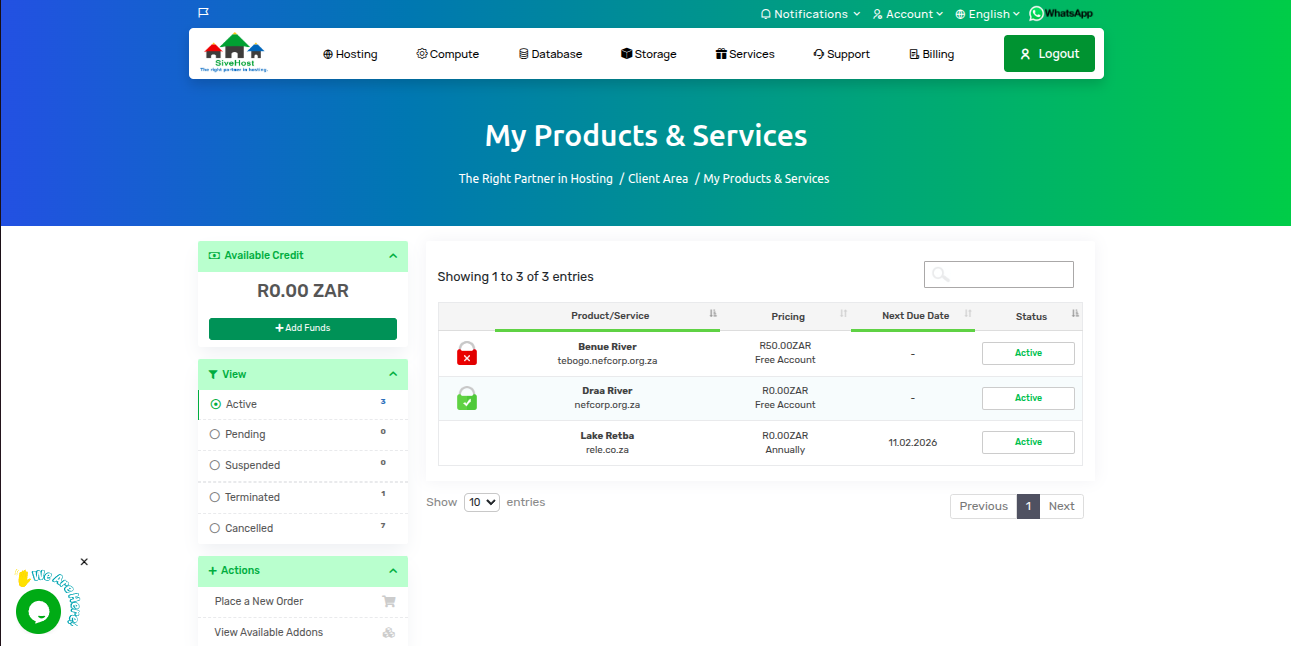
Here’s a breakdown of what you’ll find:
Left Panel Menu
-
Available Credit: Displays the amount of credit in your account and provides an option to add more.
-
View: Shows all possible statuses of your products/services, how many you have under each status, and allows you to filter them accordingly.
-
Action: Gives you the option to place a new order or view available add-ons.
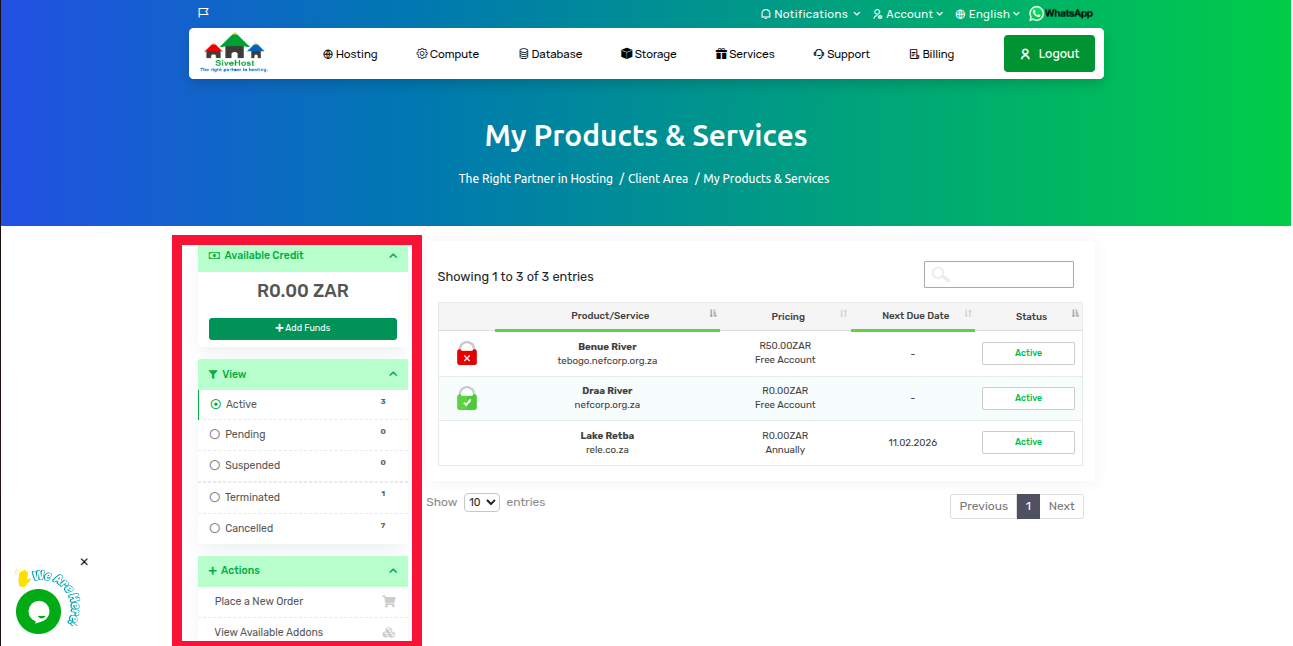
Product/Service Table
This section lists all your products and services.
-
Product/Service: Displays the name of your product or service.
-
Pricing: Shows the cost of the product/service and its billing cycle.
-
Next Due Date: Indicates the date by which your next payment is due.
- Status: Displays the current status of your product/service (e.g., Active, Pending, Suspended, Cancelled, or Terminated).
You also set a search bar where you can look up the product/service you want