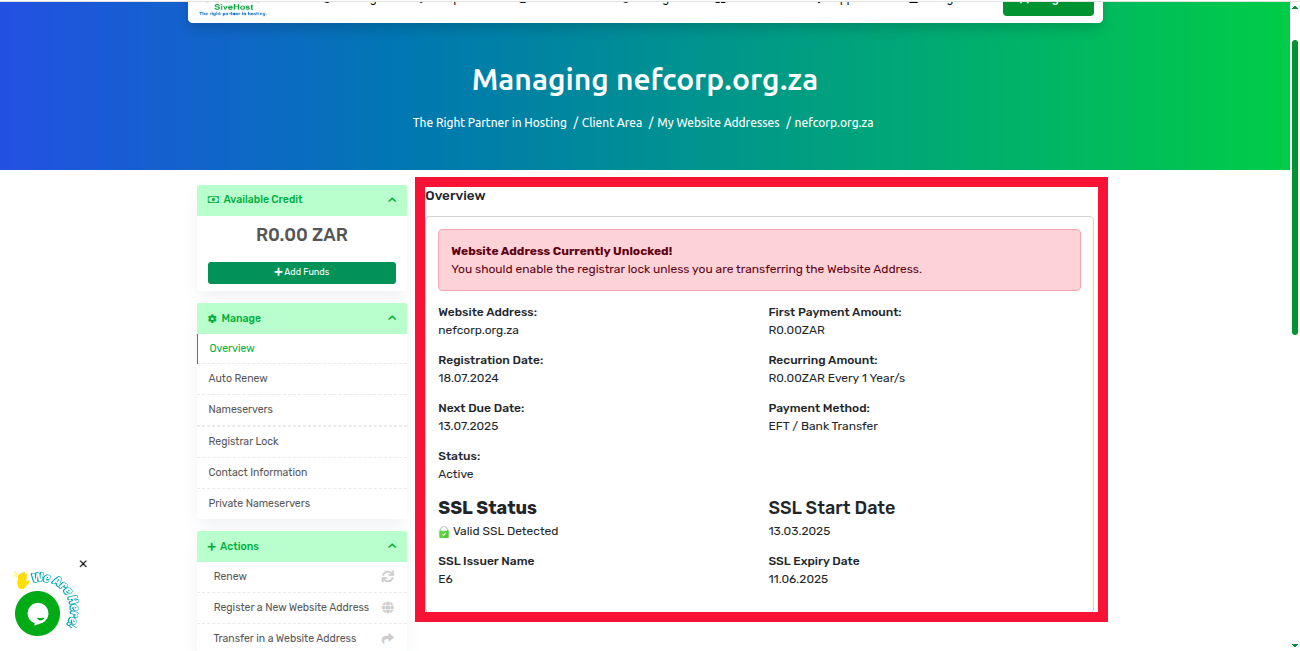Need to check your domain name, renewal date, or DNS settings? You can view all the details of your domain(s) registered with us directly from your client area.
Here’s how to do it:
1. Log into Your Client Area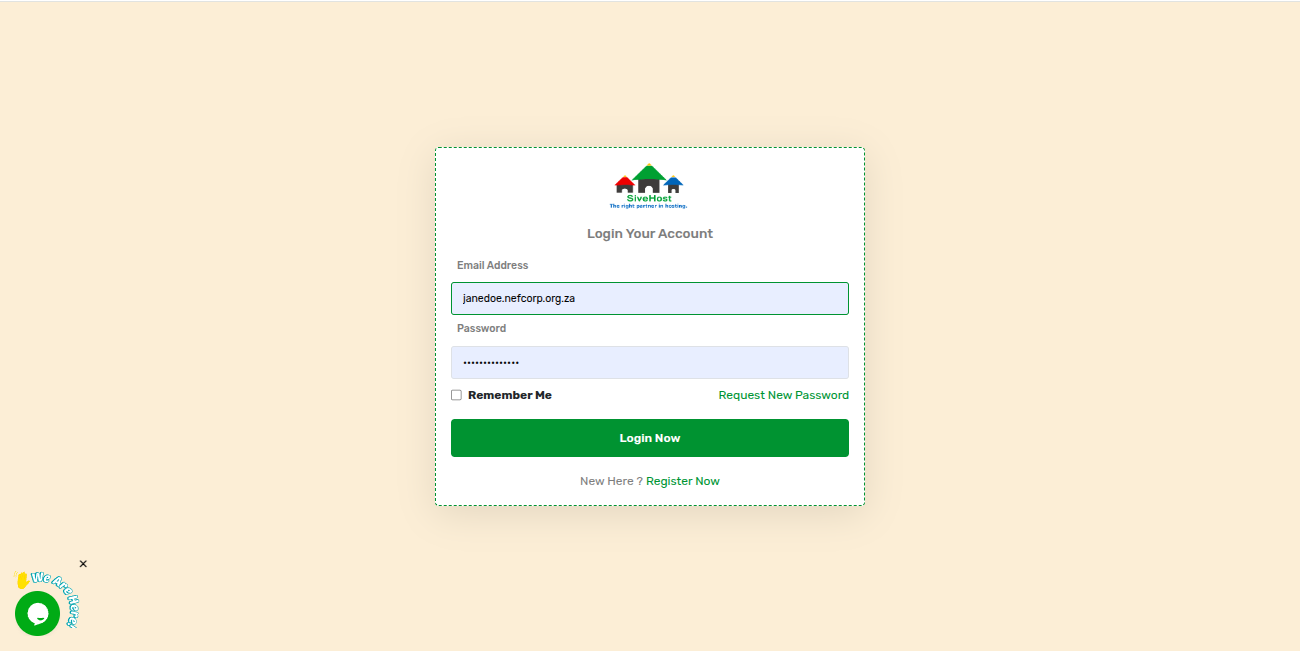
2. Click on “Website Addresses.” This will take you to your My Website Addresses page.
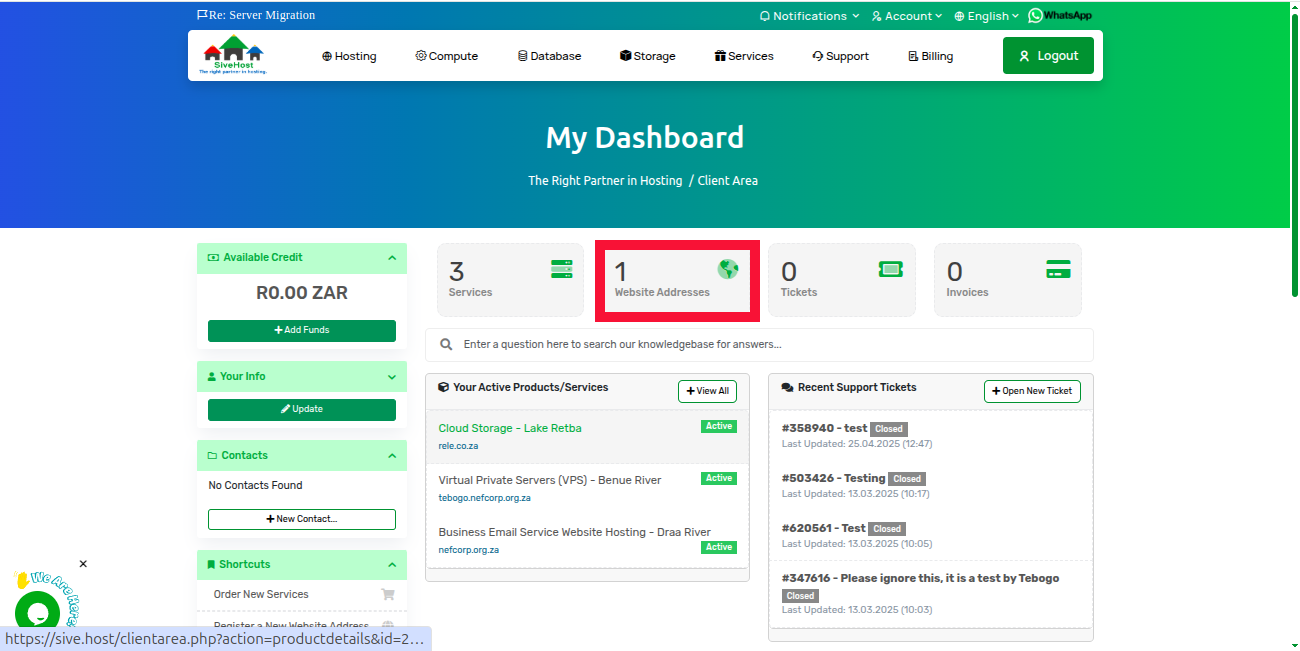
3. Find the Domain You Want to Manage and click on Active under its status
If you have many domains registered, you’ll see a list of all your registered domains, along with: Status (Active, Expired, Pending)
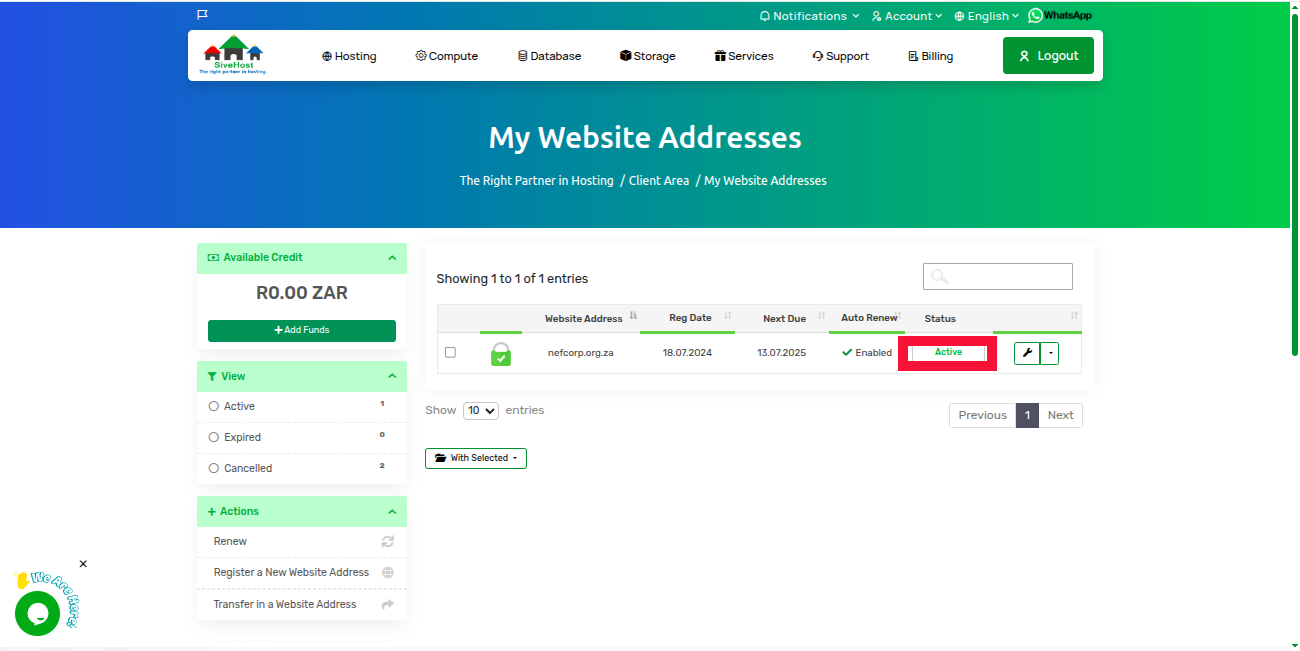
4. You will be redirected to a page where you can see your domain information.