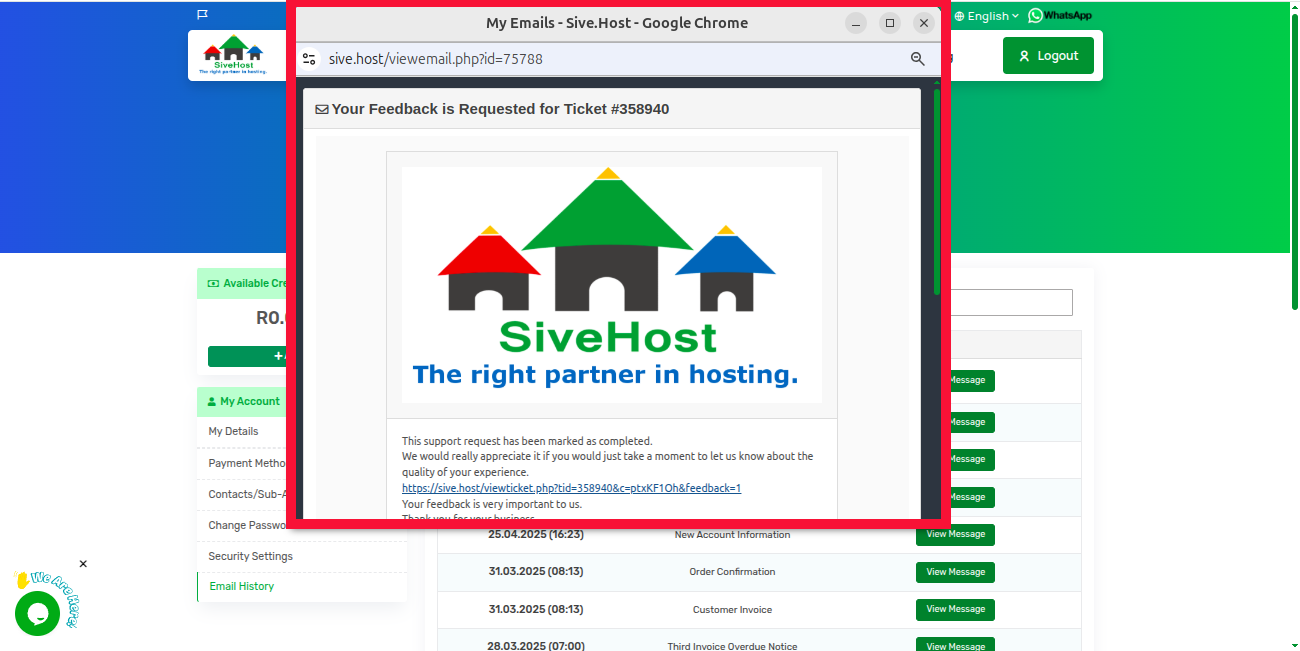Sive.Host automatically sends you important notifications — including invoices, service updates, domain reminders, and support replies — via email. Missed one? No problem! You can easily view your full Email History right from your client area.
Here’s how to access it:
1. Log in to your client area.
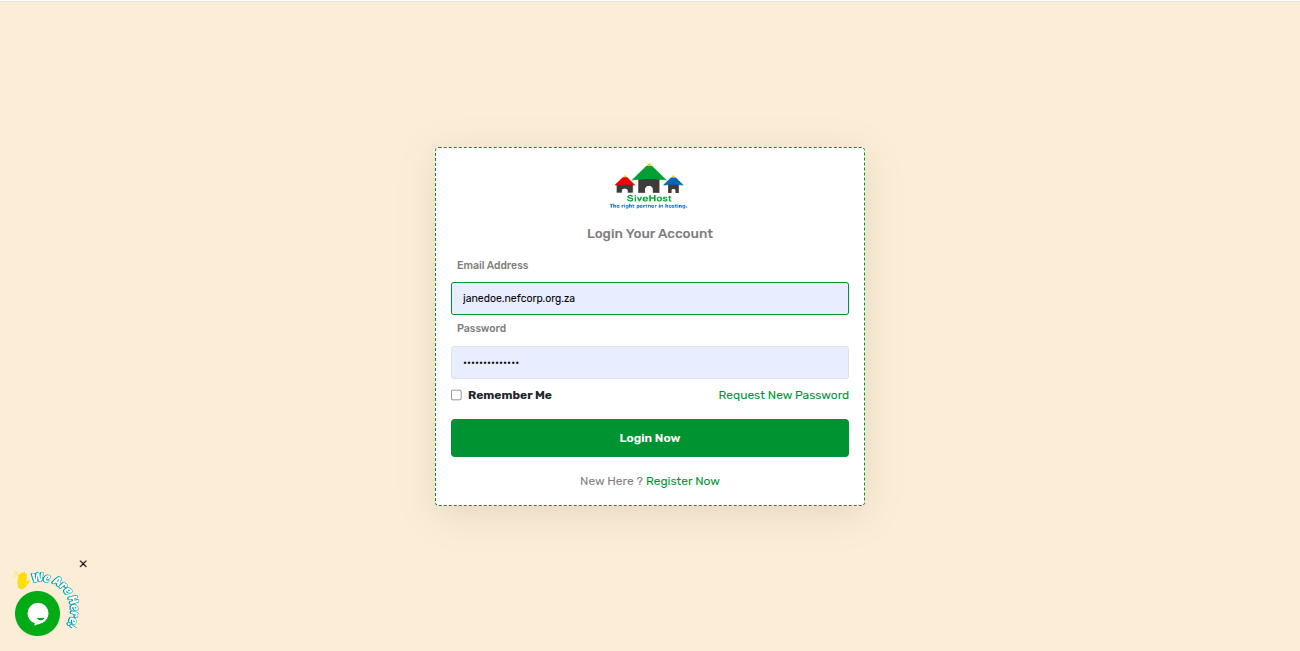
2. On the top right corner, click on the Account dropdown arrow and select "Email History"
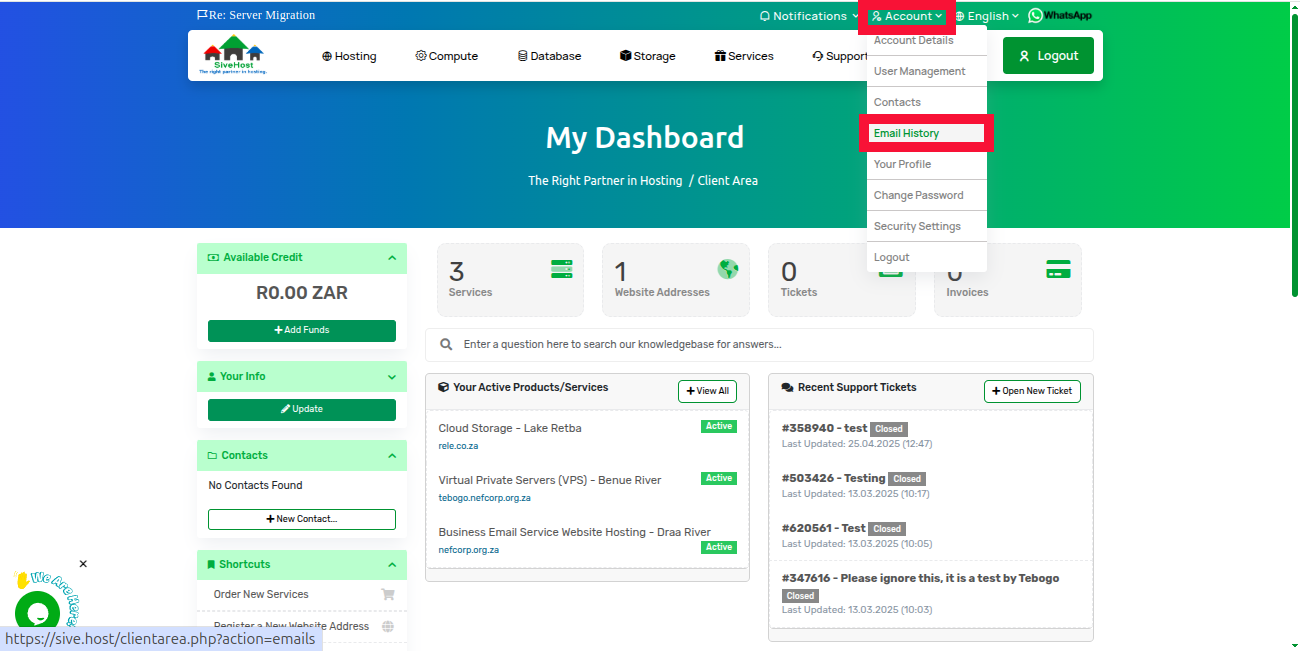
3. Locate the email you are looking for and click on "View Message" to view the email
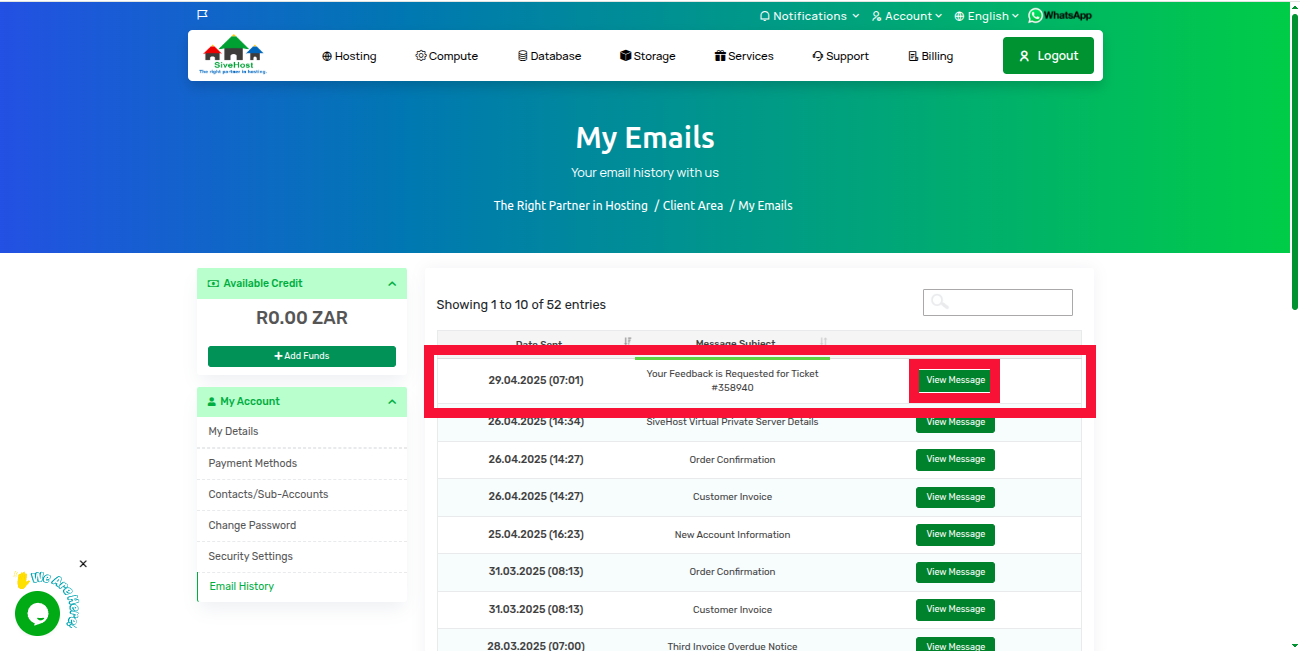
4. You will be redirected to a new tab where you will be able to view the email.