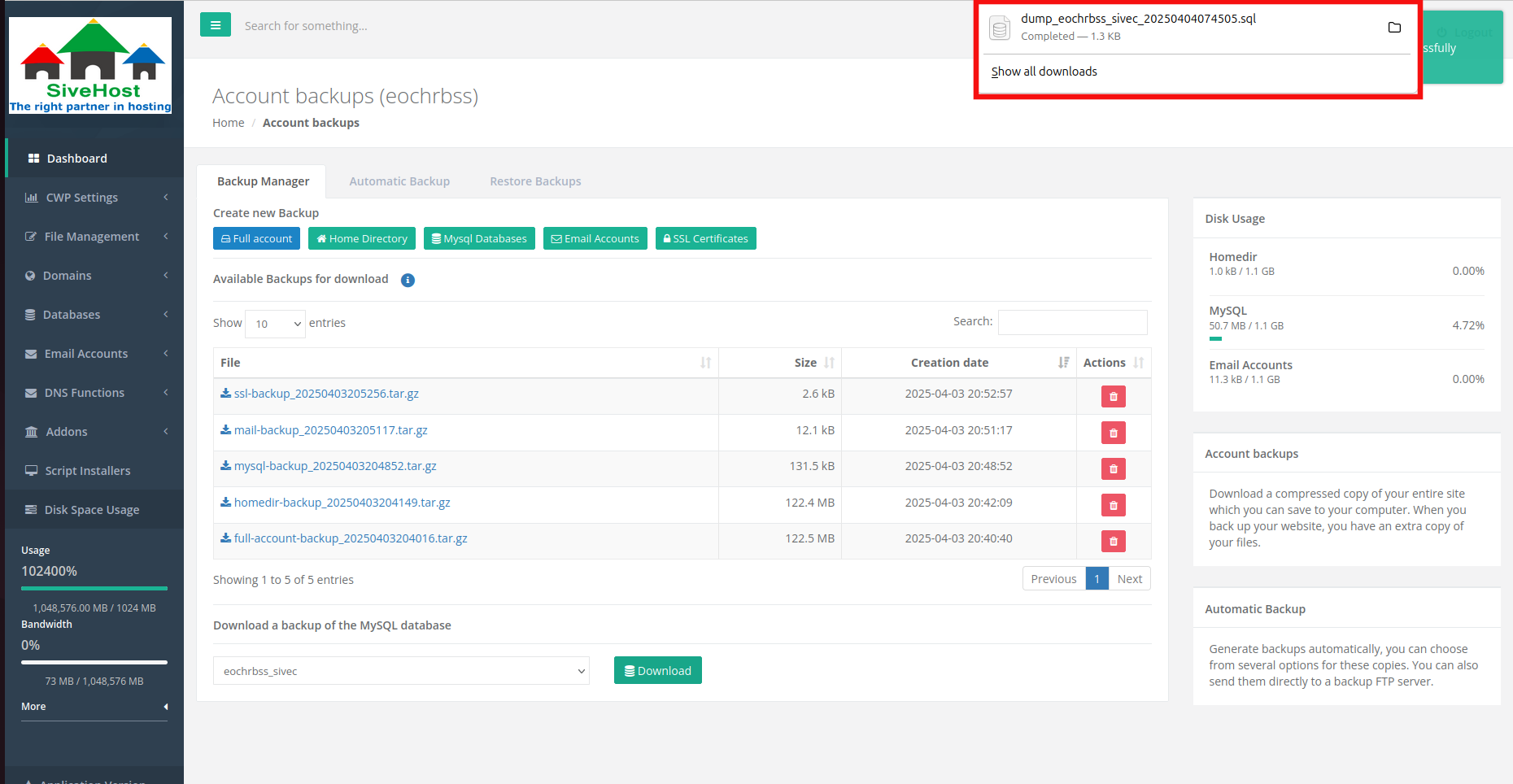How to download Mysql database backup
Downloading a MySQL database file provides a local backup of your data, allowing you to restore it in case of server failure, corruption, or accidental deletion. It also makes it easy to migrate your database to another server or hosting provider, or to review and edit data offline.
1.In the CWPanel dashboard, click on File management.
 2.In the File Management section click on backup.
2.In the File Management section click on backup.
 3. Click on select a database to backup drop down menu.
3. Click on select a database to backup drop down menu.
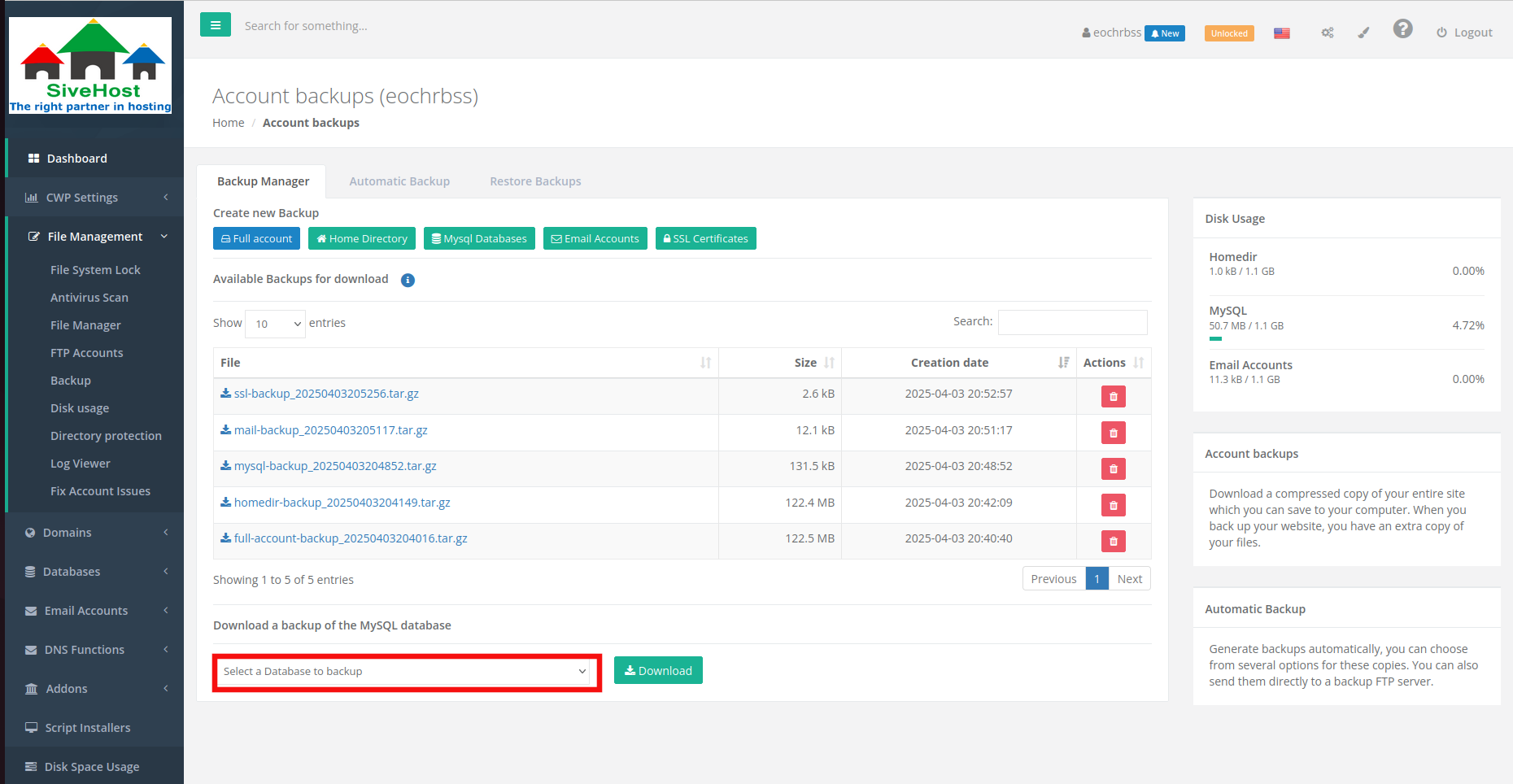 4. Choose the database that you want to download.
4. Choose the database that you want to download.
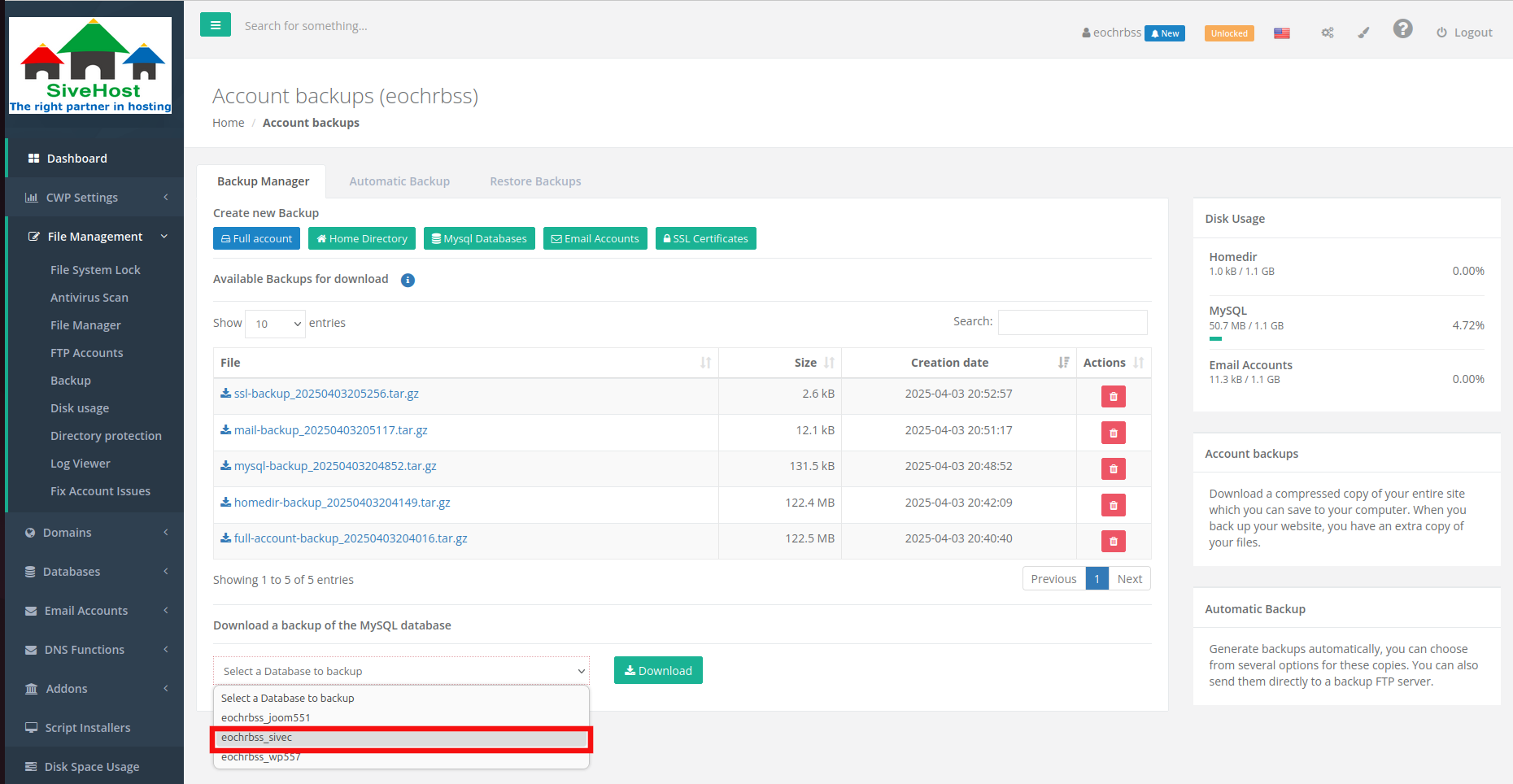 5. Click on download, to proceed with download the database of your choice.
5. Click on download, to proceed with download the database of your choice.
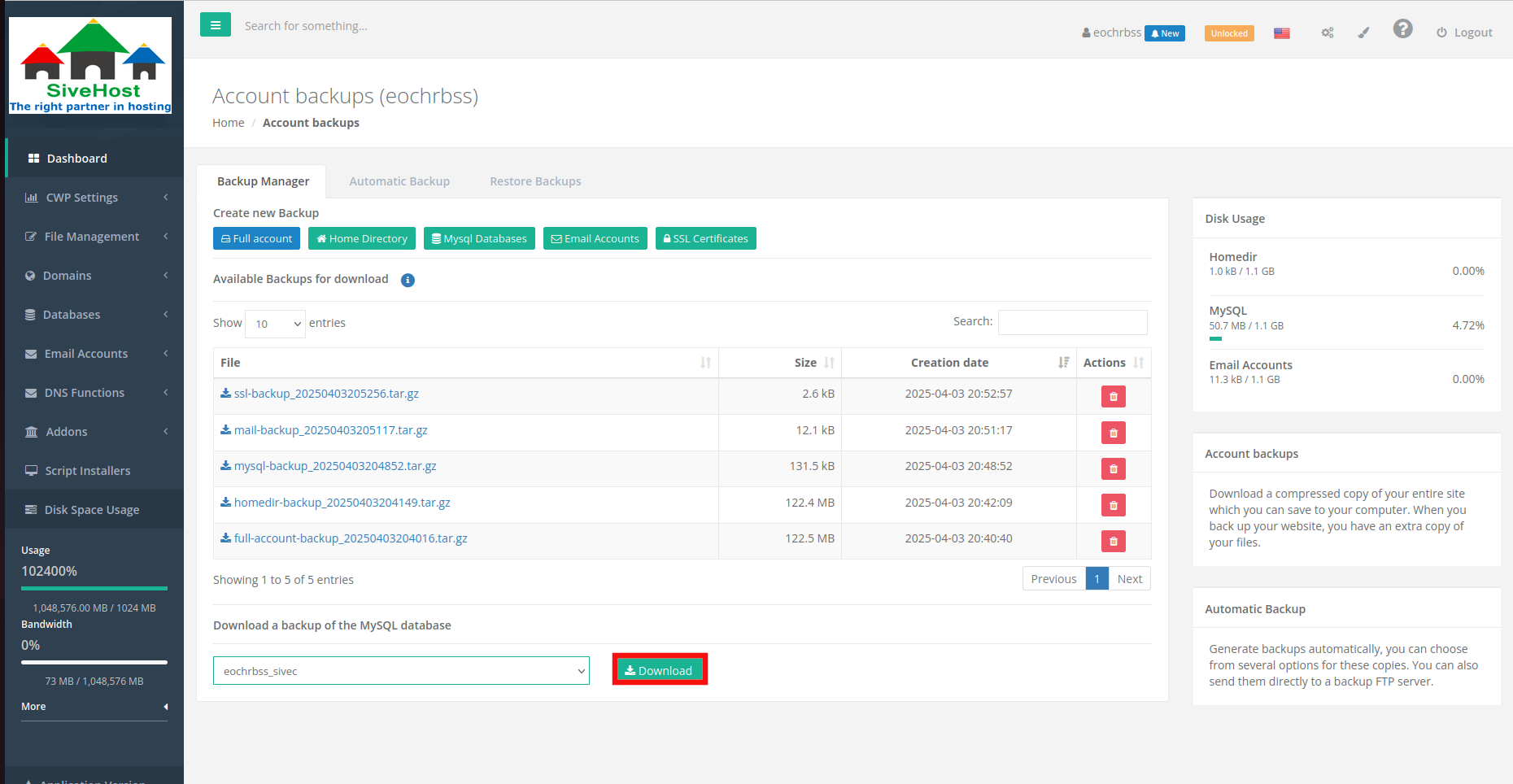 6. The database should be downloaded successfully.
6. The database should be downloaded successfully.