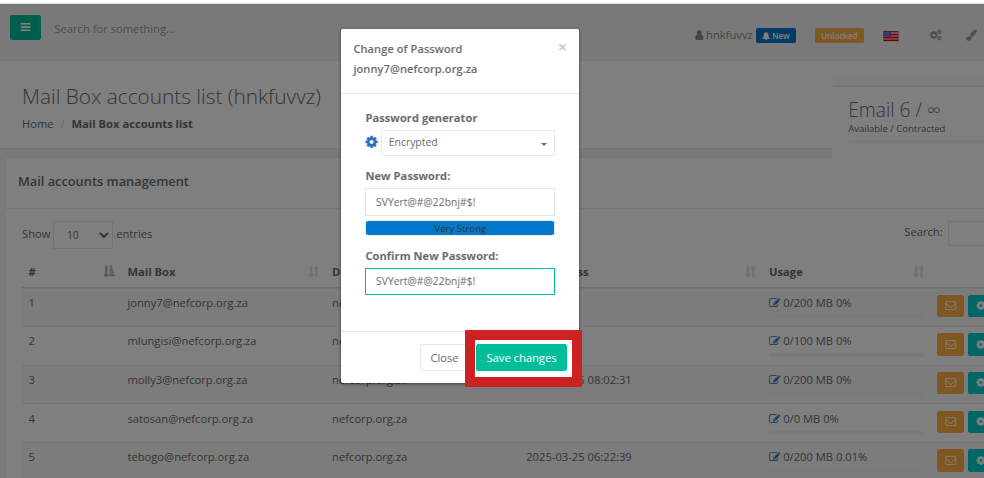Changing Your Email Account Password
1. Log in to cWpanel.
2. In the left panel menu, click on the Email Accounts dropdown arrow, then select Email Accounts.
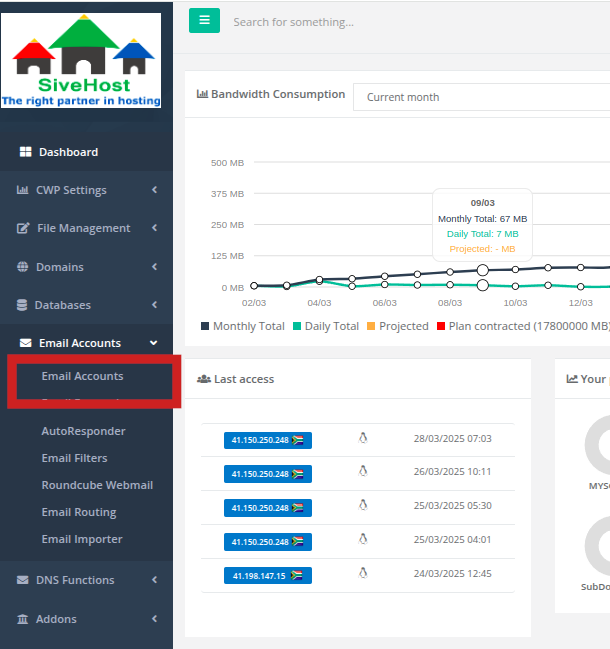
3. On the Email Accounts page, under Mail Account Management, locate the email account for which you want to change the password. Then, go to the Actions tab and click on the key icon (Change Password icon).
.png)
4. Enter the new password, confirm it, and then click Save Changes to apply the new password.