The Billing Report page will automatically display any billable encounters that were generated today. You may use the billing search tool to choose from a variety of criteria with which to search the available encounters.
For instance, to view billables from a different time period select “Date of Service” from the 'Choose Criteria' section, choose the desired date range from the drop-down list, and click 'Update List' in the top right corner of the screen.
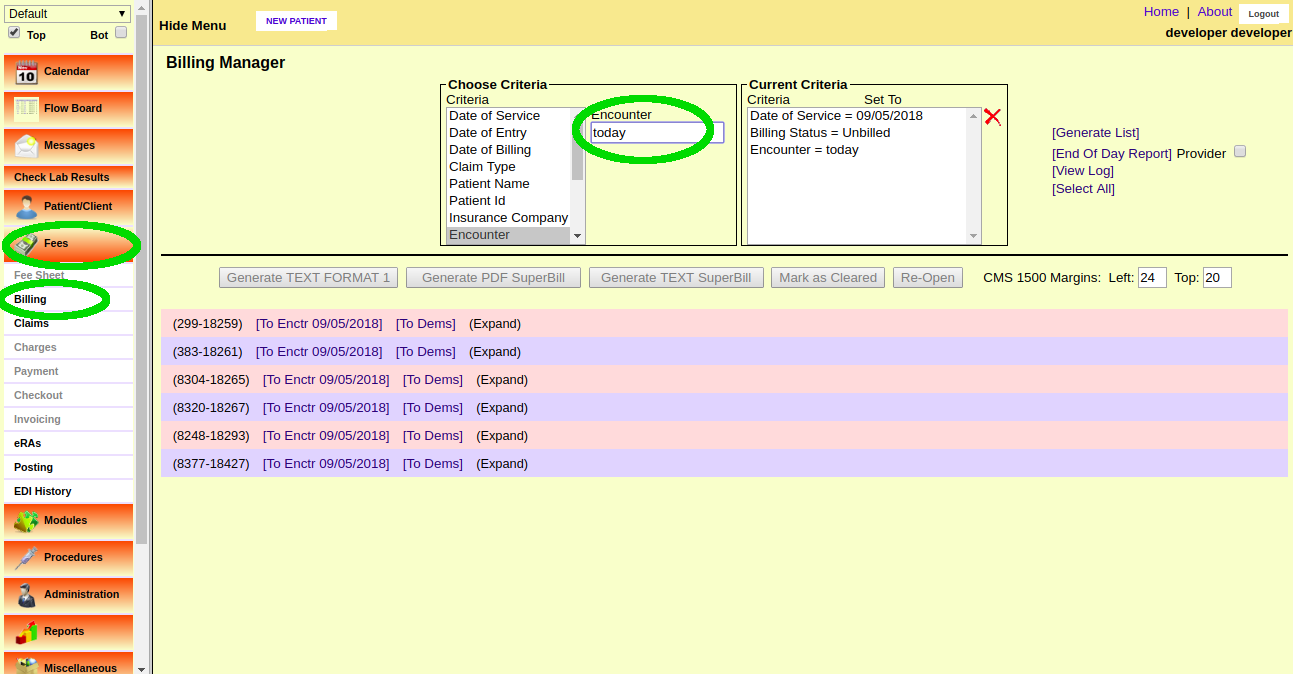
The list should now display all billables from the selected date range.


