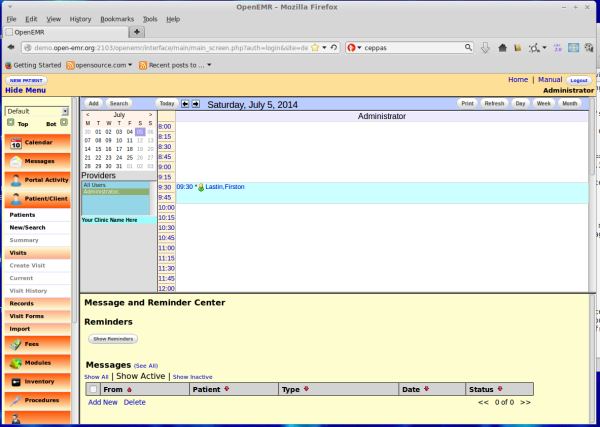Main Screen and Navigation
Change Password
** If you are using the online demo do NOT change the admin password you used to log in **
However, if you are logging into your own OpenEMR installation for the first time it is good security practice to change your password to one that is more secure.
Select a word that is at least six (6) characters long and includes at least one of each:When you change your password and click the Save button you will need to log out and back in again.
- upper AND lower case letters
- numbers AND special characters
Main Screen
- See this view of the full screen on login