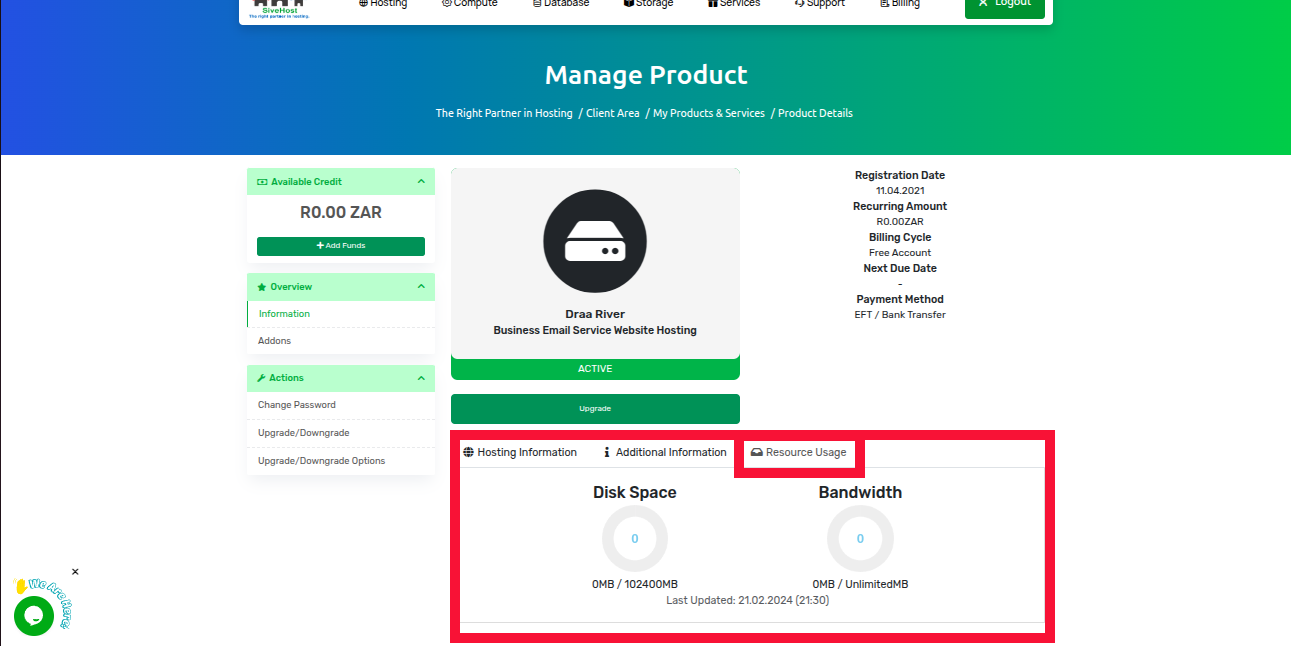Want to check which plan you’re on, what domain it’s connected to, or when it renews? Here's how to view all your hosting product details in one place.
✅ Step-by-Step:
1. Log in to your Sive.Host Client Area.
2. Click “Services” on the dashboard. You’ll see a list of all your products and services.
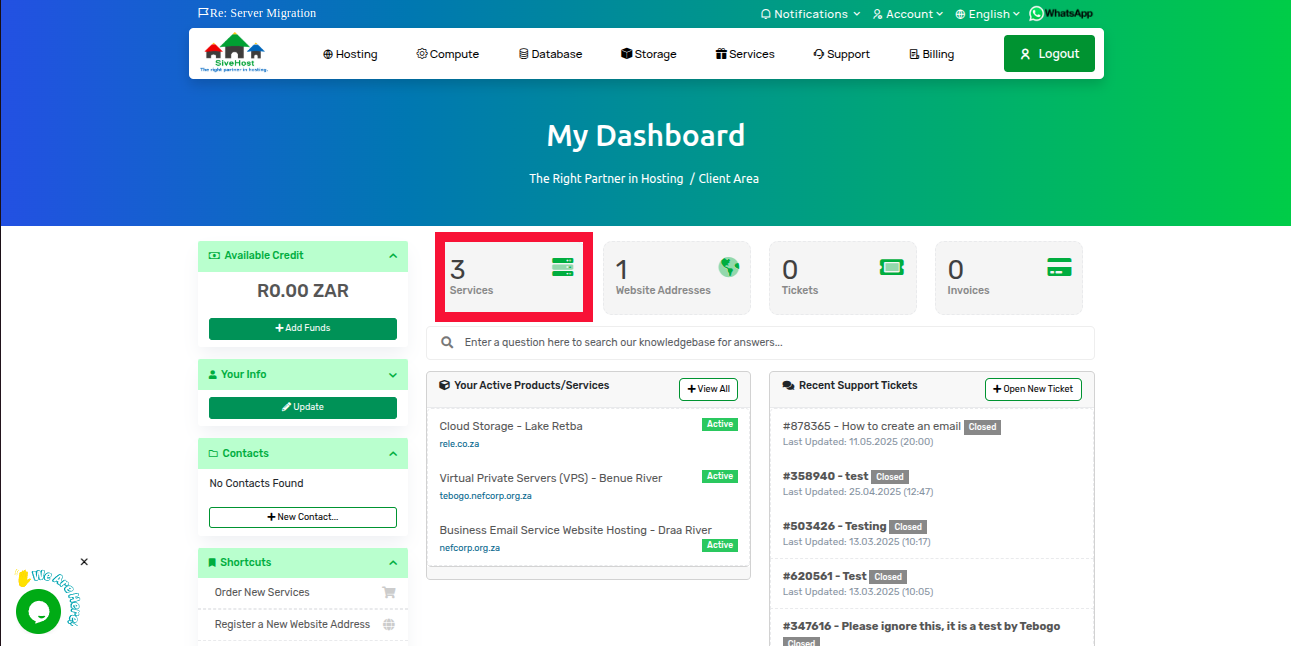
3. Locate the hosting plan you want to view and click on “Active”. This will open the Manage Product page.
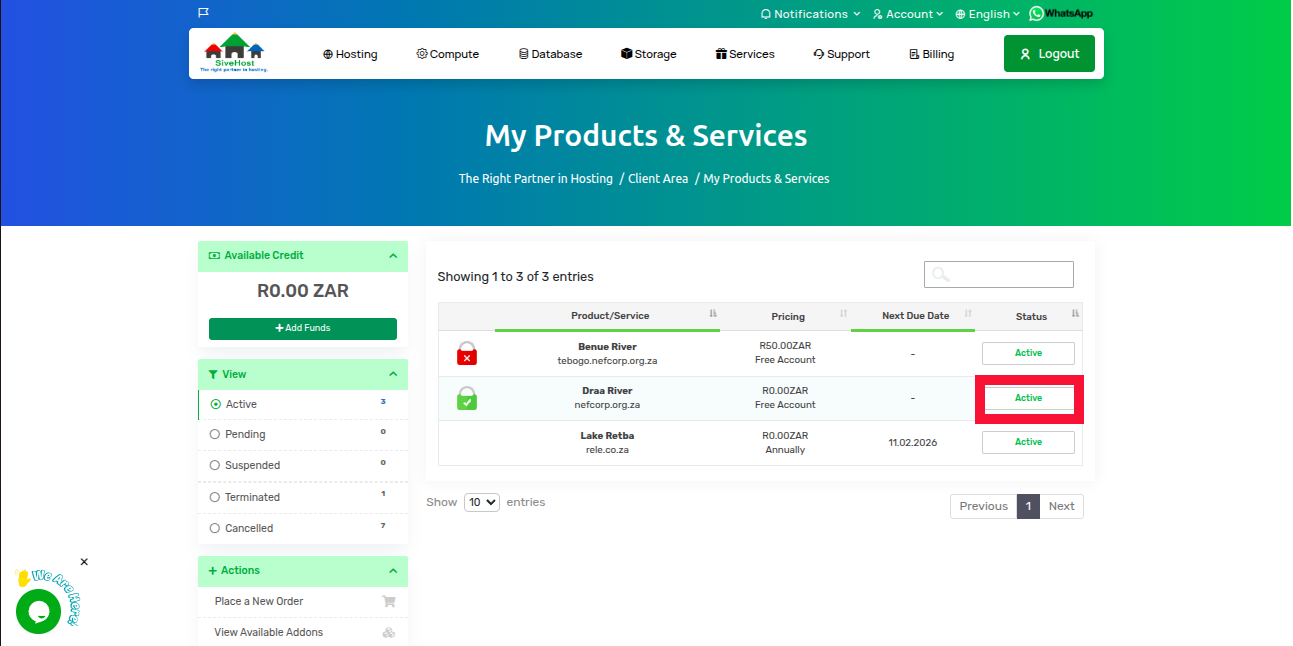
4. On the Manage Product page, you’ll find:
4.1 Right side panel: Registration date, recurring amount, billing cycle, next due date, and payment method.
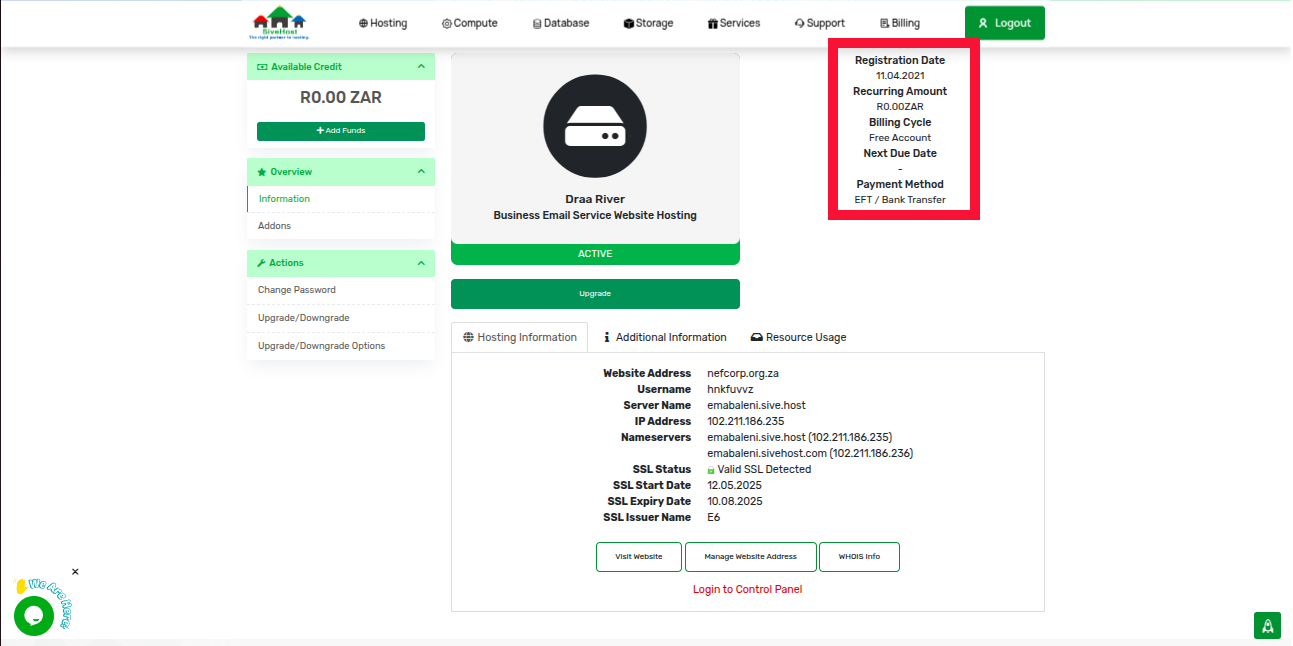
4.2 Bottom panel - Left section: General hosting information.
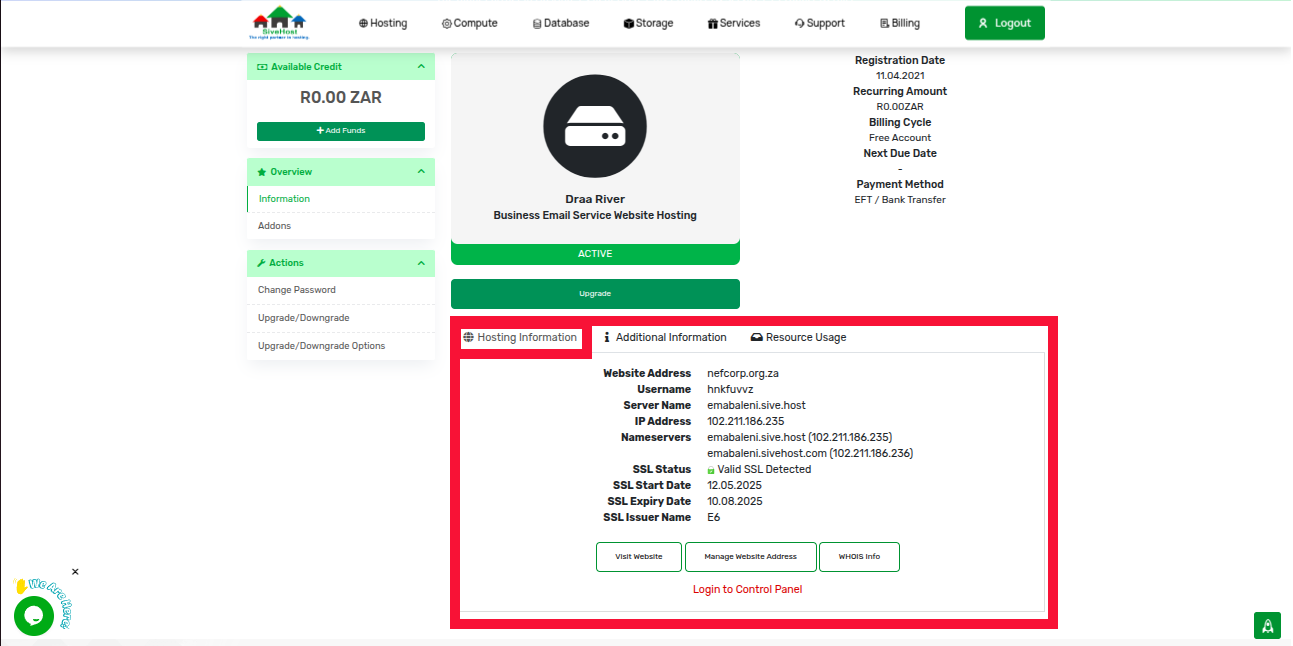
4.3 Bottom panel - Center section: Options to add your client’s details (for resellers).
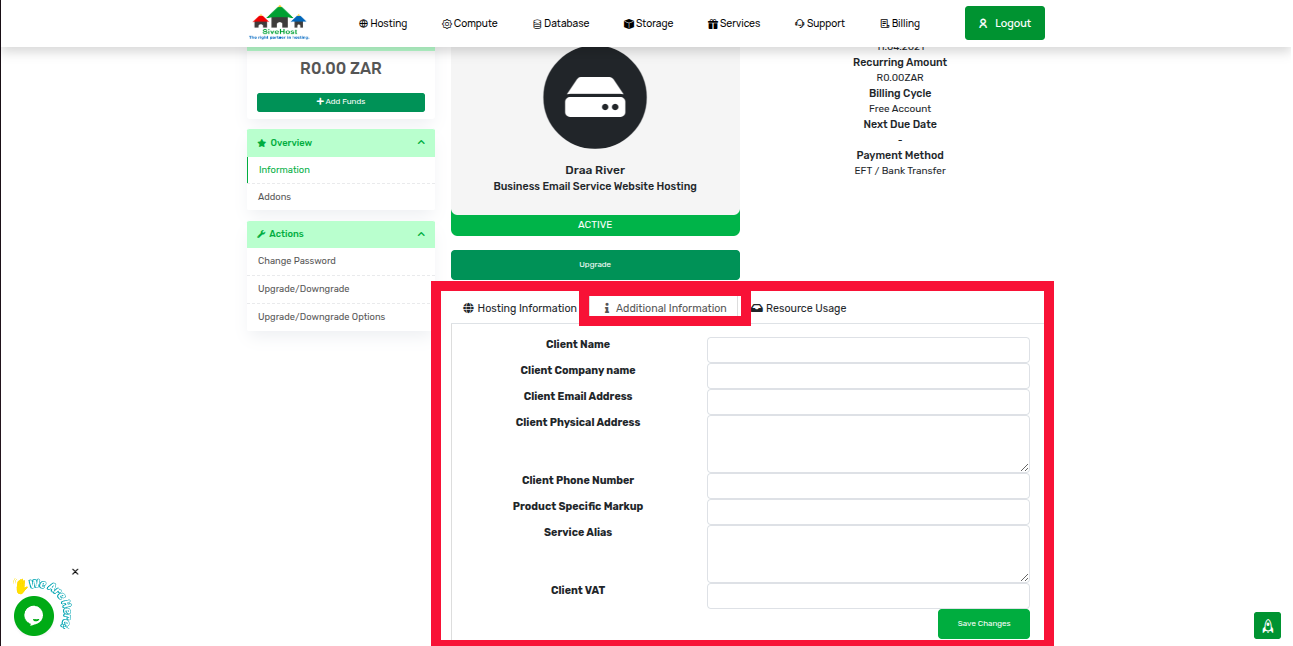
4.4 Bottom panel - Right section: Disk and bandwidth usage.