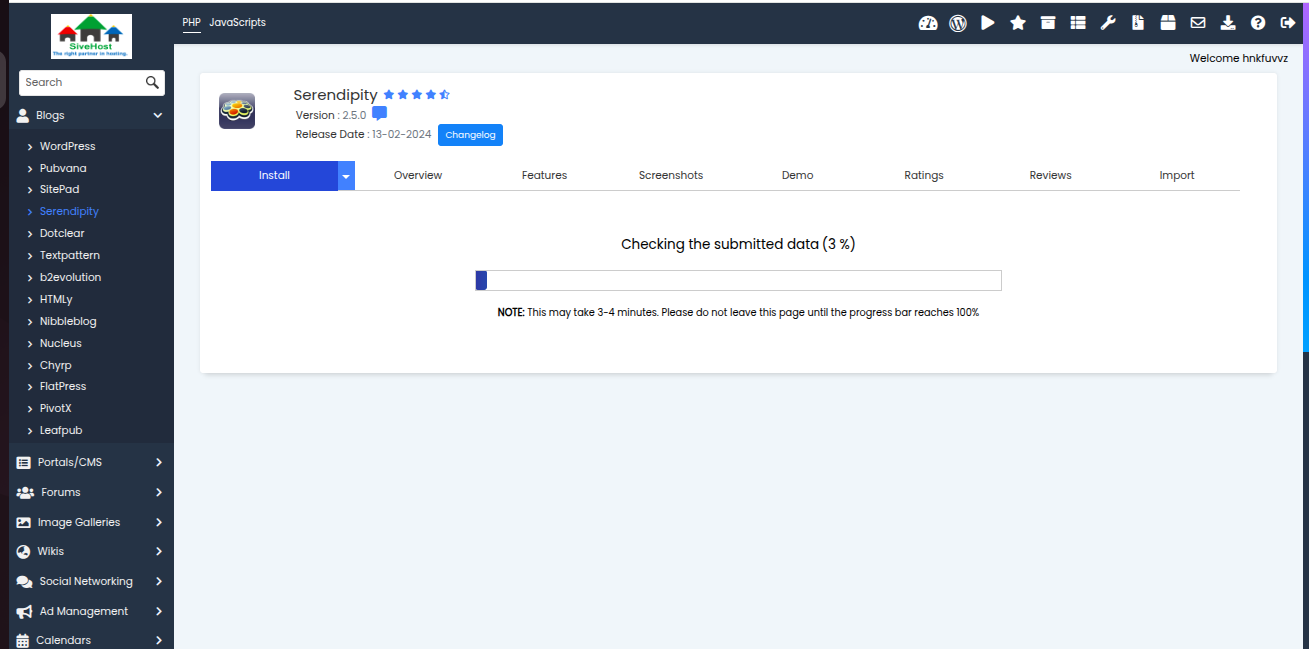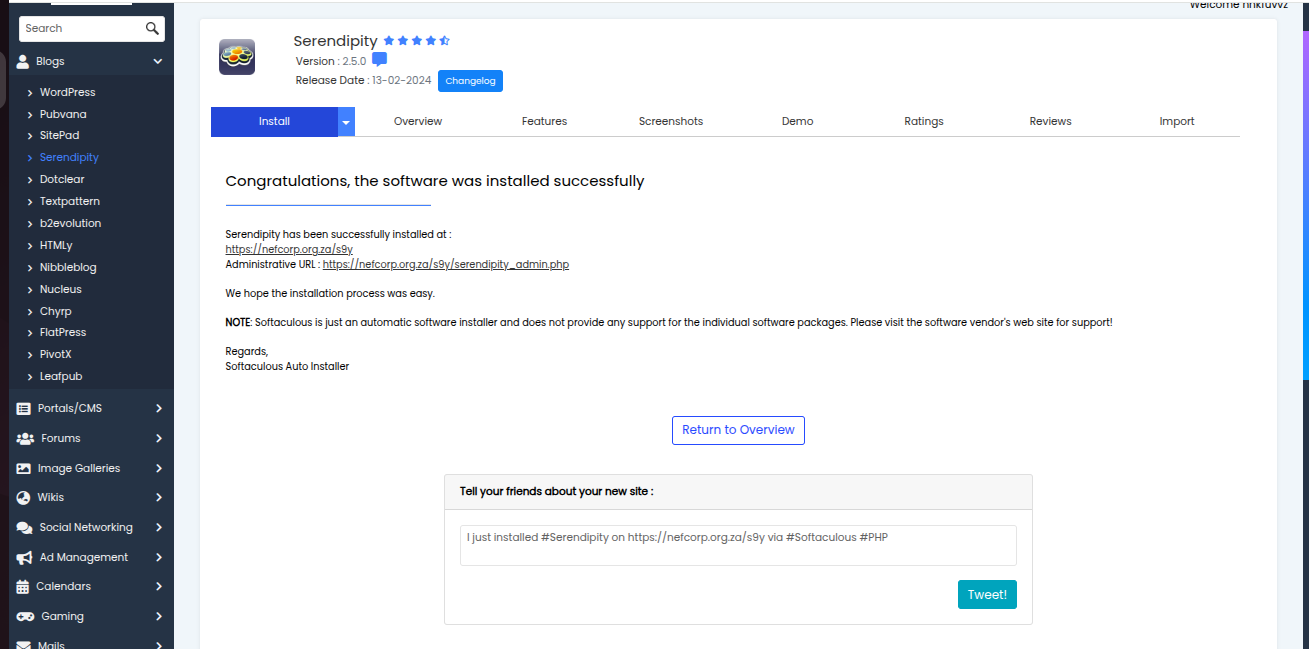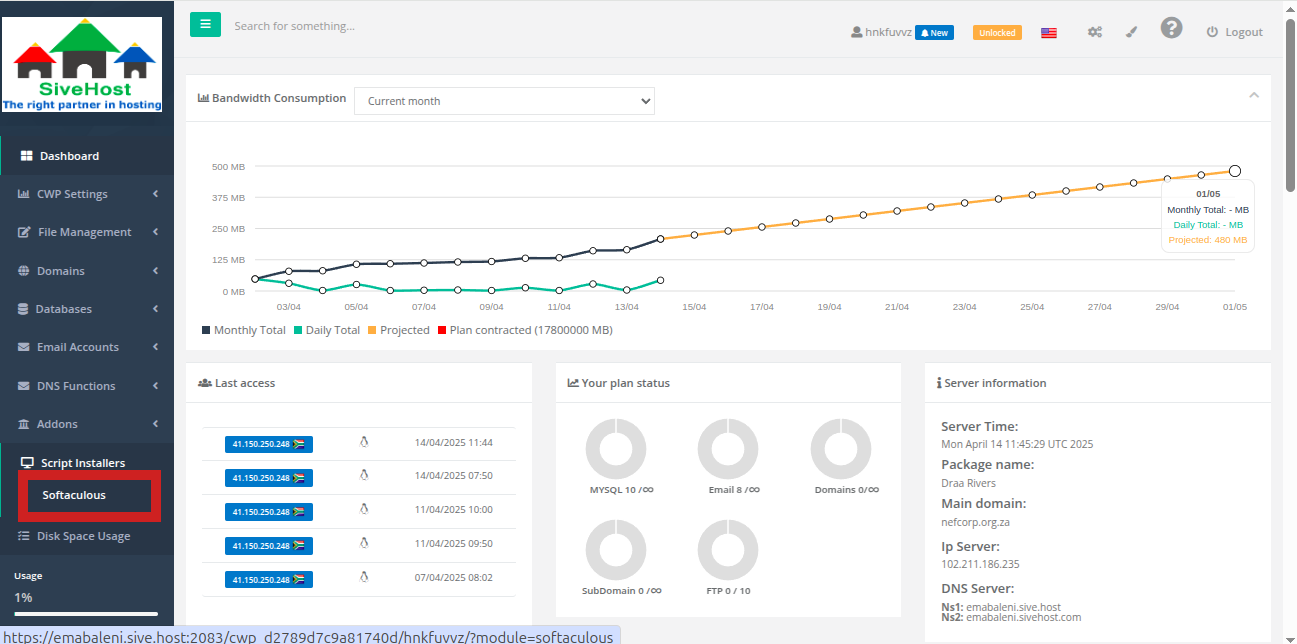How to Install Serendipity Using CWPanel
Step 1: Log into CWPanel
Start by accessing your CWPanel account.
Step 2: Open Softaculous Installer
In the left-hand menu, click on Script Installers and select Softaculous.
Step 3: Locate Serendipity
On the Softaculous page, click on the blogs drop-down to find Serendipity in the list of available applications.
Click Install now.
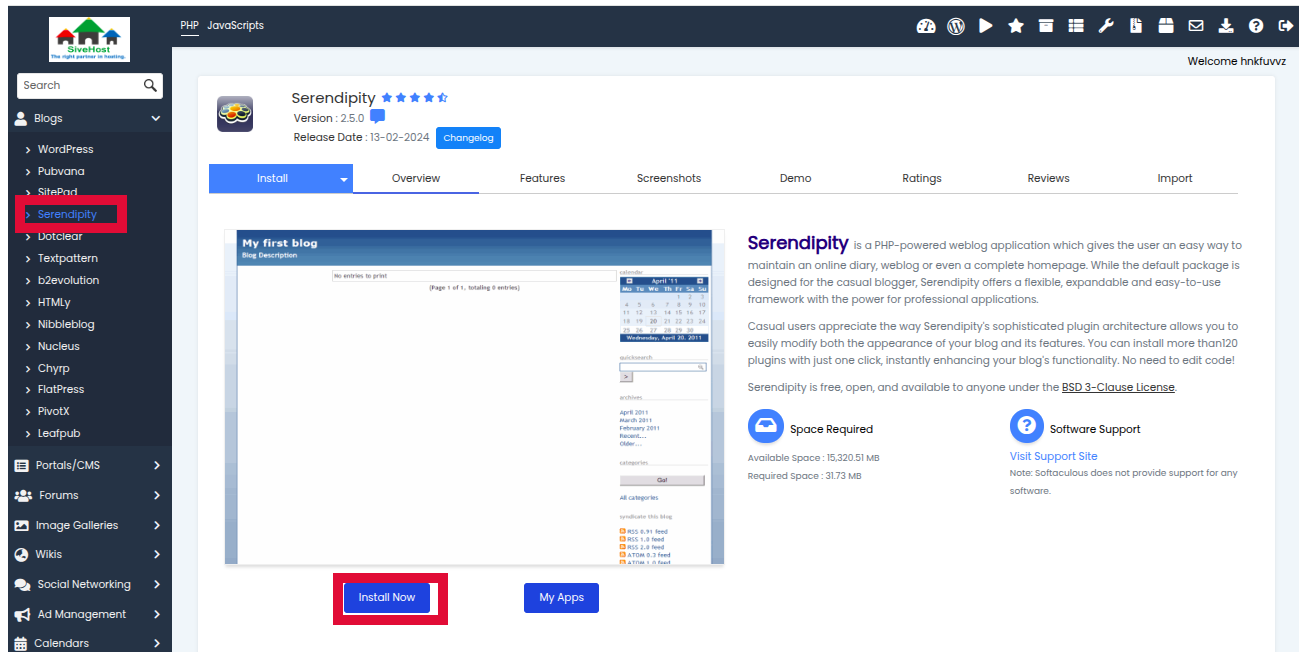
Step 4: Software Setup
- Choose Protocol: Select
https://for secure access. - Choose Domain: Pick the domain you want Serendipity installed on.
- In Directory: Leave blank for root installation or enter a folder name to install in a subdirectory (e.g.,
blog).
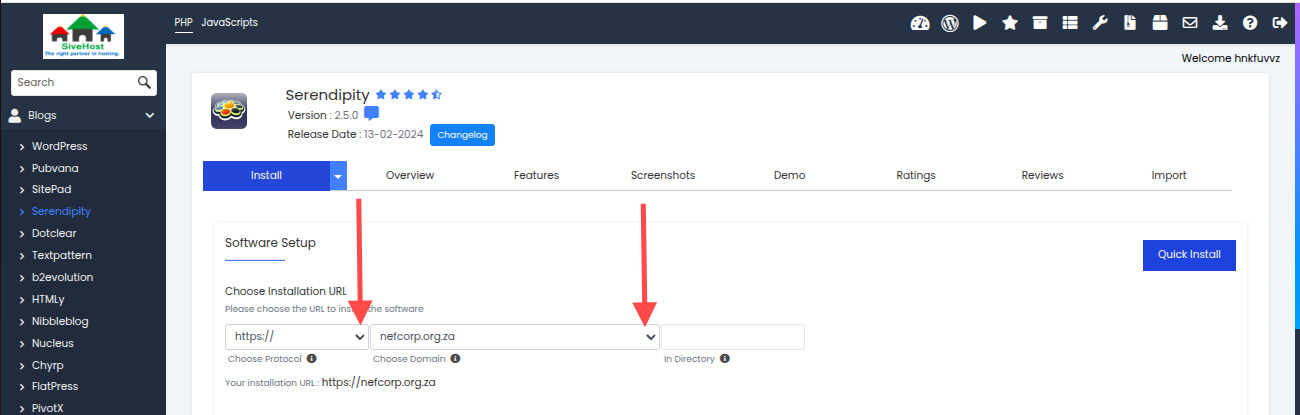
Step 5: Site & Admin Setup
- Site Name and Description: Provide the name and tagline of your site.
- Admin Username, Password, Real Name, and Admin Email: Fill in your desired login credentials and email address.
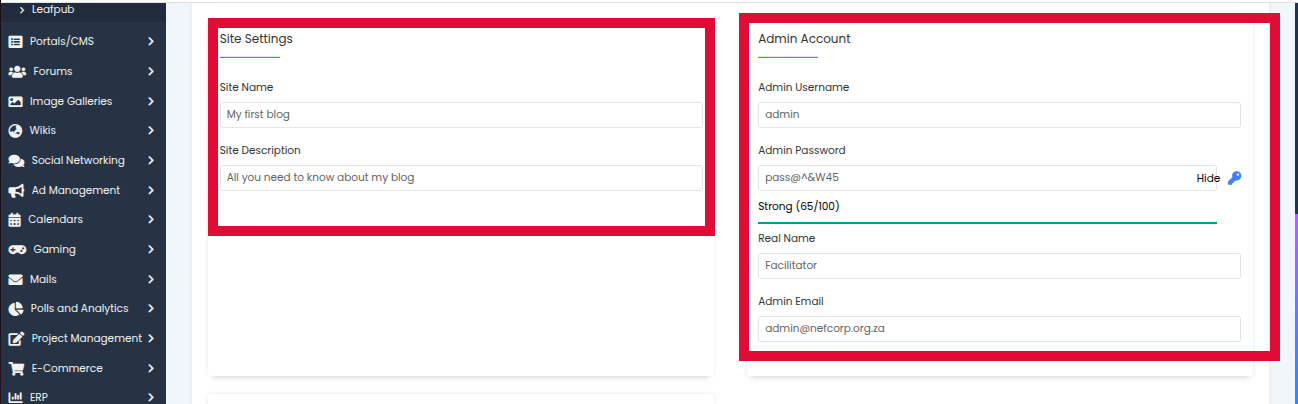
Step 6: Install
- Scroll down and enter an email in the Email Installation Details To field (optional).
- Click Install.
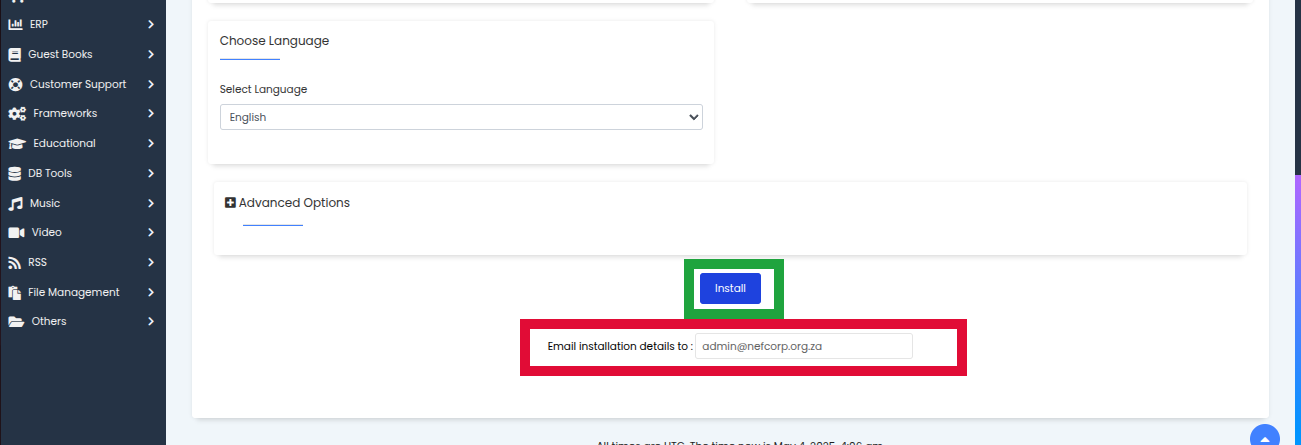
Step 7: Complete & Access
Wait for the installation to finish.
You’ll get links to your Serendipity site and the admin panel. Log in and start blogging!