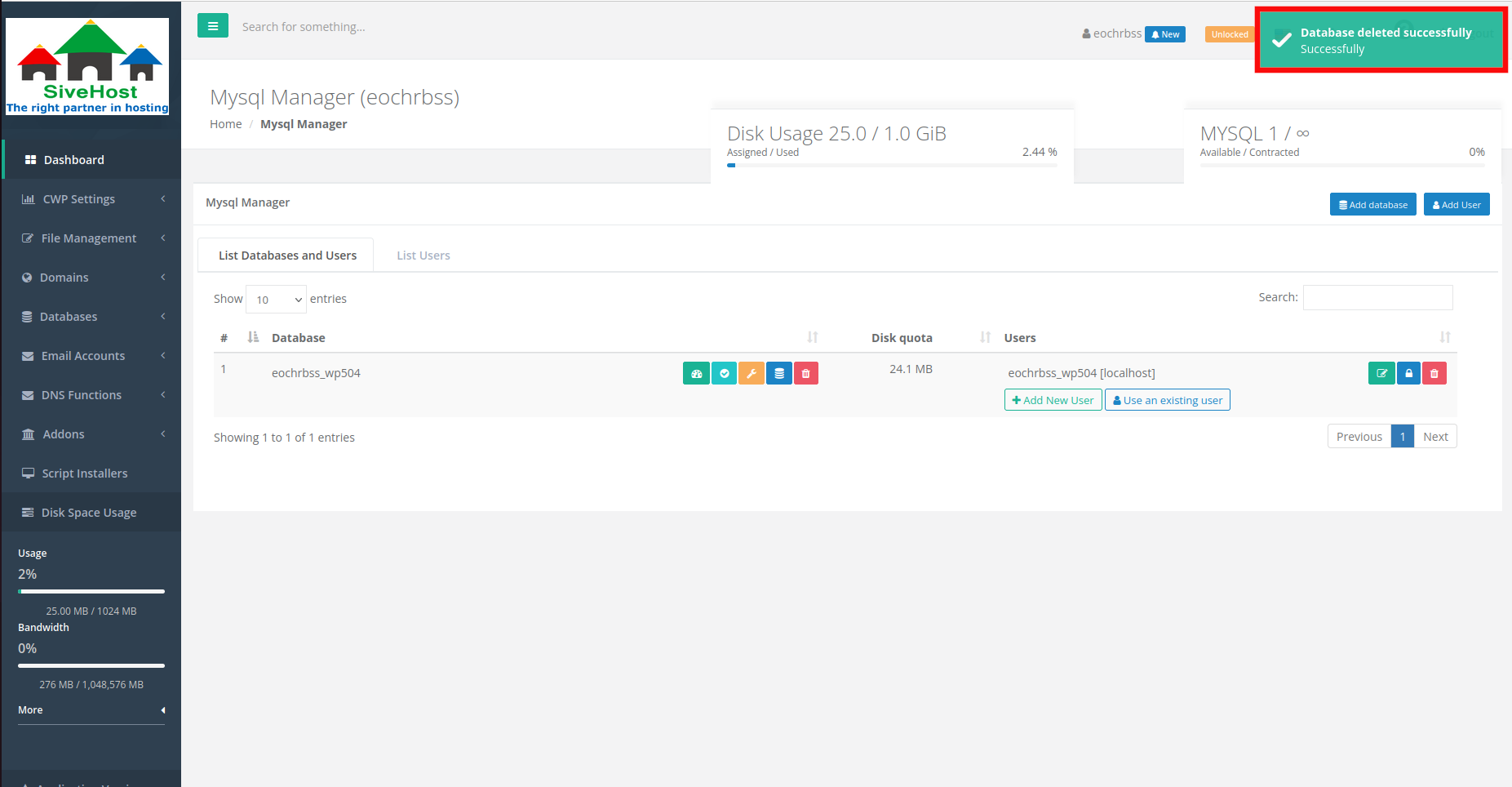How to delete a Database in CWP
Deleting a database in CWP (Control Web Panel) is important when the database is no longer needed, such as after removing a website or application, to free up server space, reduce clutter, and enhance security by eliminating unused or outdated data that could be exploited.
- In the dashboard section, Click on Databases.
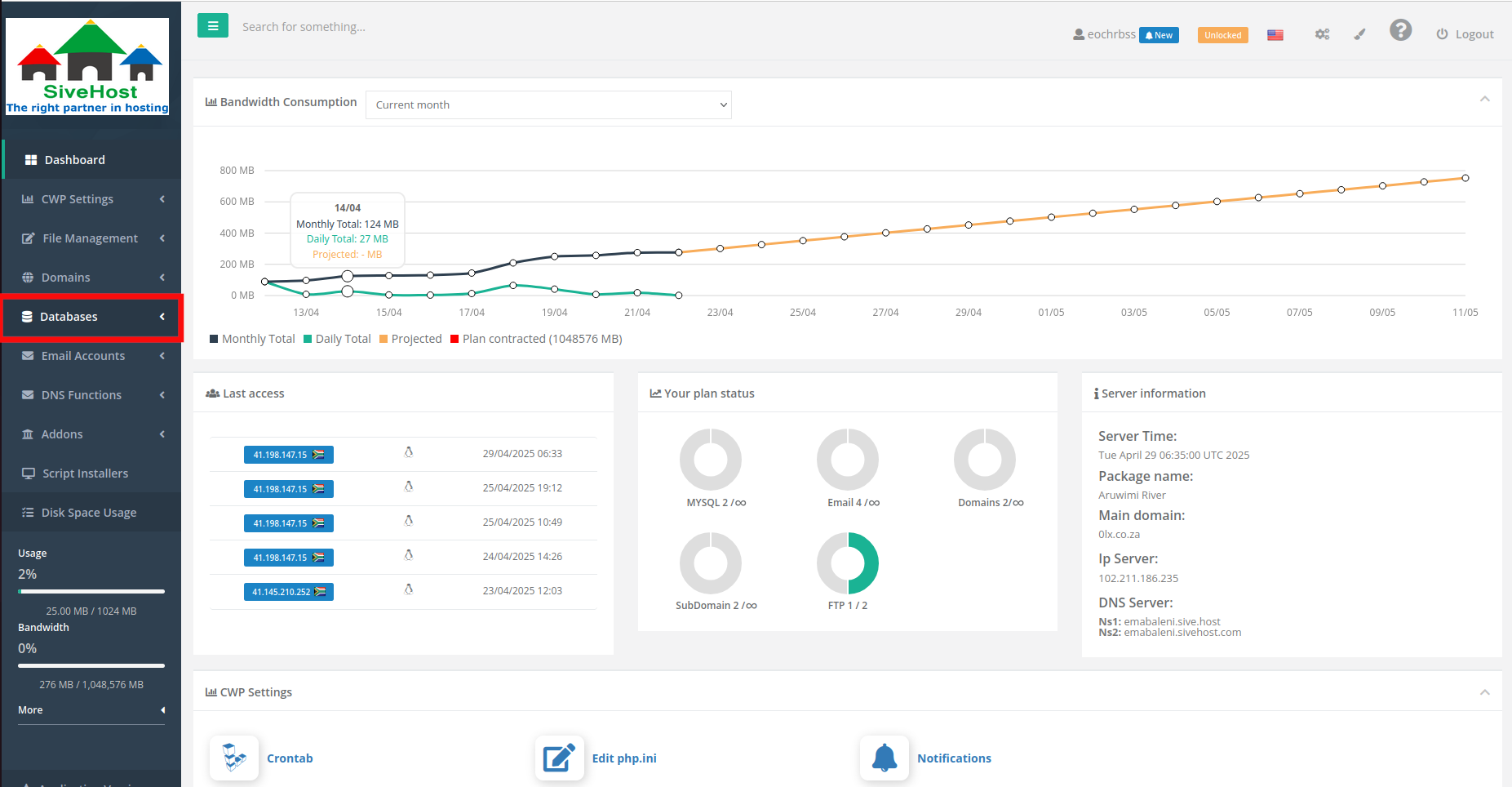
- Then click on Mysql Manager.
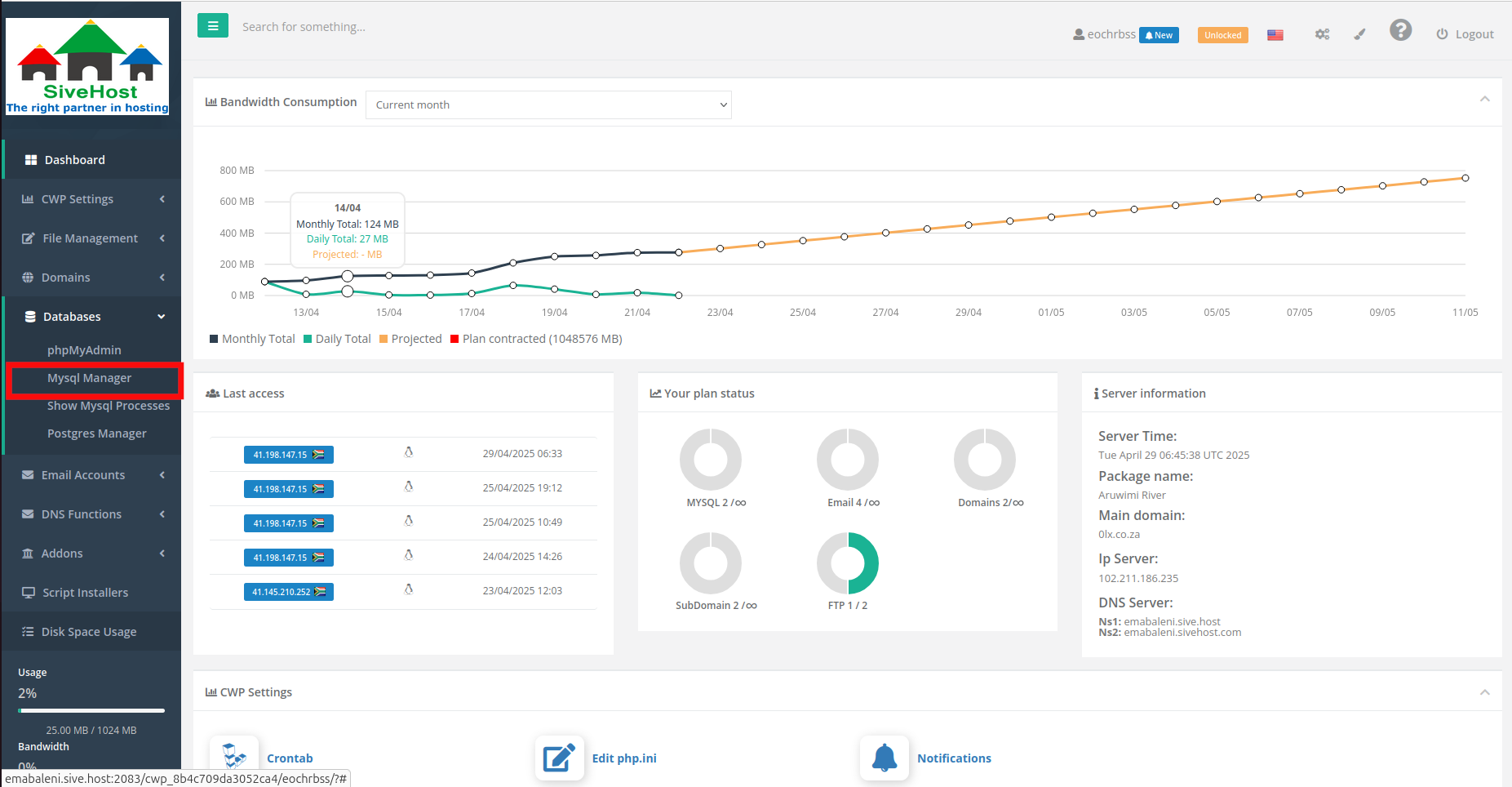
- Choose the database, you need to remove and click the red icon to delete the database.
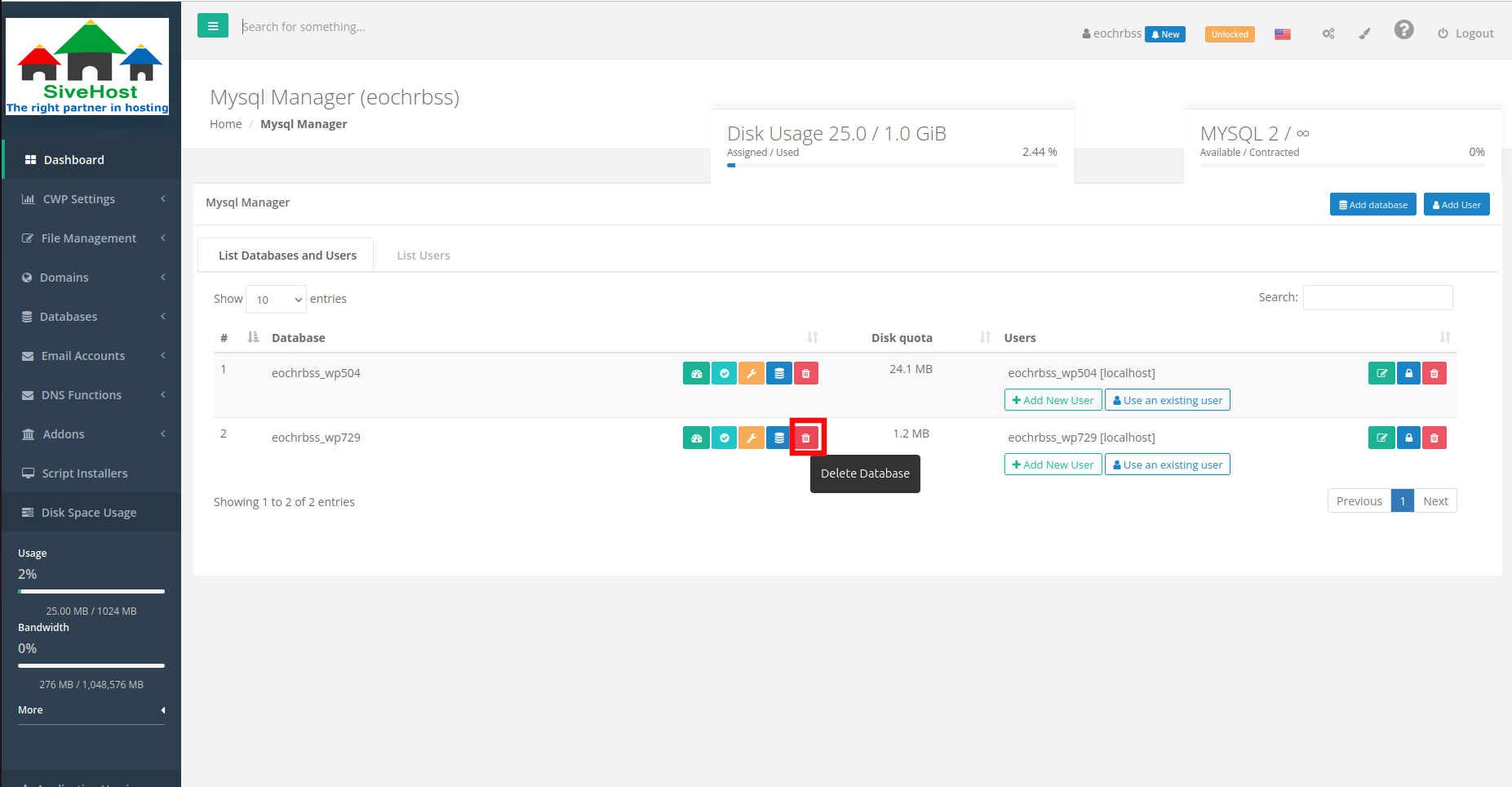
- Click Continue, to confirm removing the chosen database.
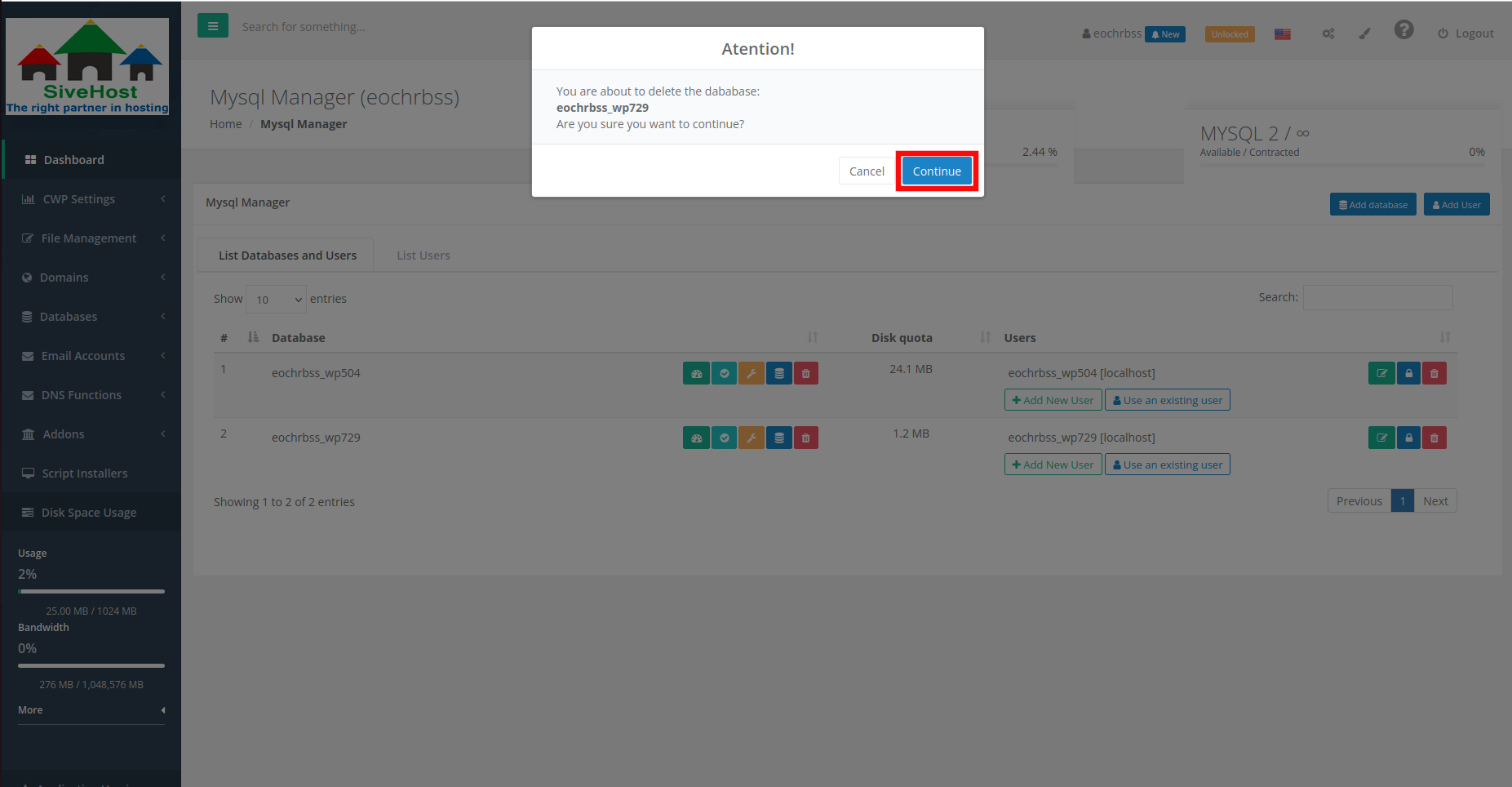
- The database should be successfully deleted.