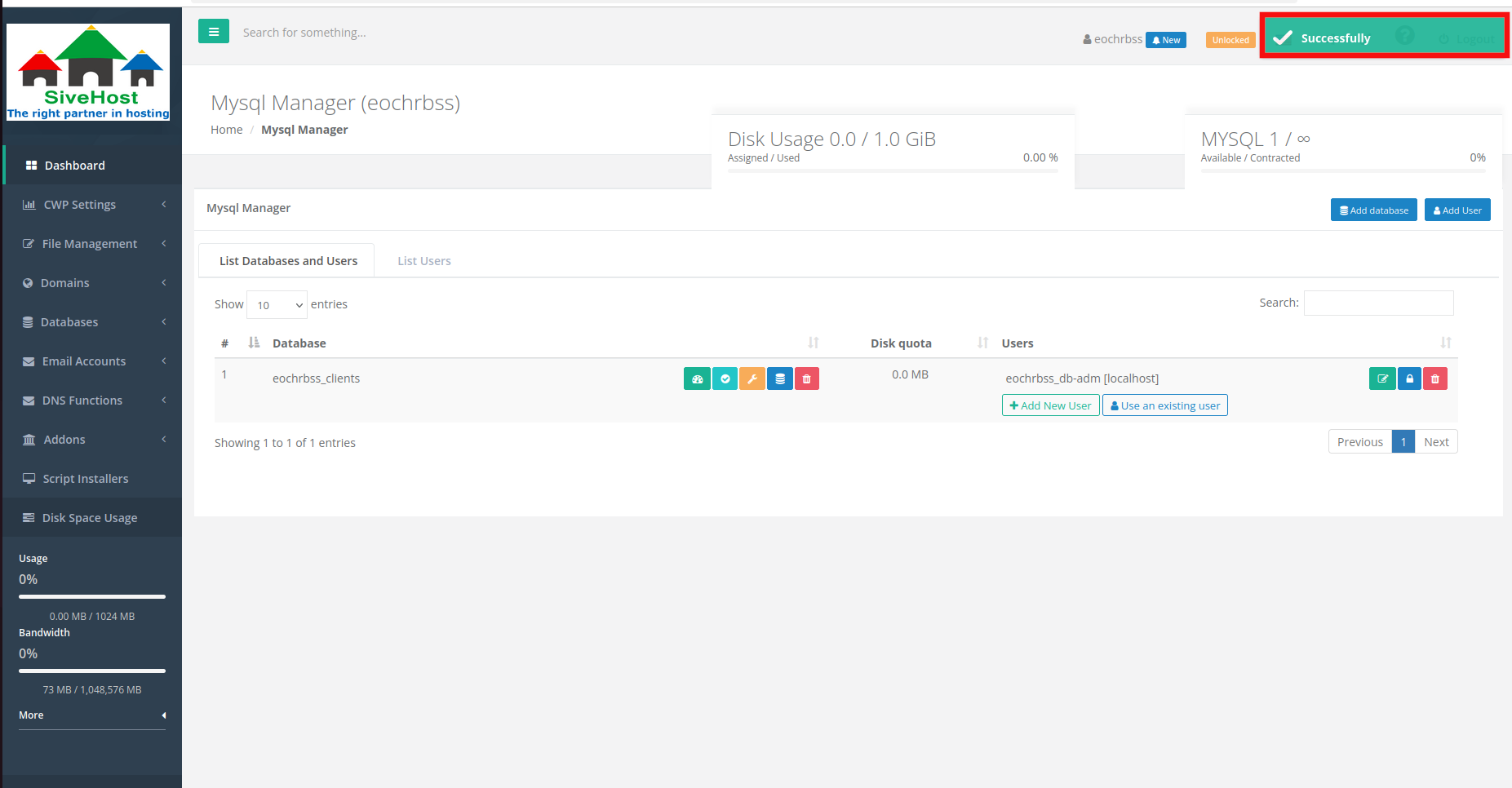How to delete a database user
Deleting a database user removes unnecessary or unused access, reducing security risks. It’s useful when a user is no longer needed or after revoking access from old applications or staff.
1. In the Dash Board section, click on Databases.
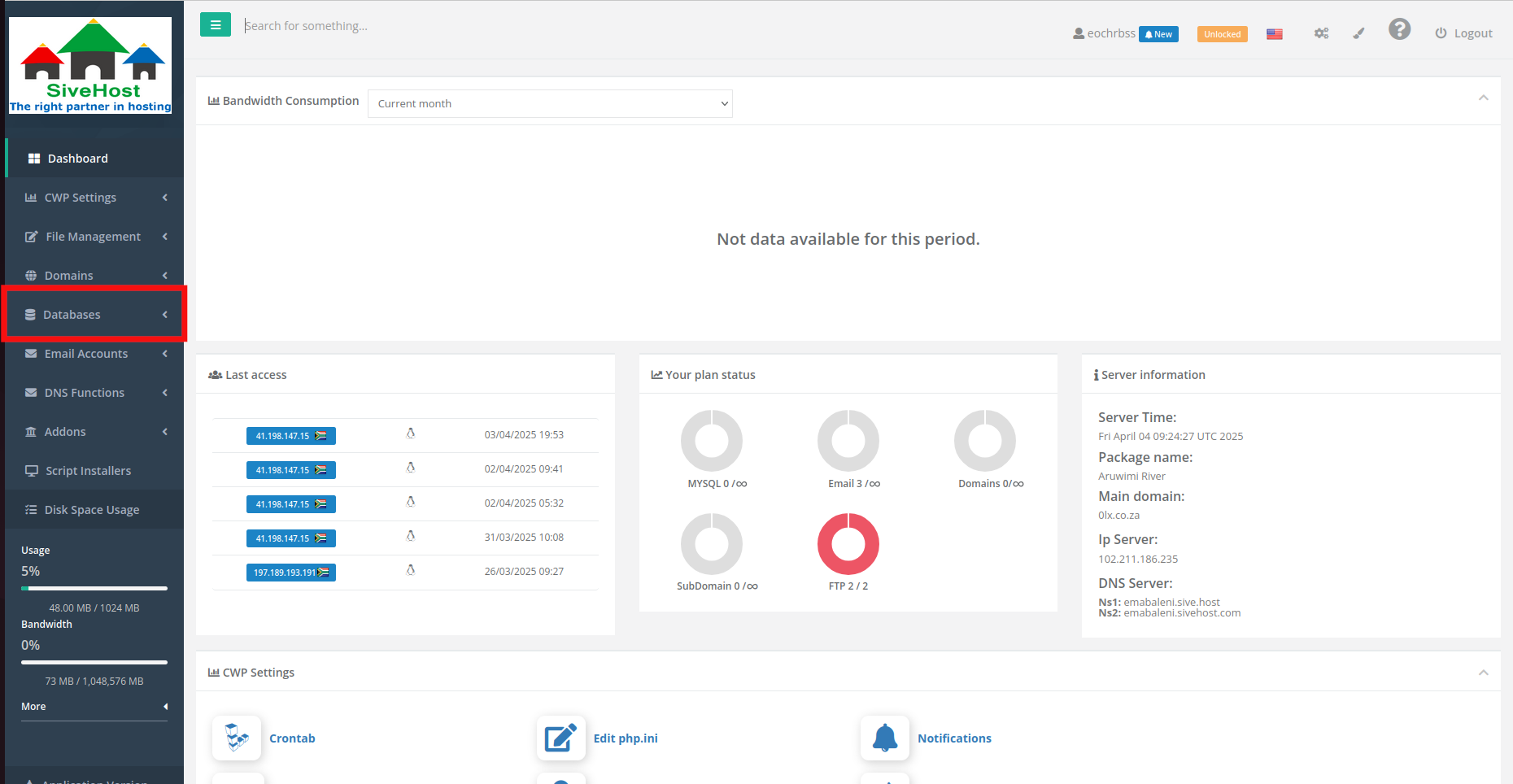 2. Then click on Mysql Manager.
2. Then click on Mysql Manager.
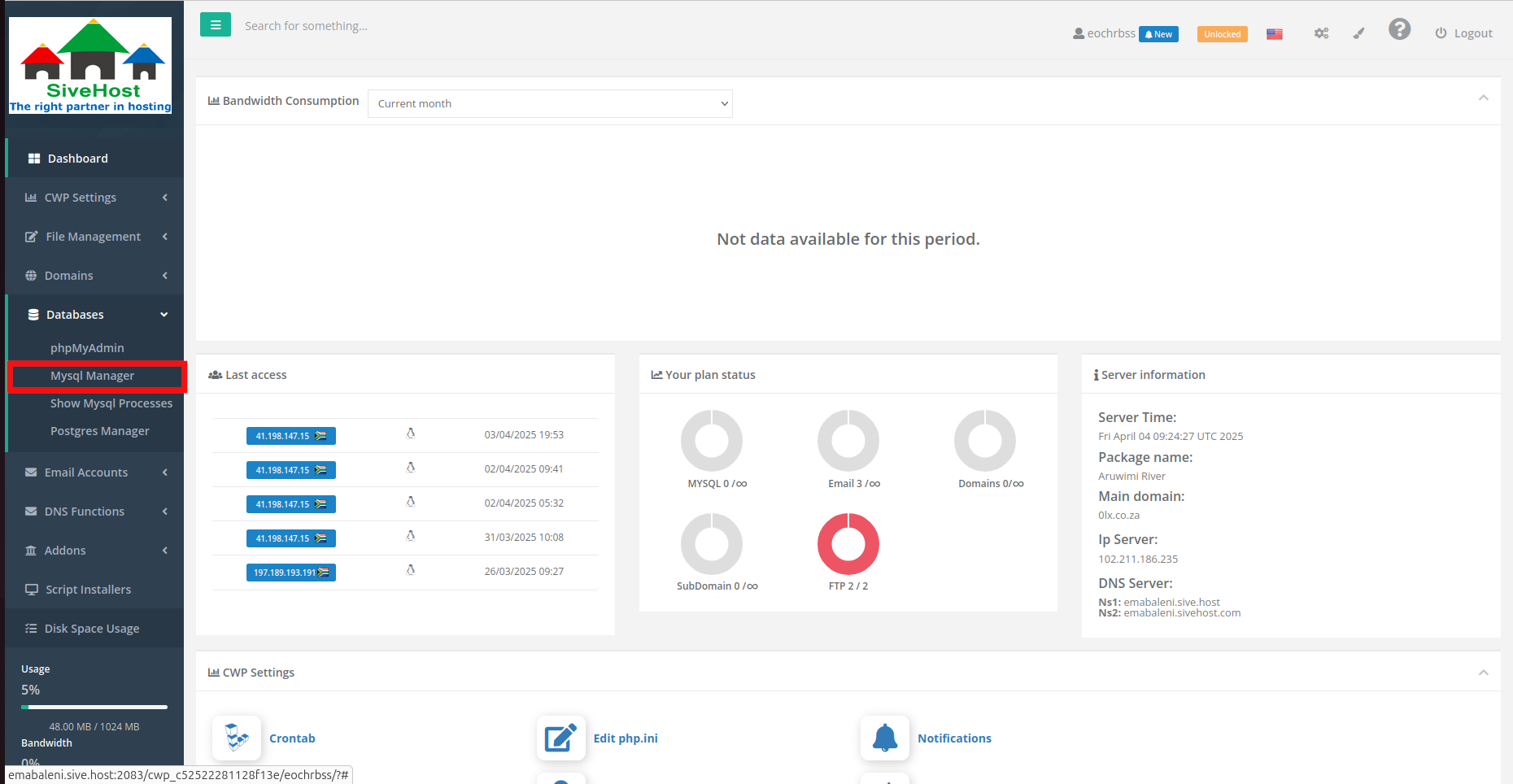 3. Click on the red icon with a bin to delete a user.
3. Click on the red icon with a bin to delete a user.
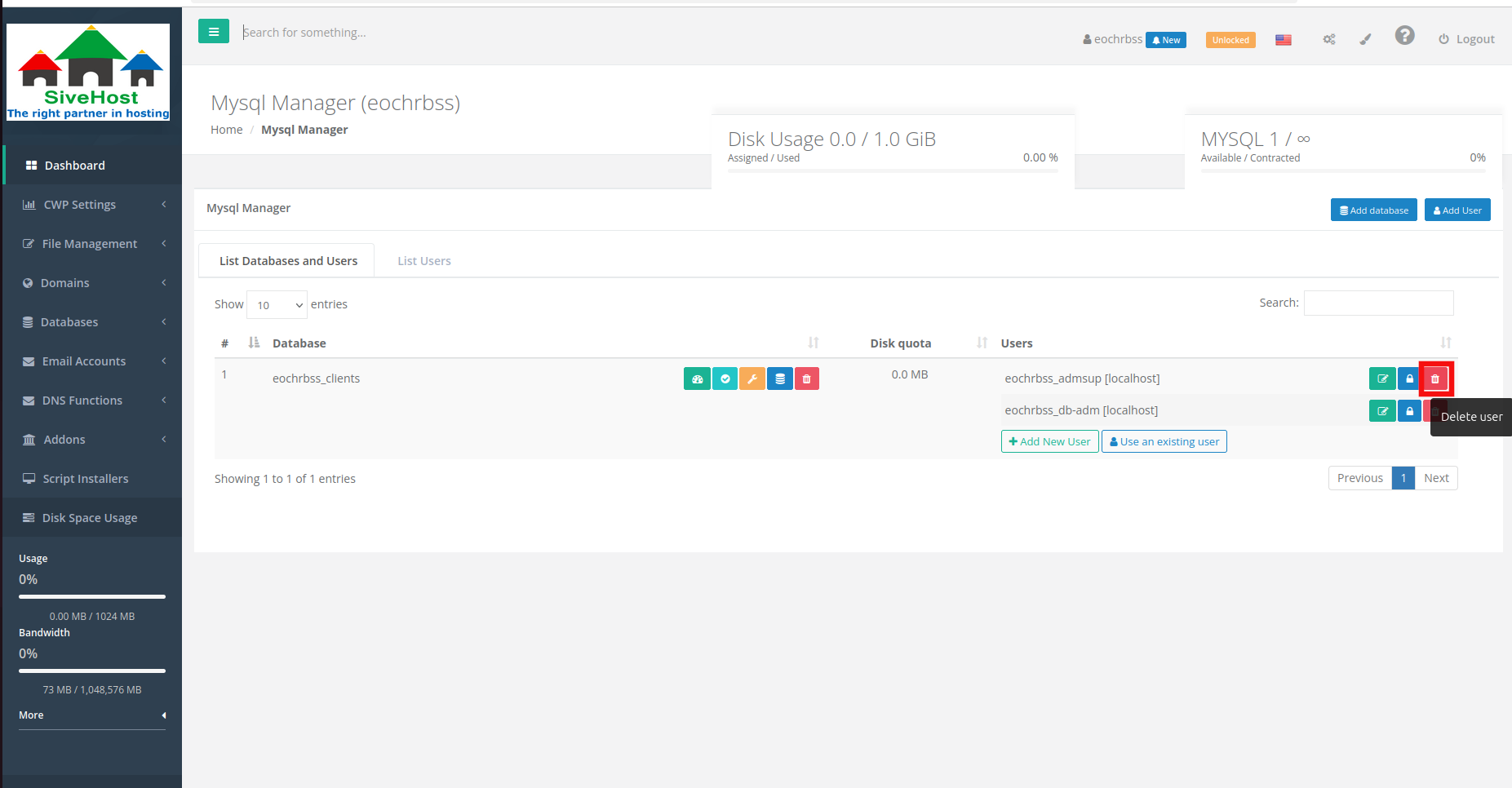 4. Click on continue, to proceed with deleting the user.
4. Click on continue, to proceed with deleting the user.
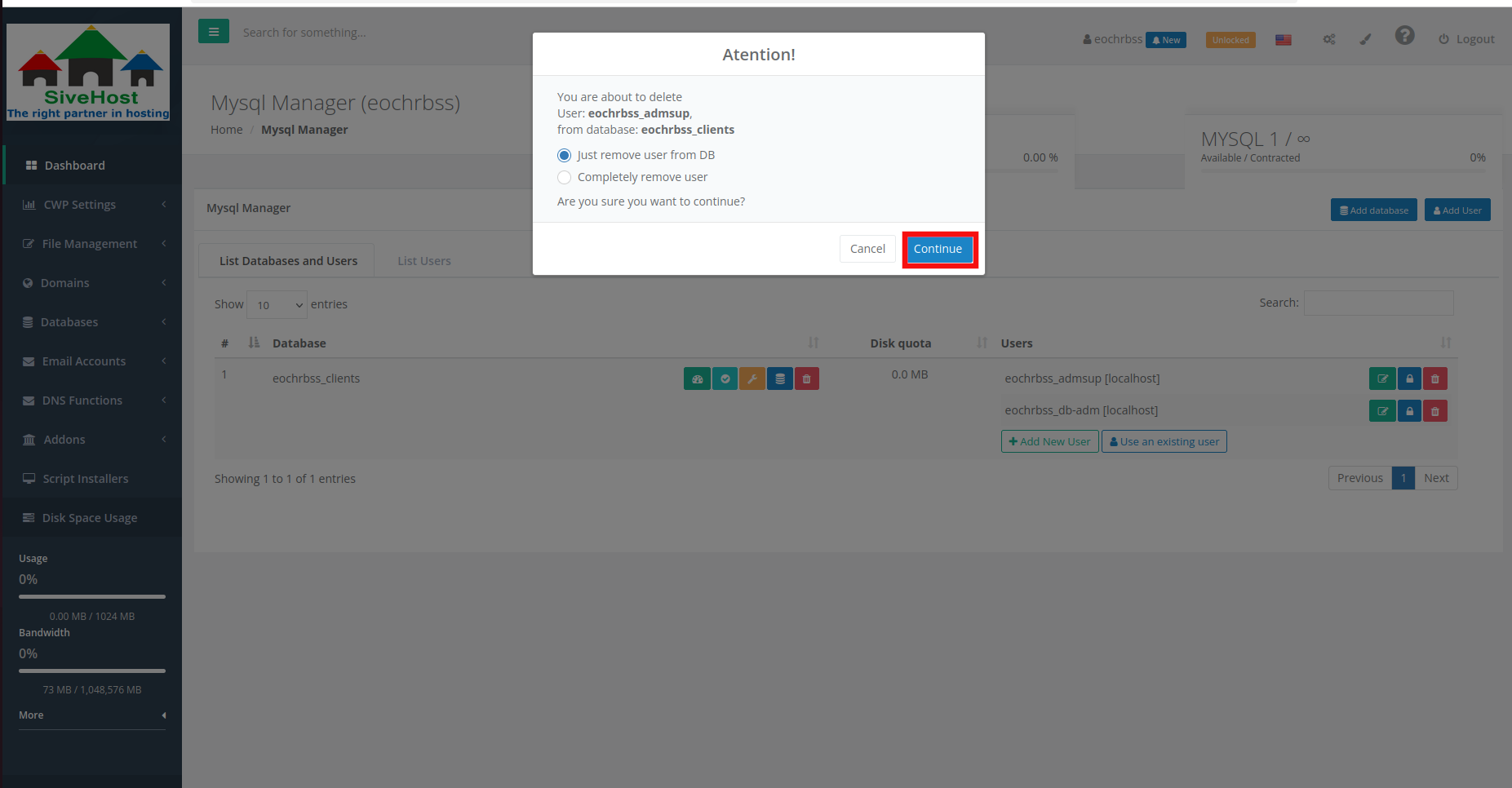 5. The user should be deleted successfully.
5. The user should be deleted successfully.