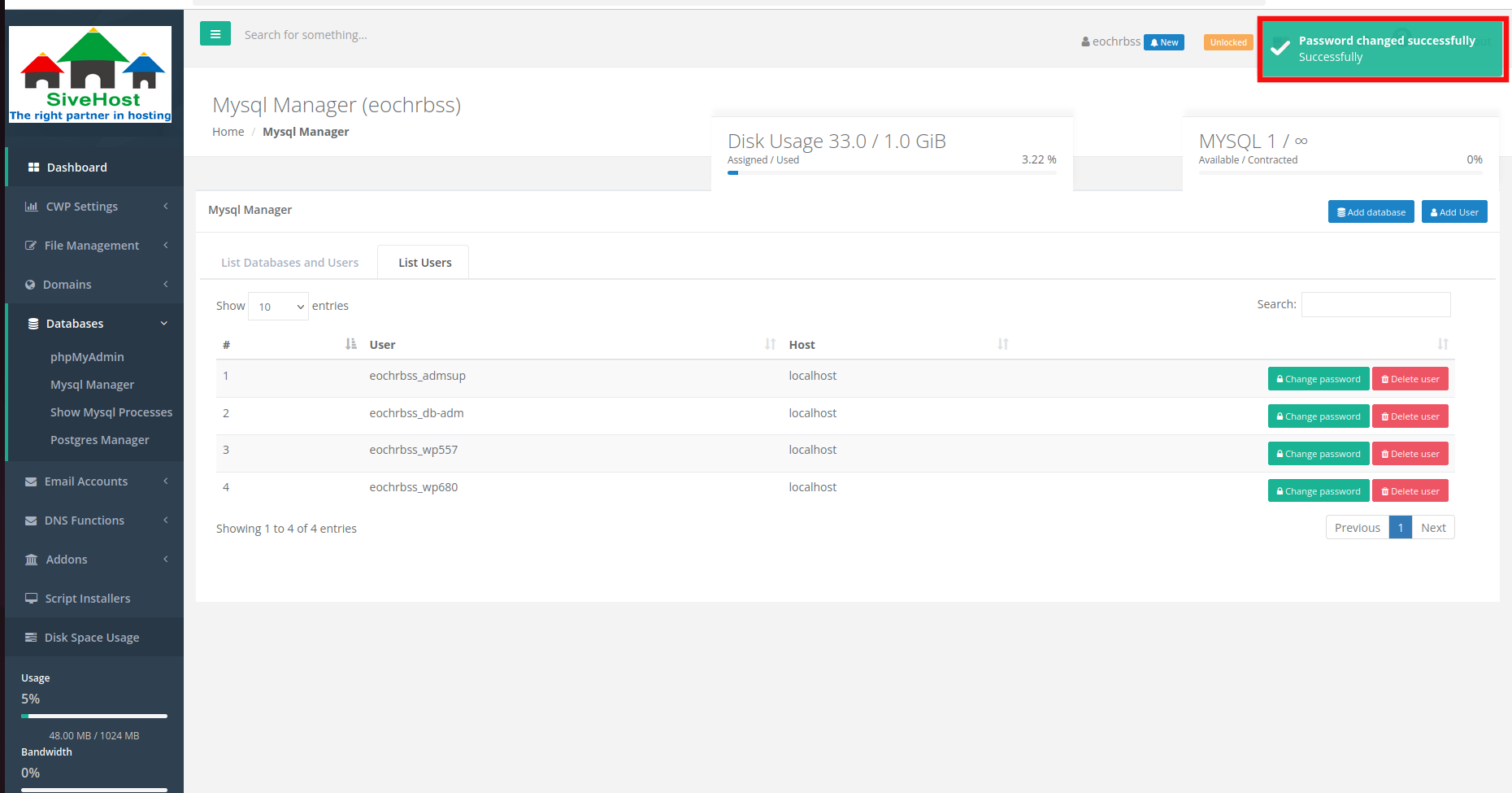How to change the Password of a database user
Changing a database user’s password helps maintain security by protecting against unauthorized access. It’s especially important after a breach, staff changes, or regular maintenance to keep your data safe.
- In the Dash Board section, click on Databases.
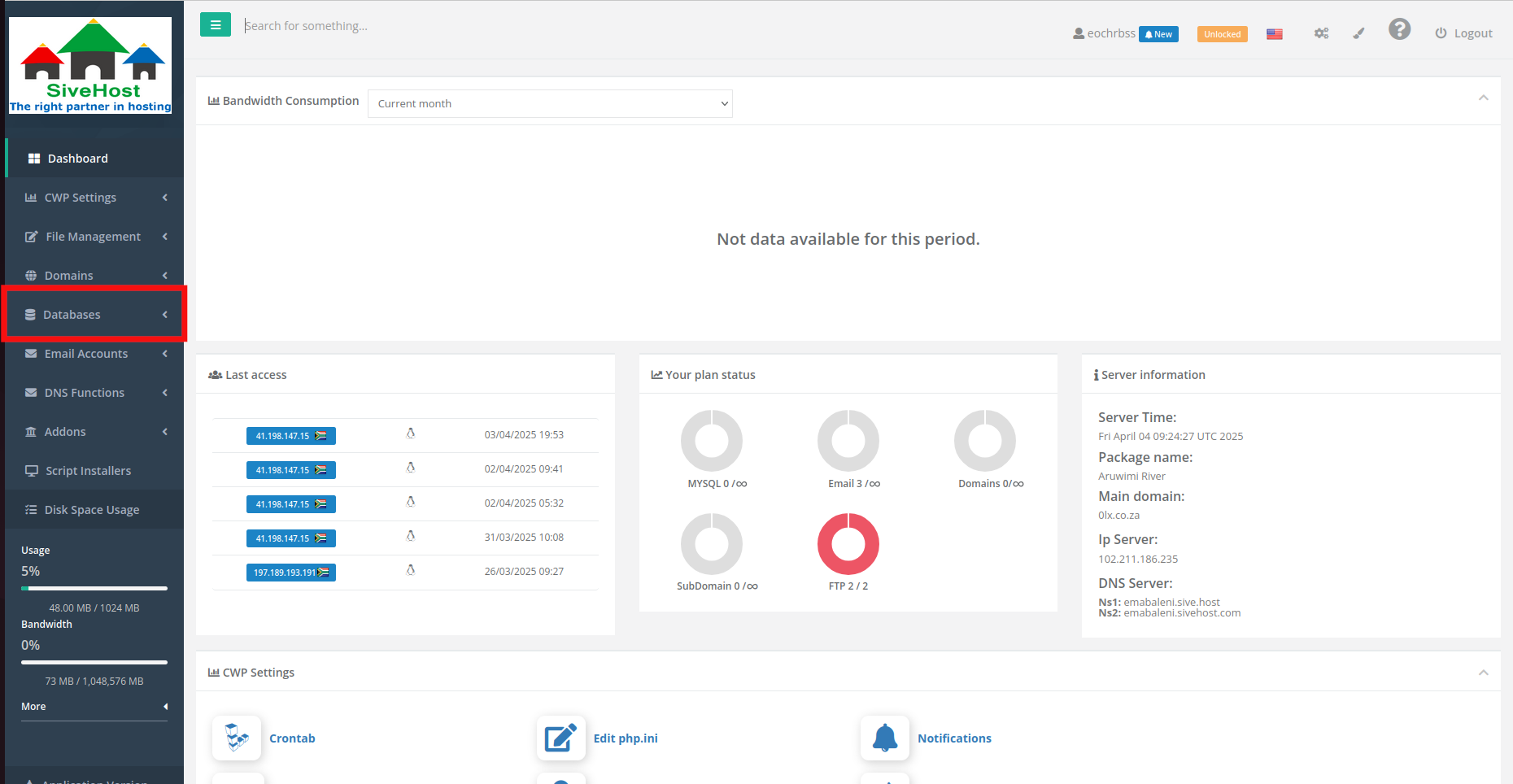
- Then click on Mysql Manager.
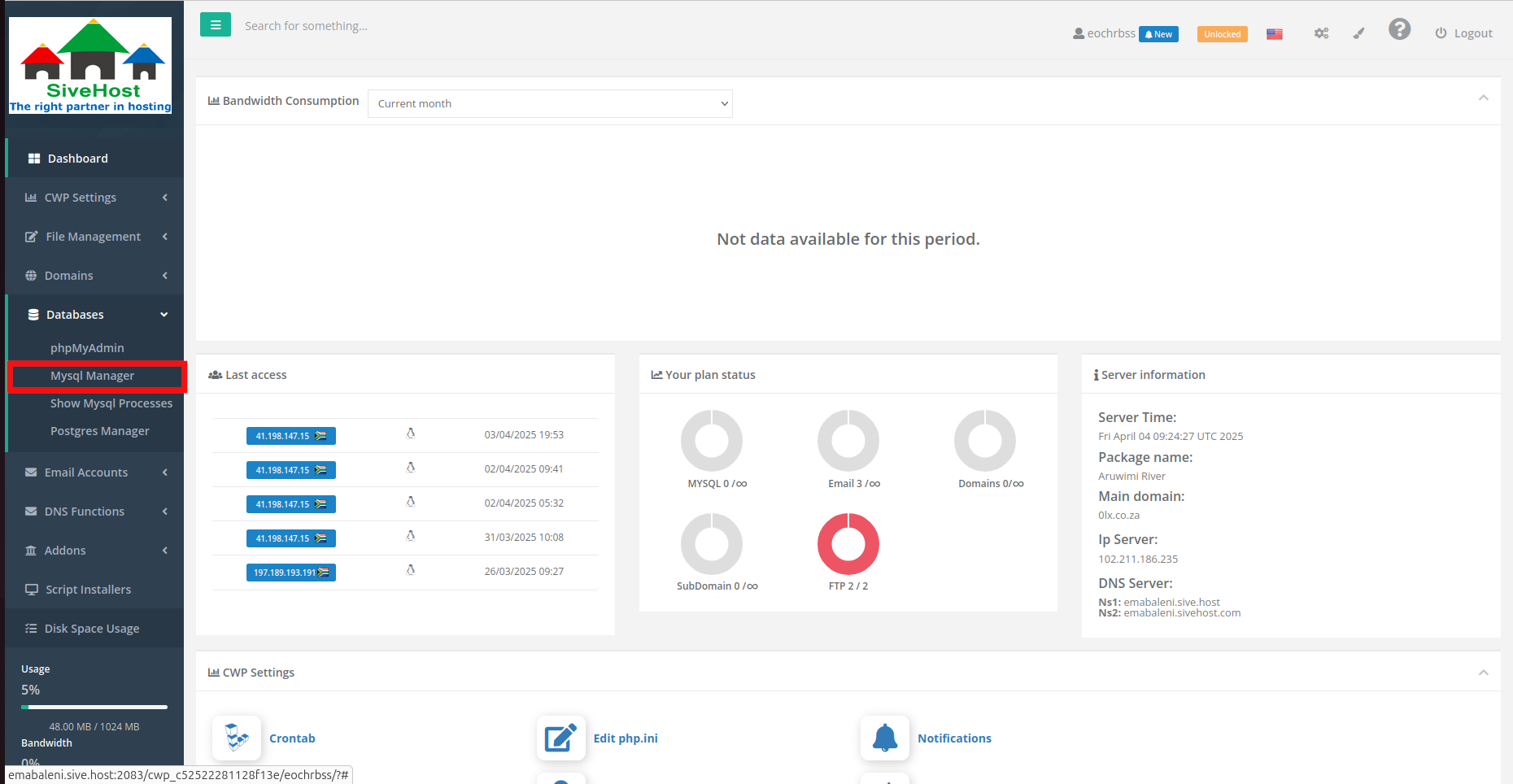
- Click on change Password, to create a new Password
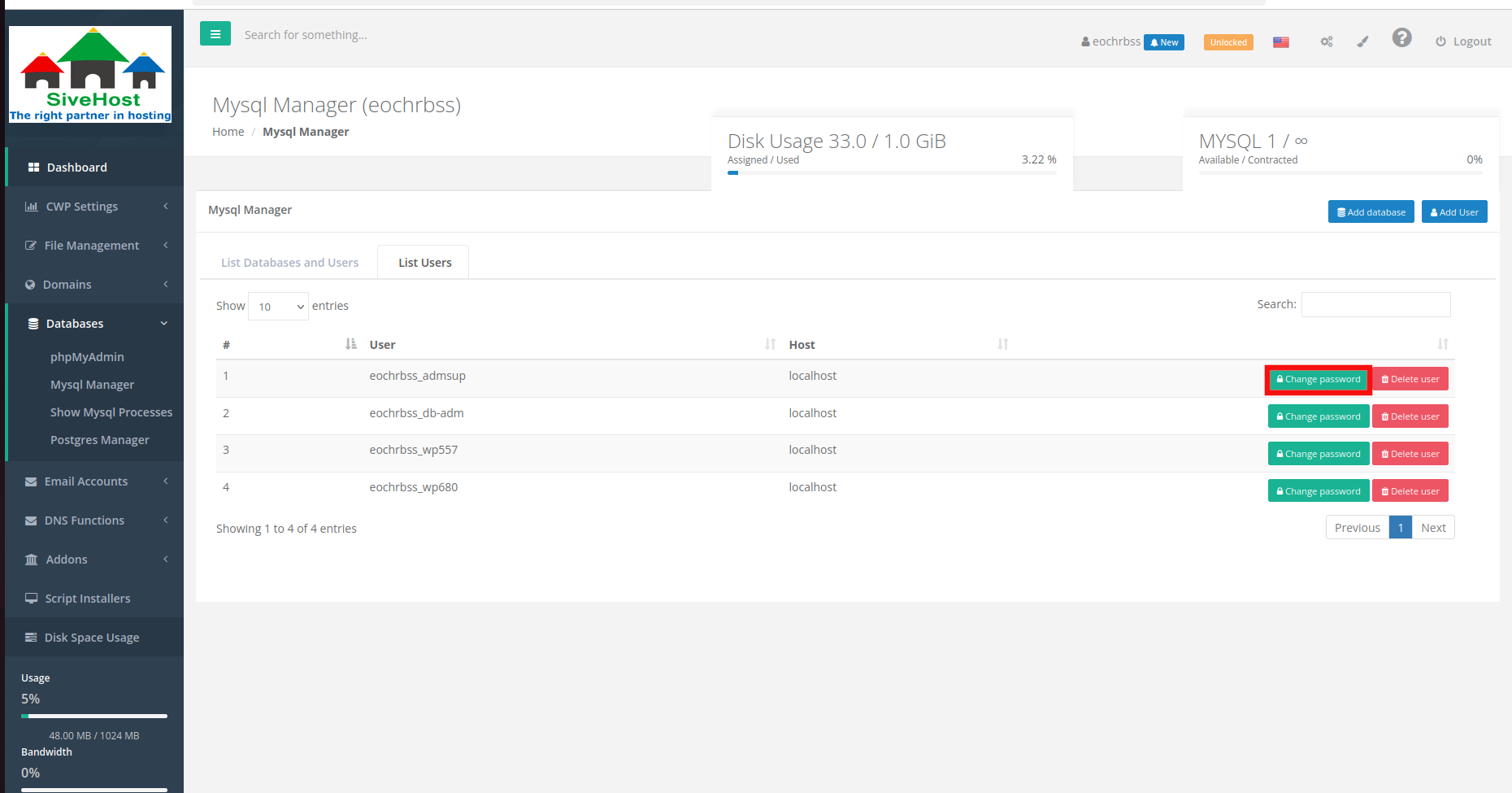
- Enter a new password you want to use.
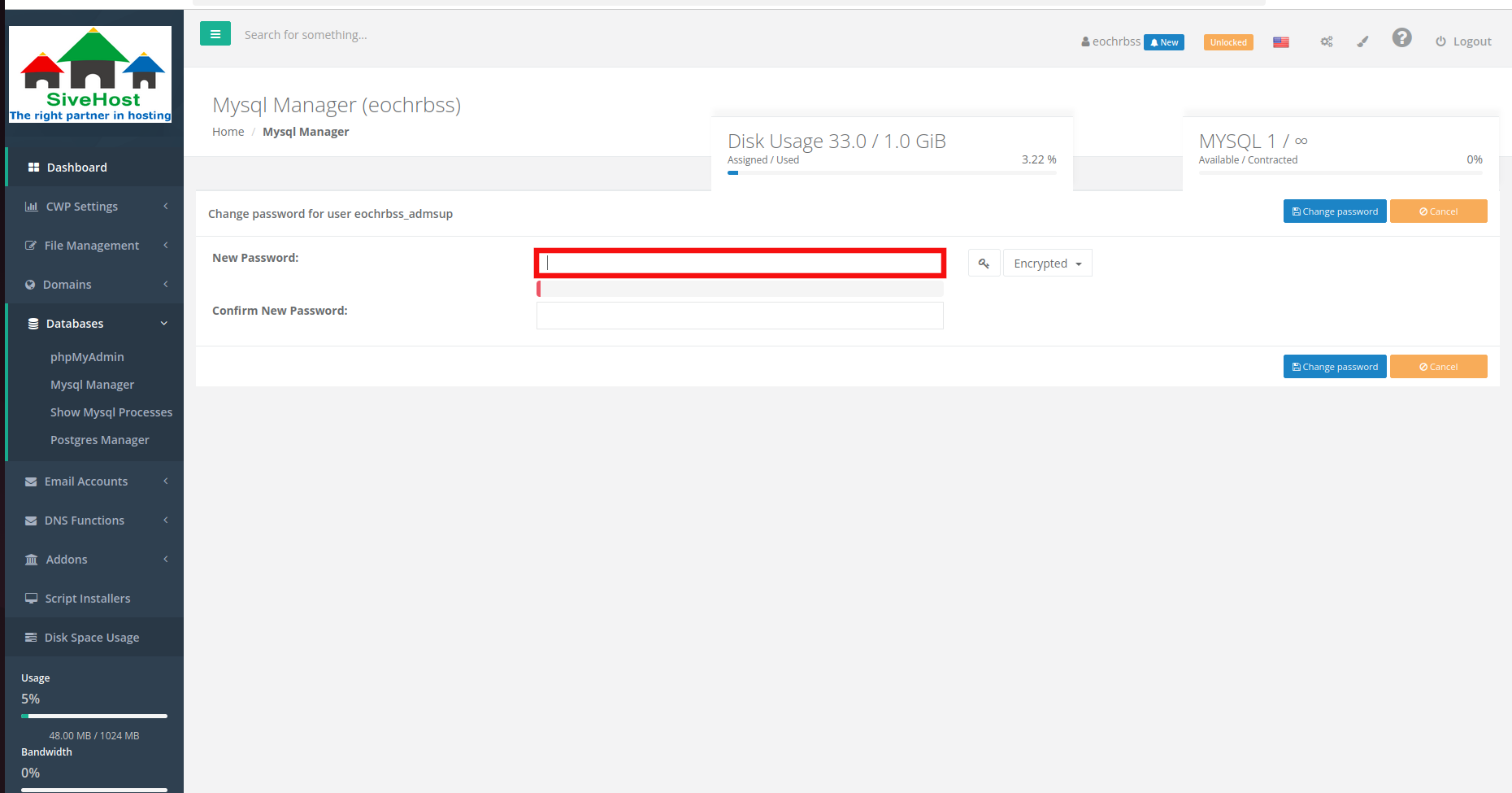
- Re-enter the password for confirmation.
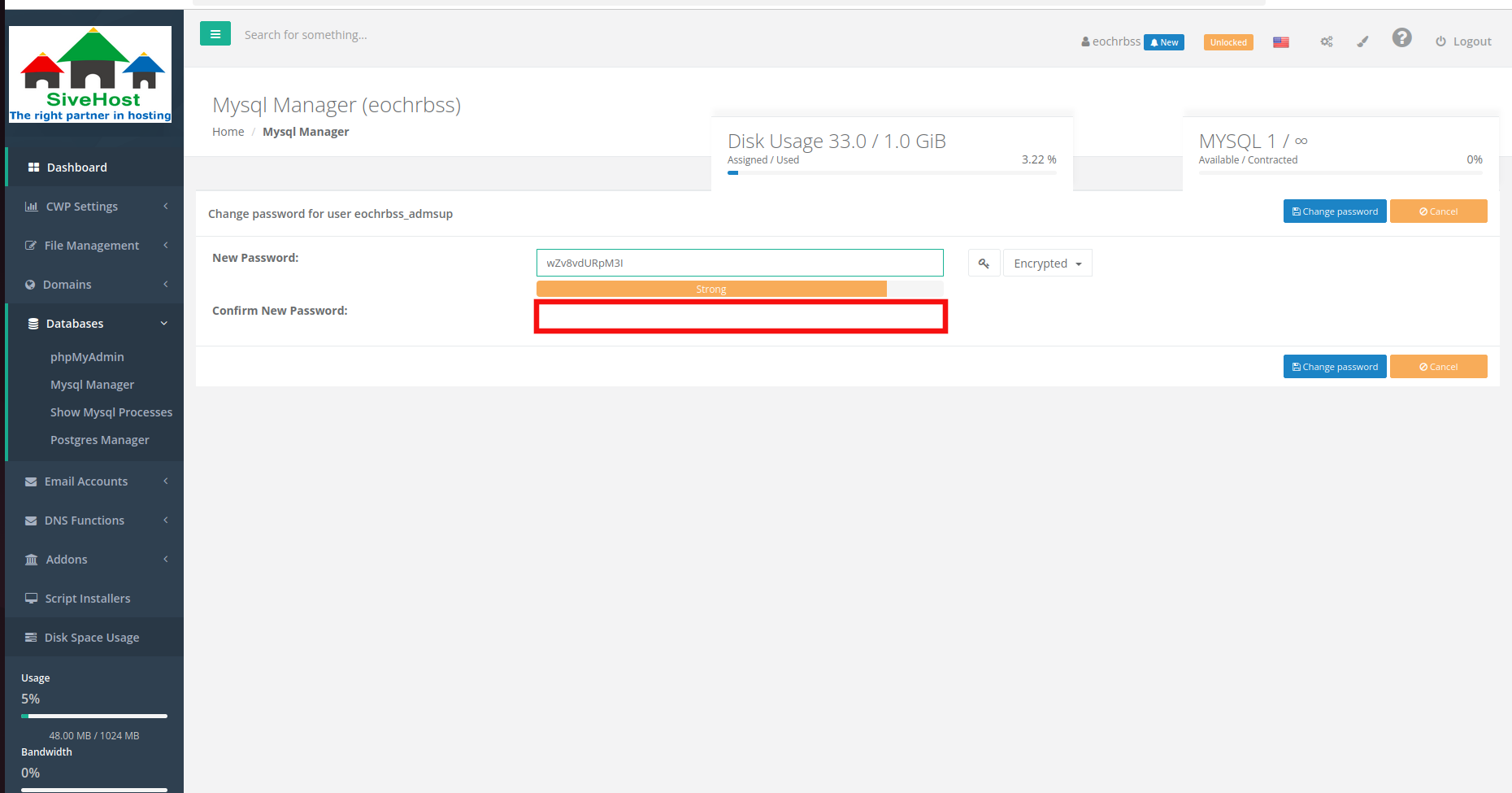
- Then click on Change password, to save changes.
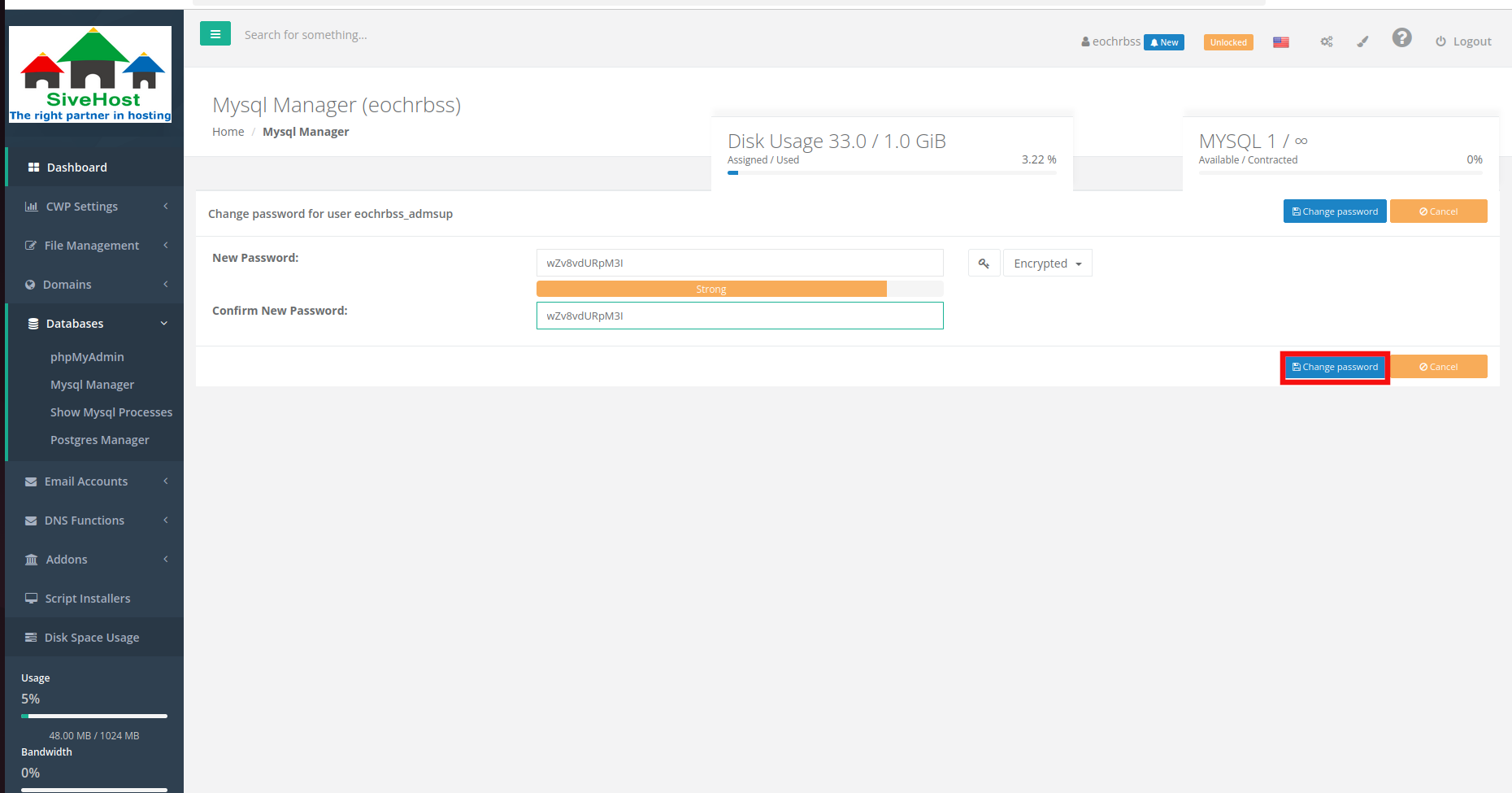
- Changes should be saved successfully.