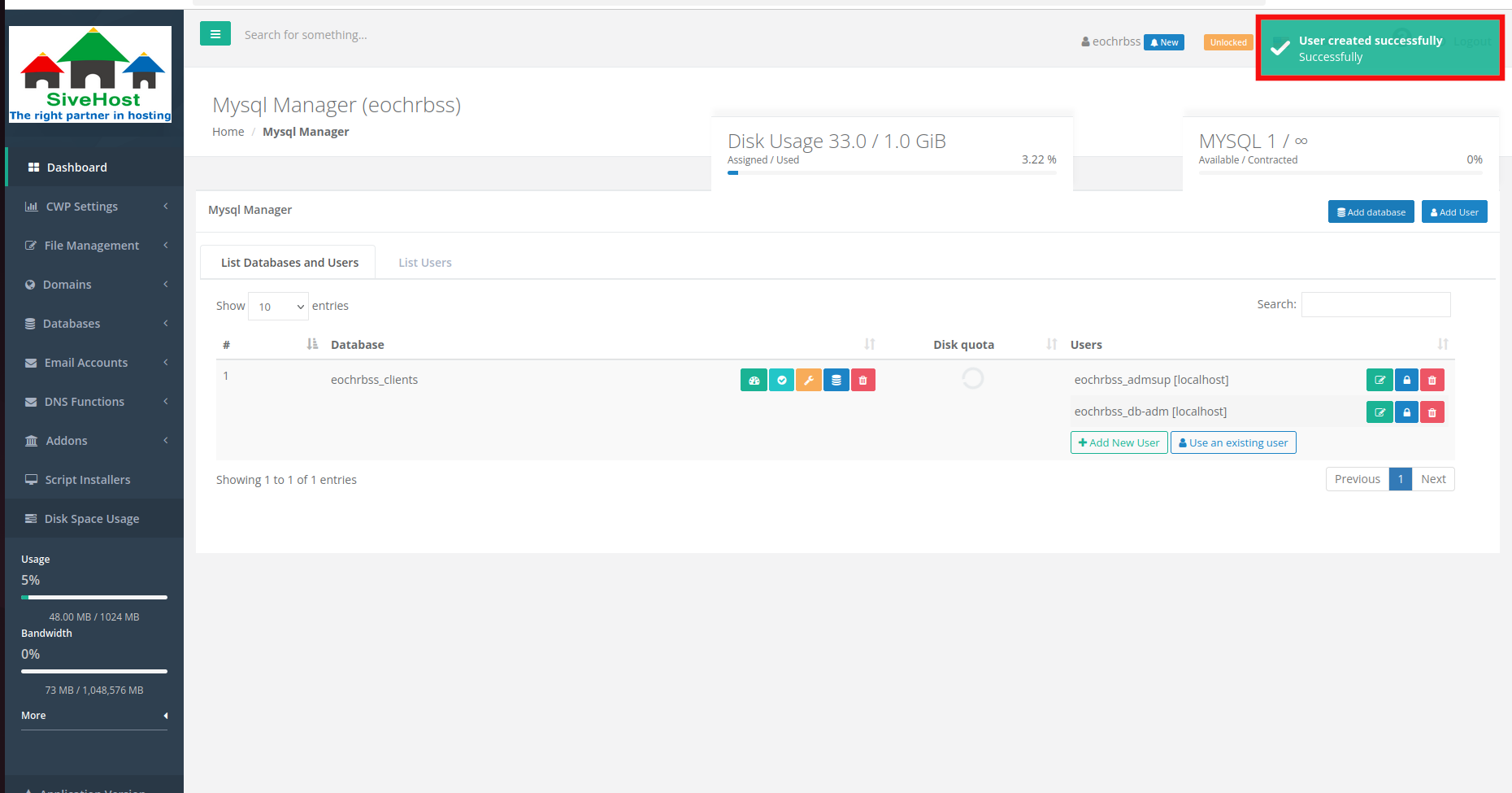How to Add a User to a Database and Grant Privileges in CWP
Adding a user to a database in CWP is crucial for allowing applications or people to access and manage the data. Without an assigned user, the database can't be used. Assigning the right privileges ensures secure and controlled access, helping protect your data and maintain functionality.
1. In the Dash Board section, click on Databases.
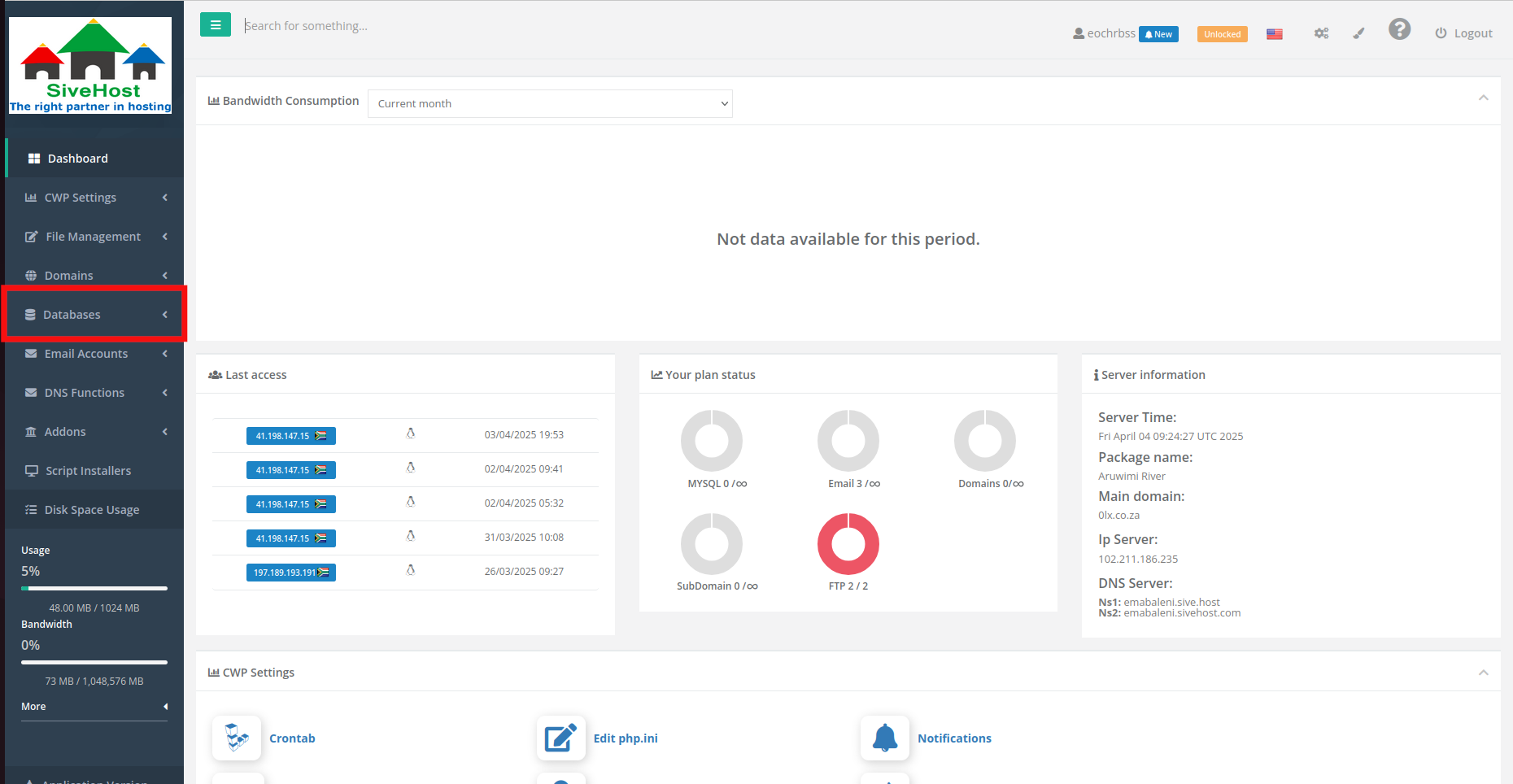 2. Then click on Mysql Manager.
2. Then click on Mysql Manager.
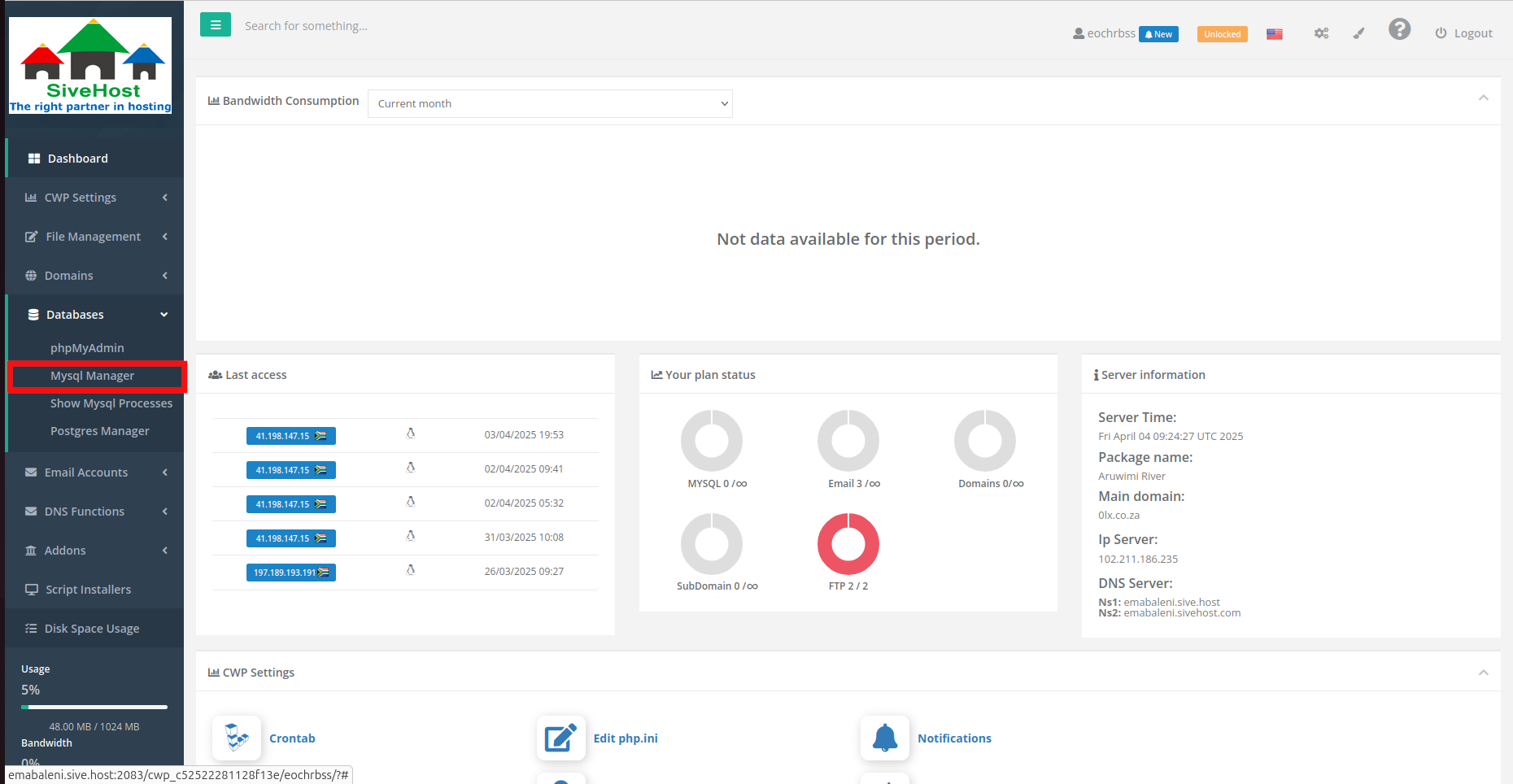 3. Click on Add New User
3. Click on Add New User
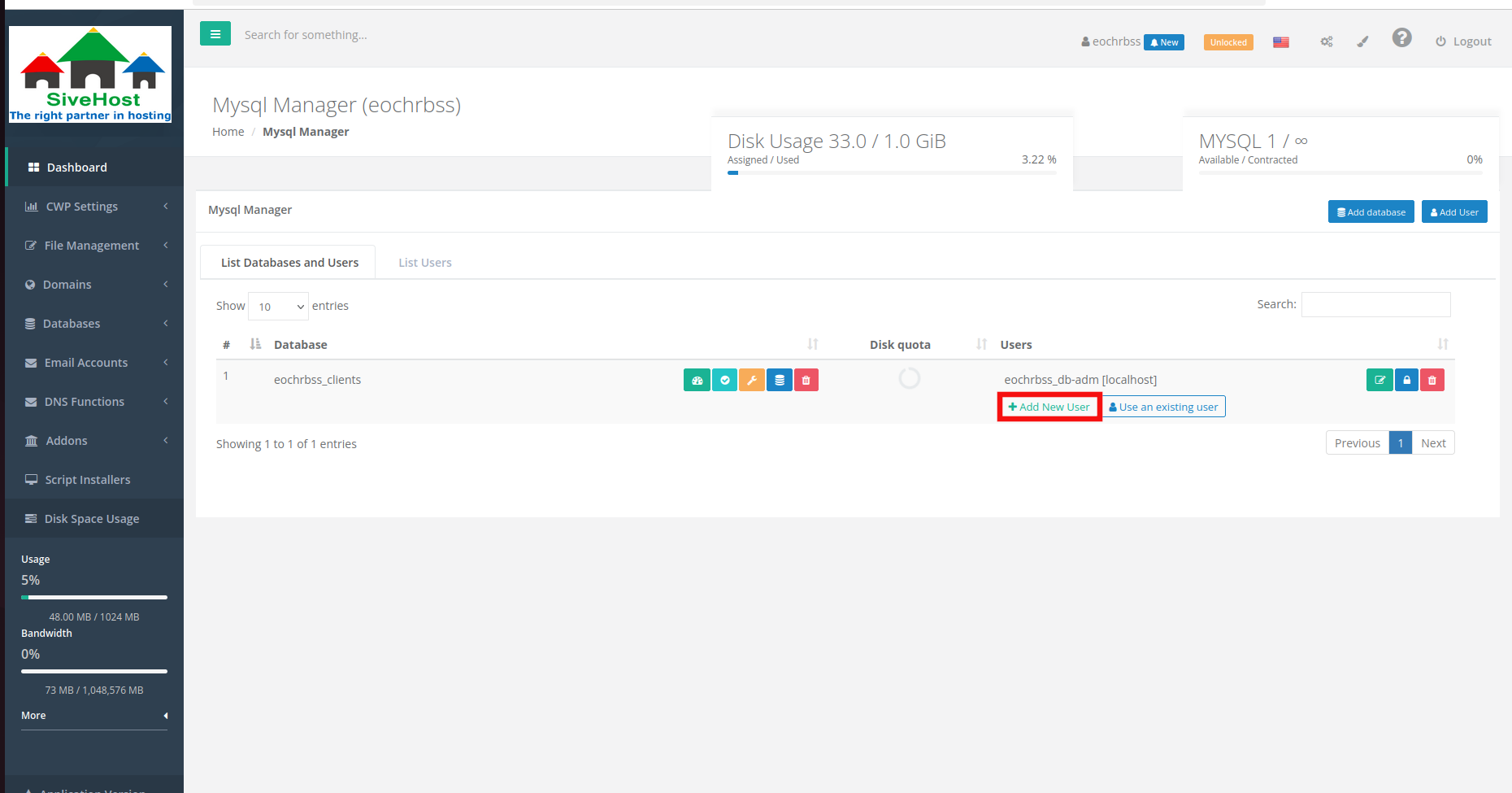 4. Enter the username of your choice, for the new user of the database. Copy the PassWord to clipboard for future reference.
4. Enter the username of your choice, for the new user of the database. Copy the PassWord to clipboard for future reference.
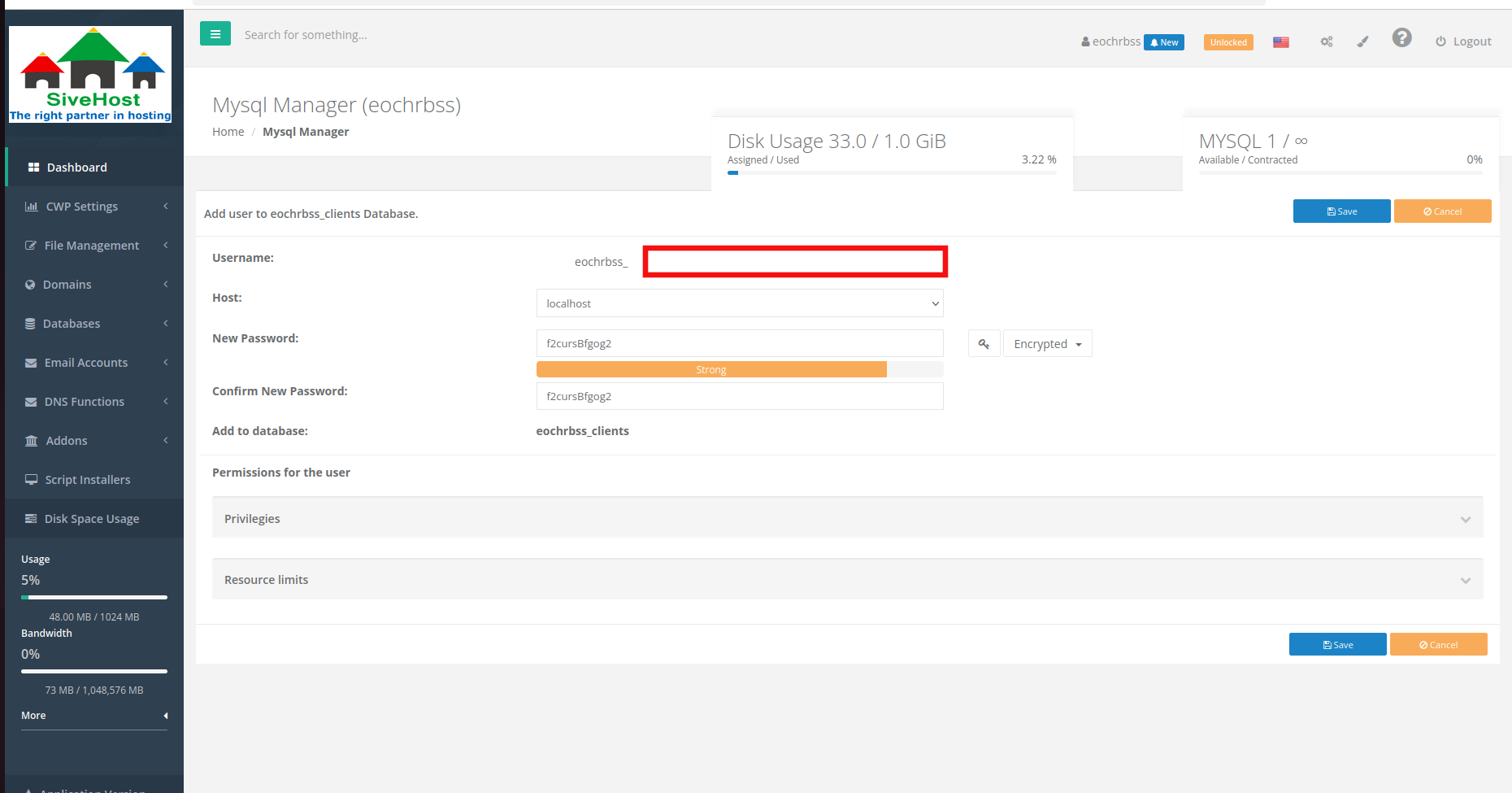 5. Click Save to save the changes.
5. Click Save to save the changes.
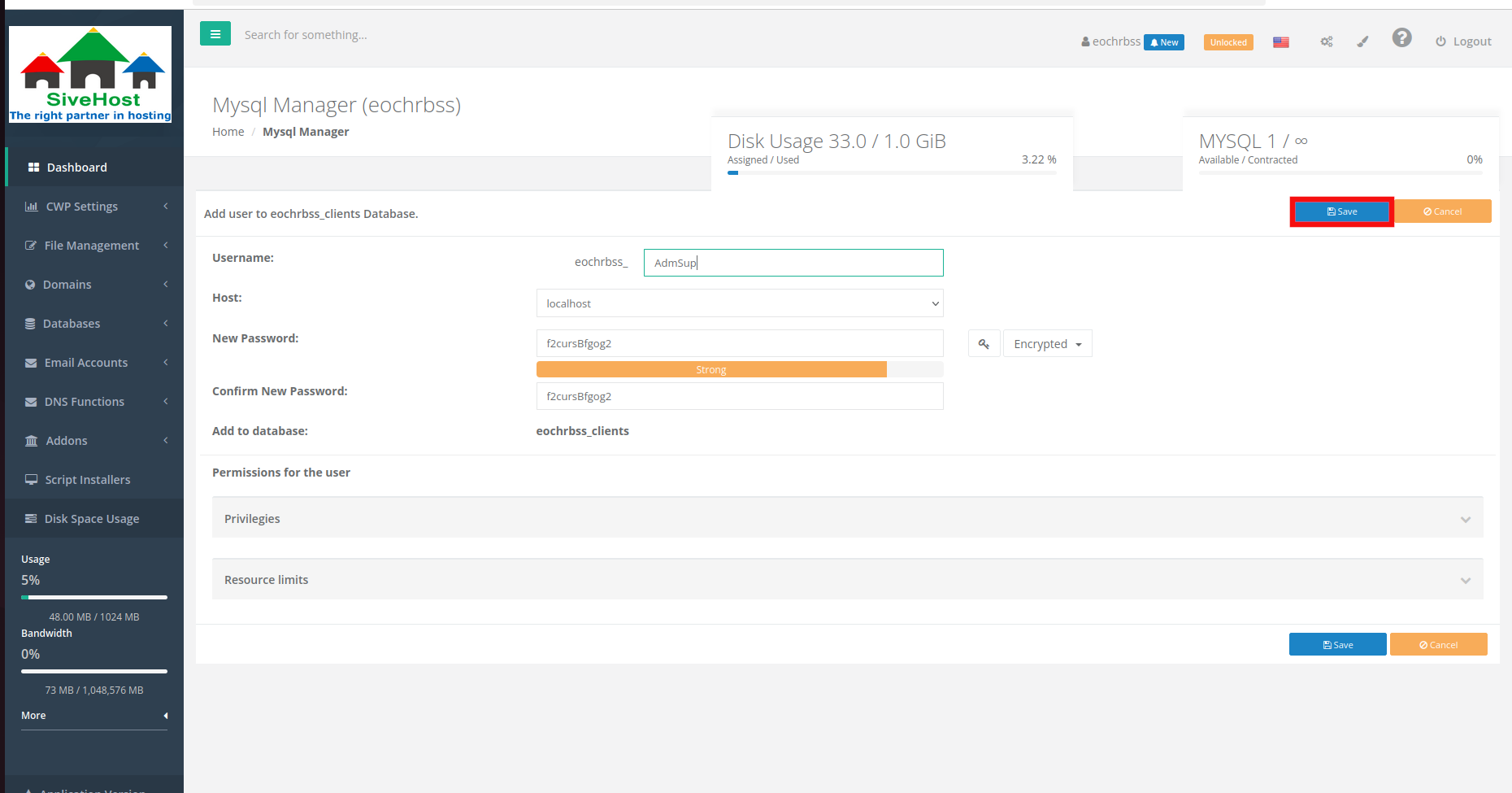 6. The user should be successfully added.
6. The user should be successfully added.