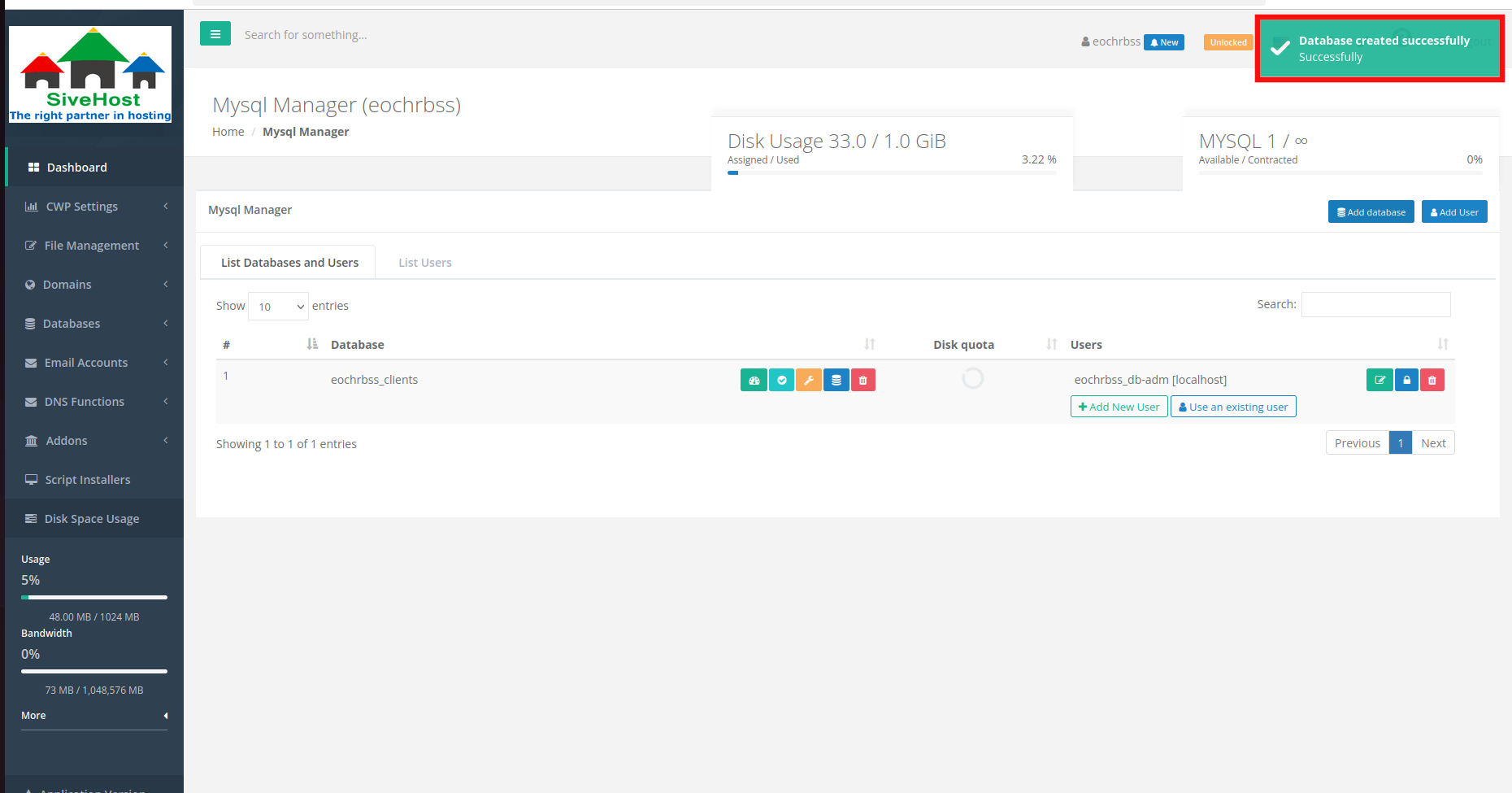How to Create a Database in CWP
Creating a database in CWP is essential for running dynamic websites like WordPress. It stores important data such as user info, site content, and settings. Without a database, most web apps can't function. It also allows for easy data management, backups, and secure access control.
1. In the Dash Board section, click on Databases.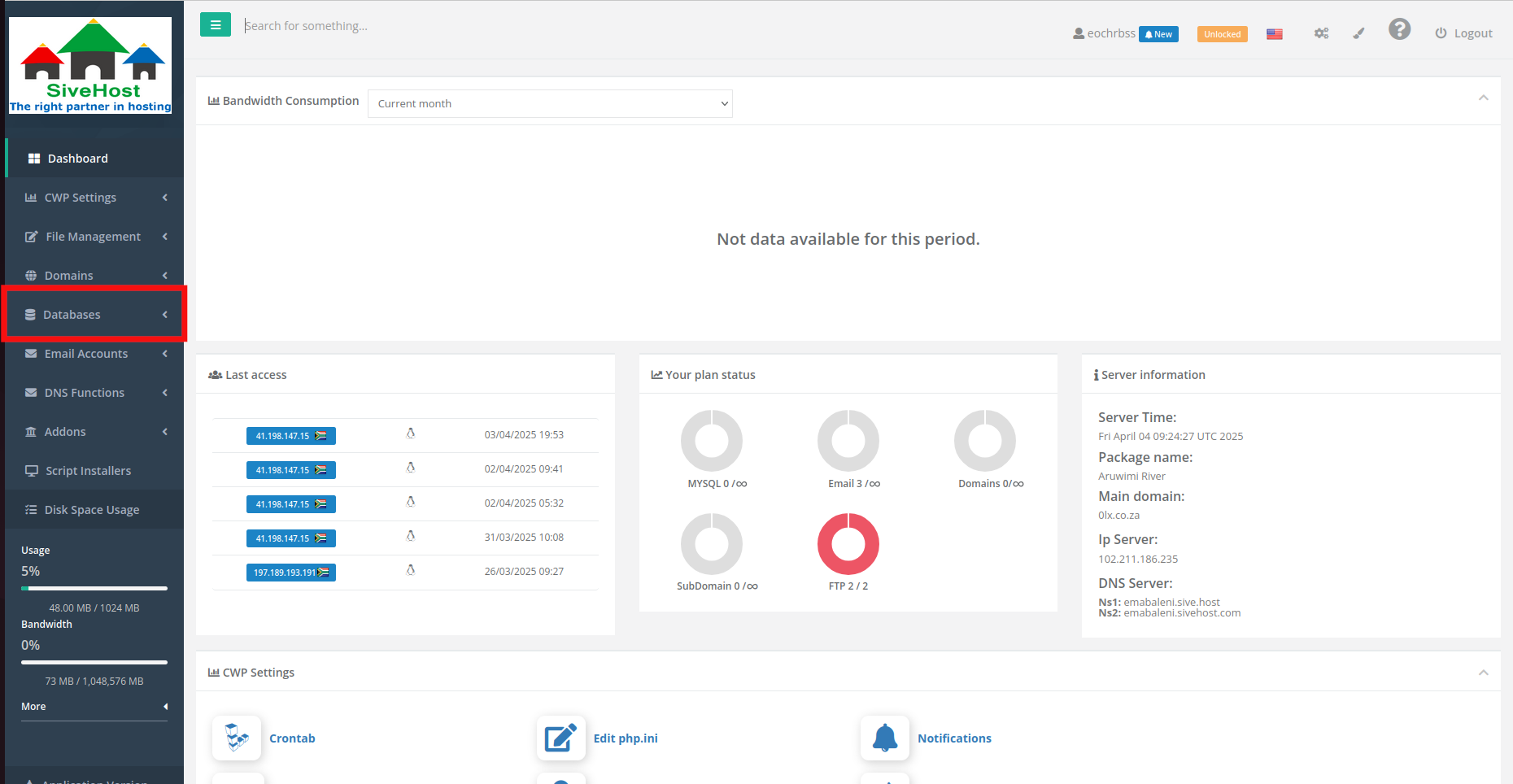
2. Then click on Mysql Manager.
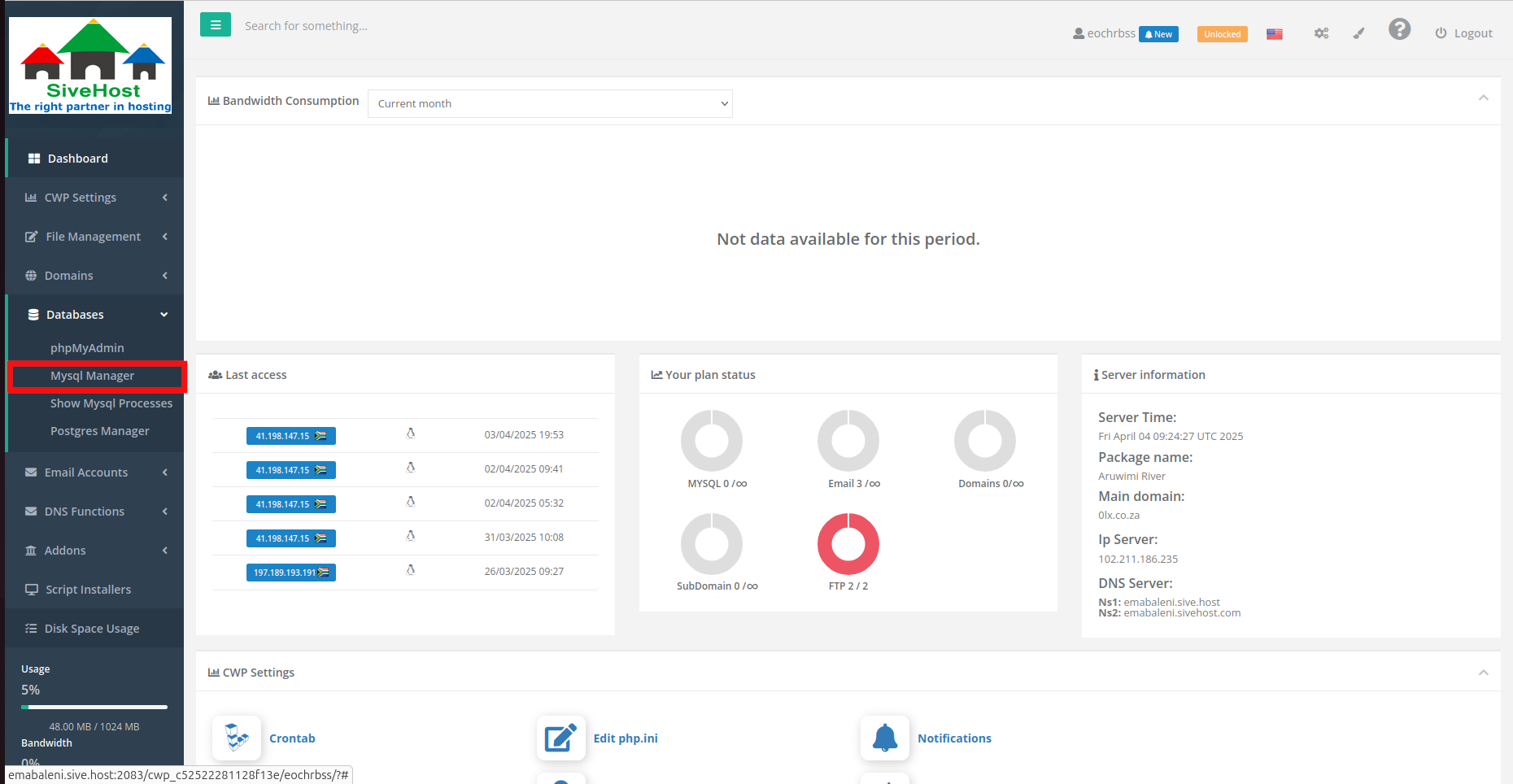 3. Click on add database to create a database.
3. Click on add database to create a database.
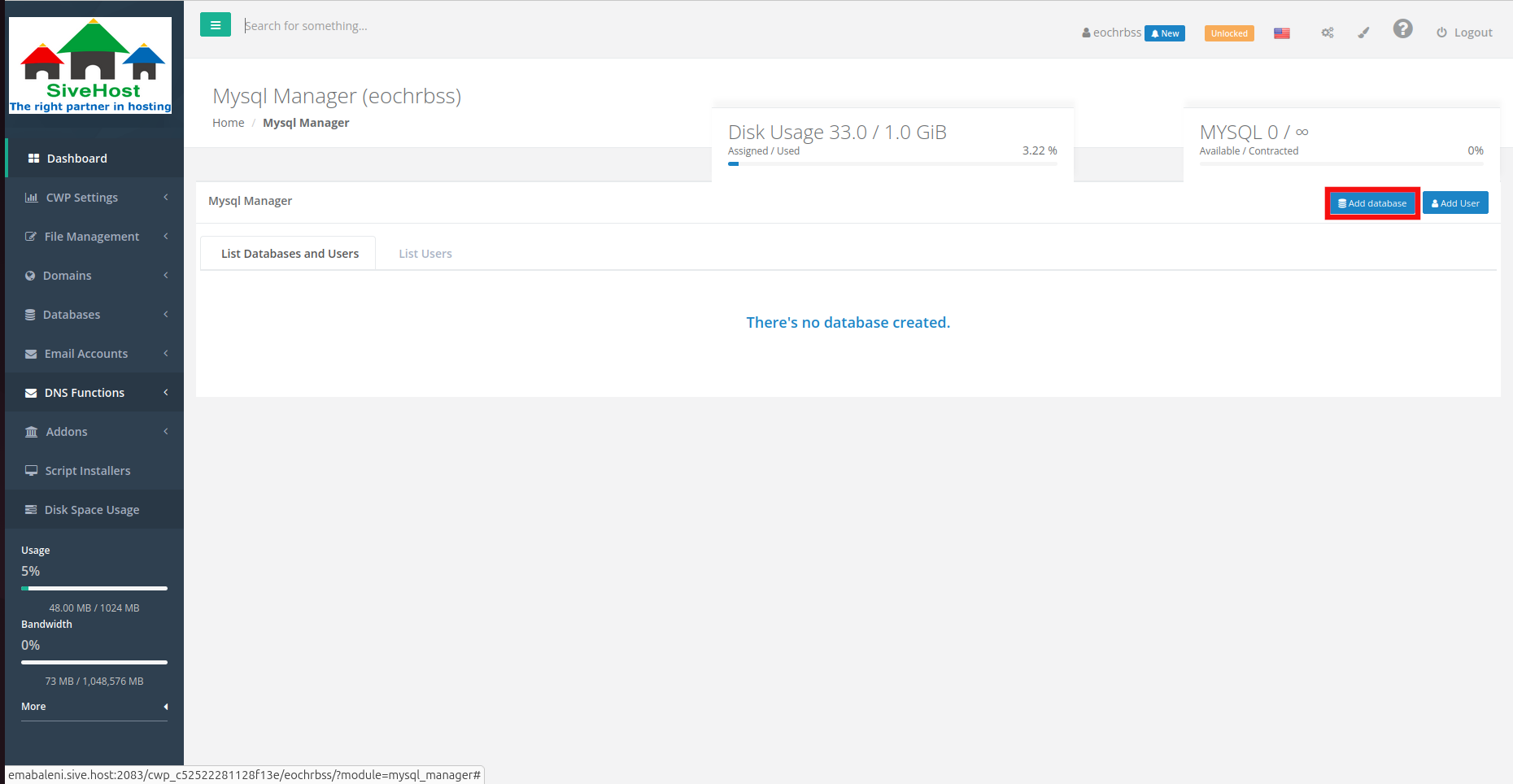 4. Enter database name of your choice.
4. Enter database name of your choice.
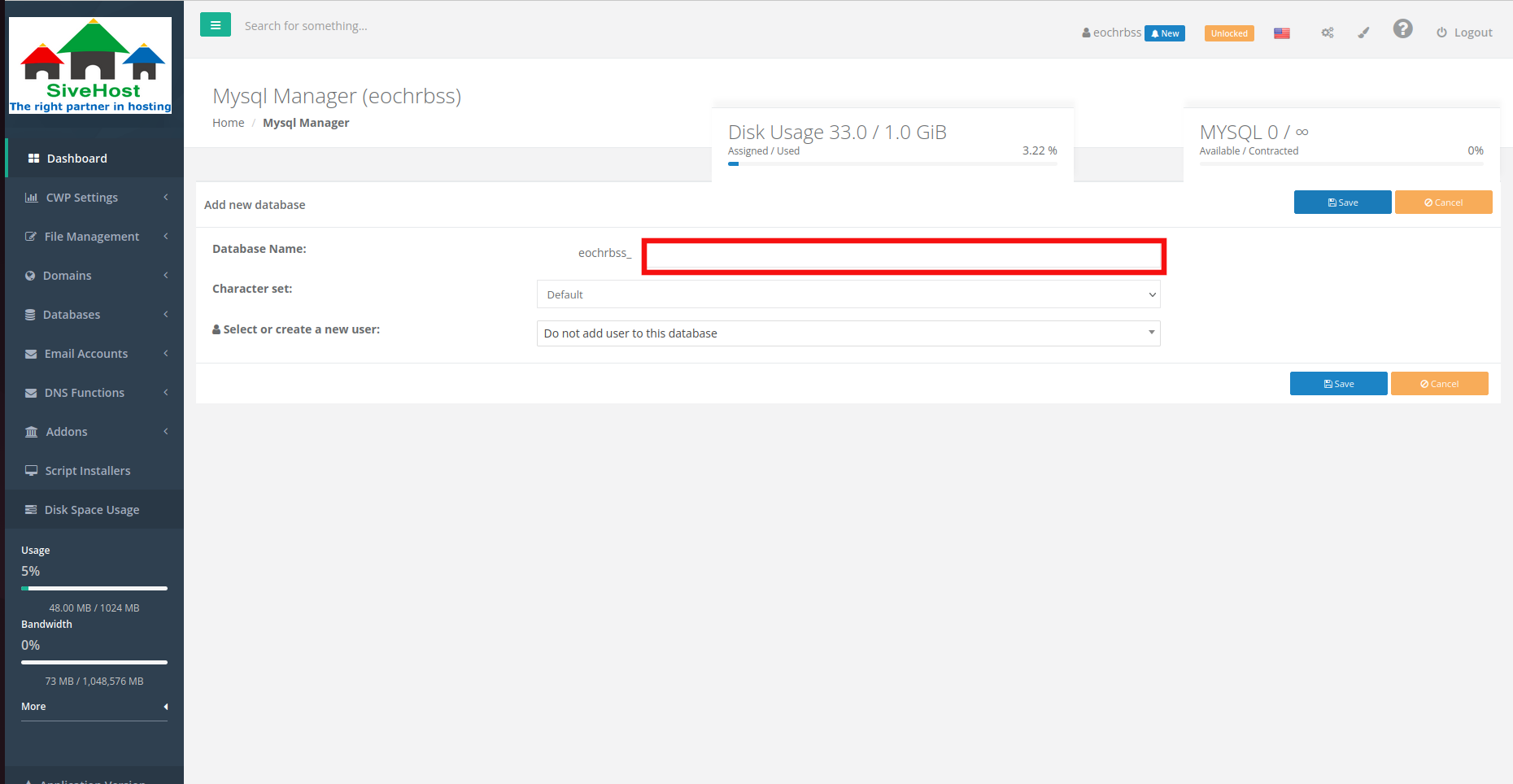 5. Then click on Save to save your changes.
5. Then click on Save to save your changes.
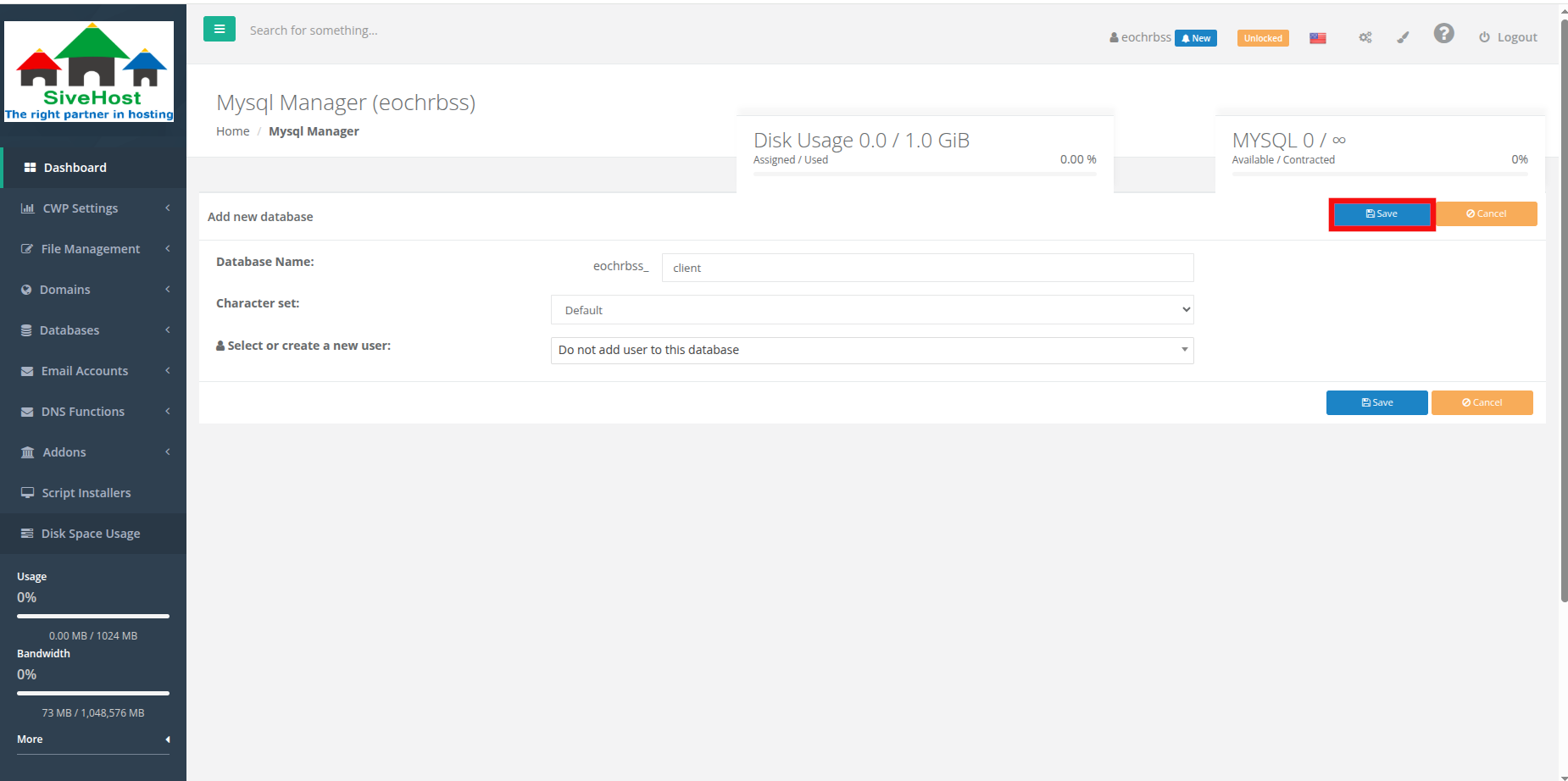 6. The database should be created successfully.
6. The database should be created successfully.