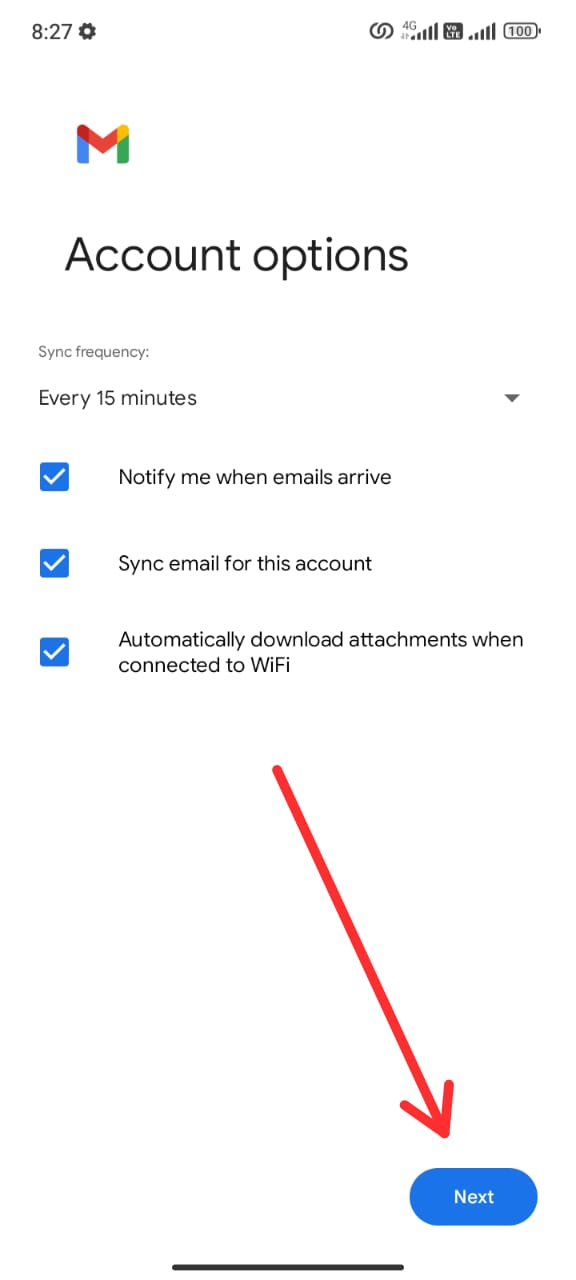Connecting Your Email Account To Gmail (IMAP)
1. Open your Gmail app and click on the profile icon in the search bar.
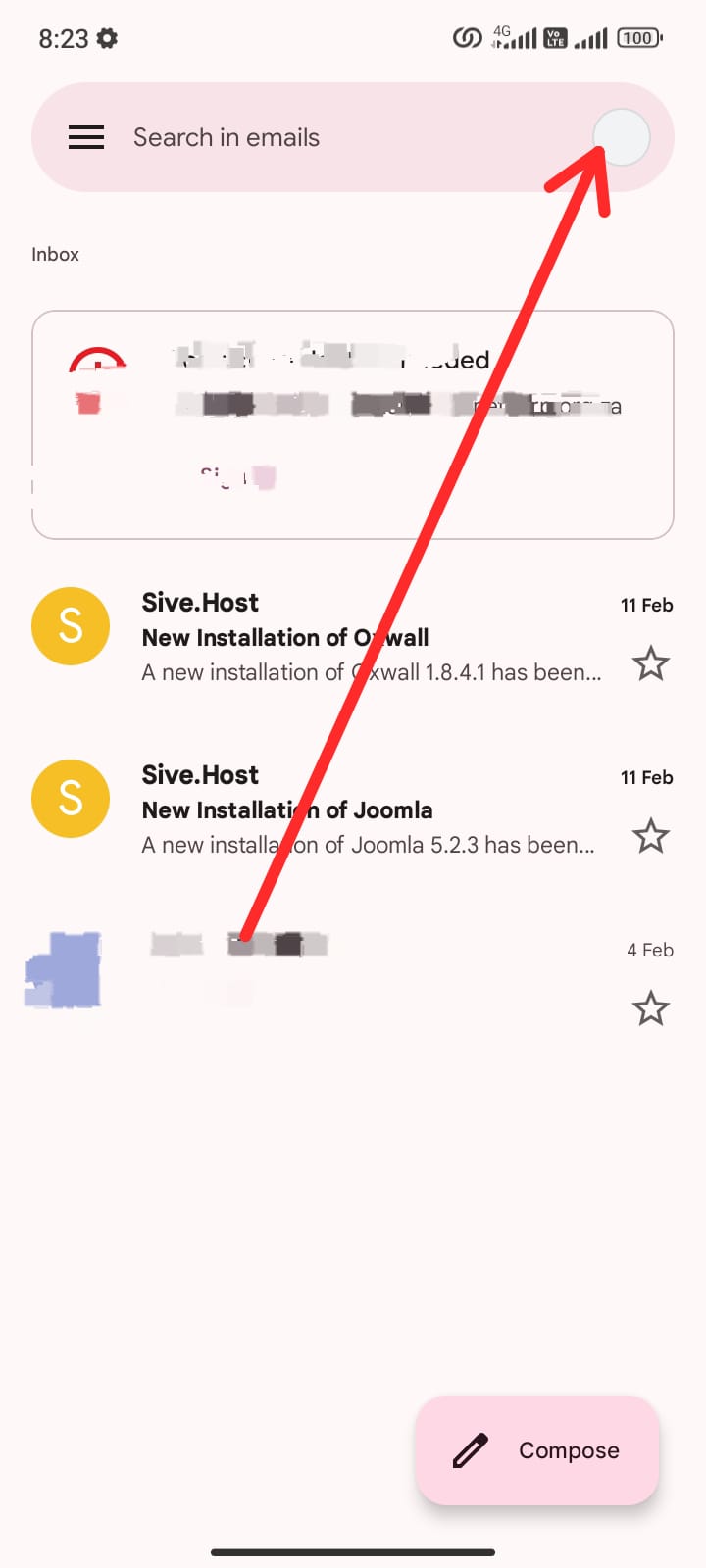
2. Click on "Add Account".
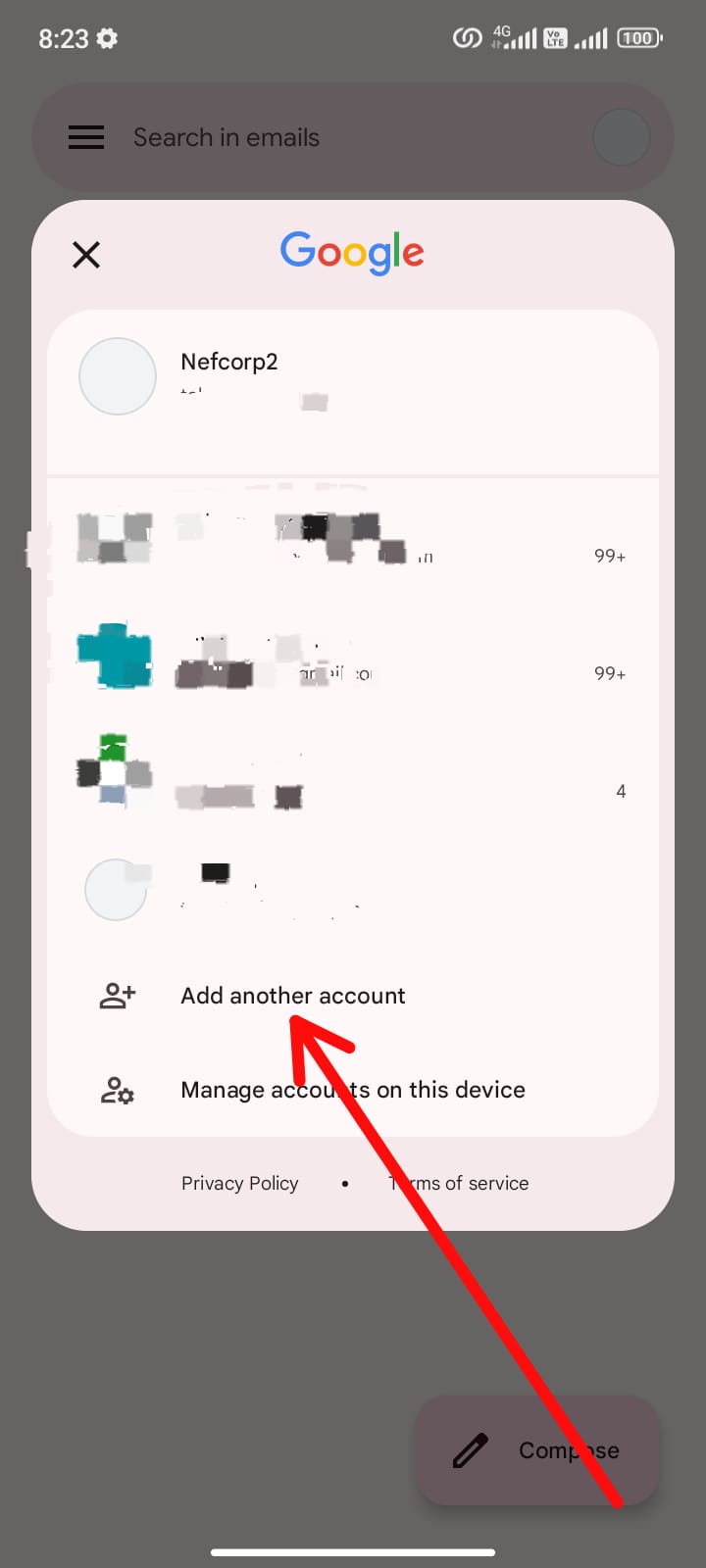
3. Select "Other".
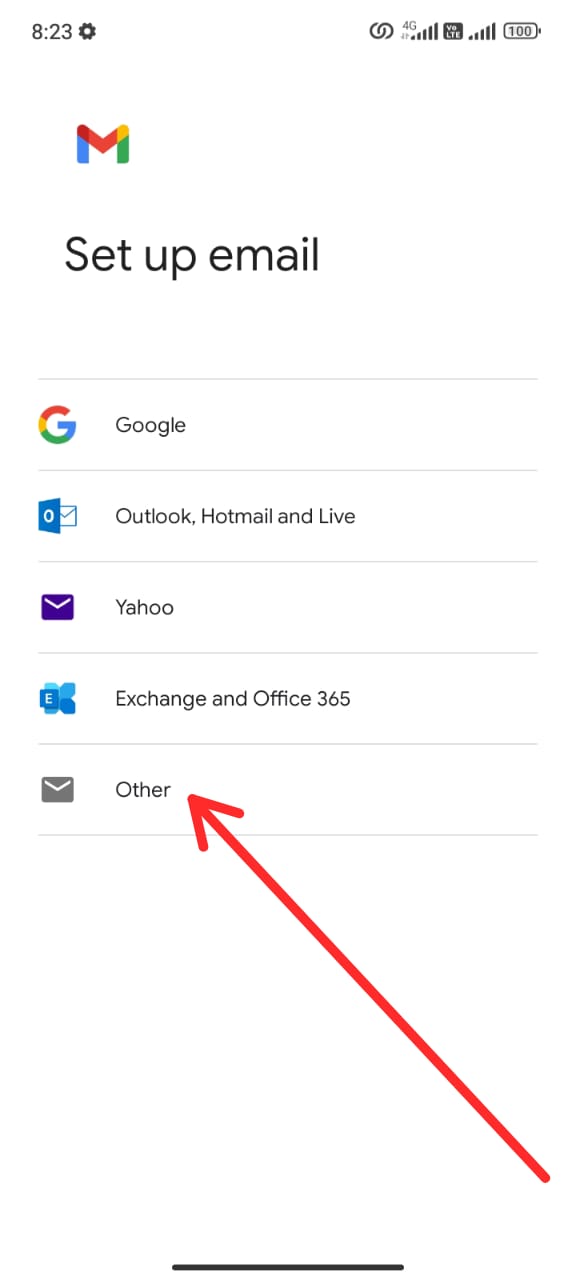
4. Enter your full email address and click on "Manual Setup".
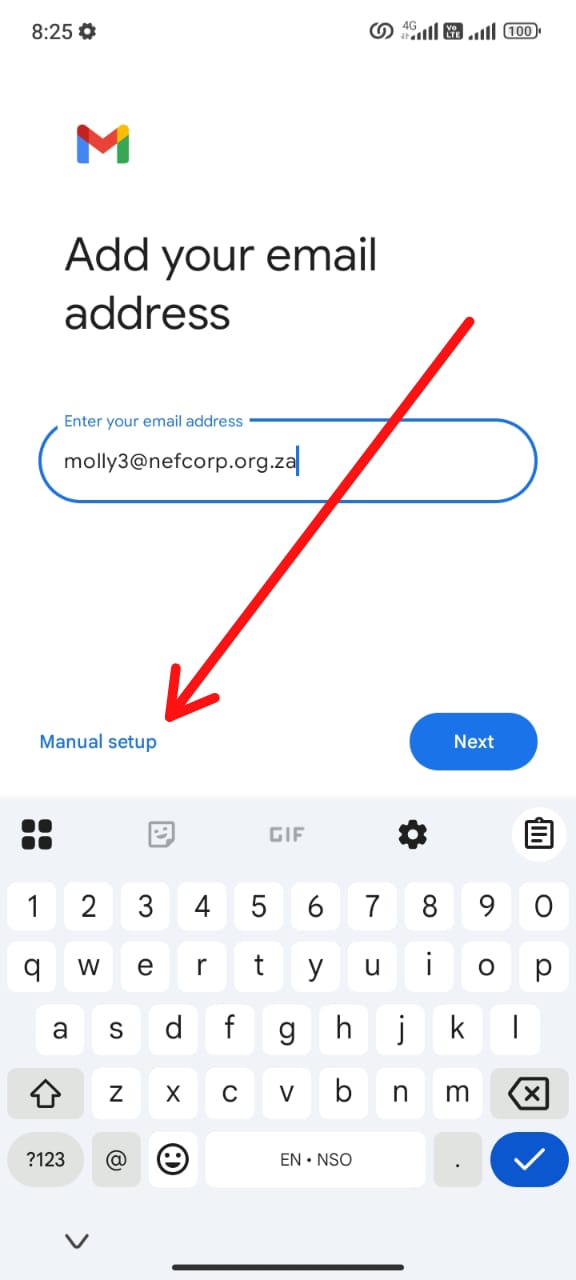
5. Click on "Personal (IMAP)".
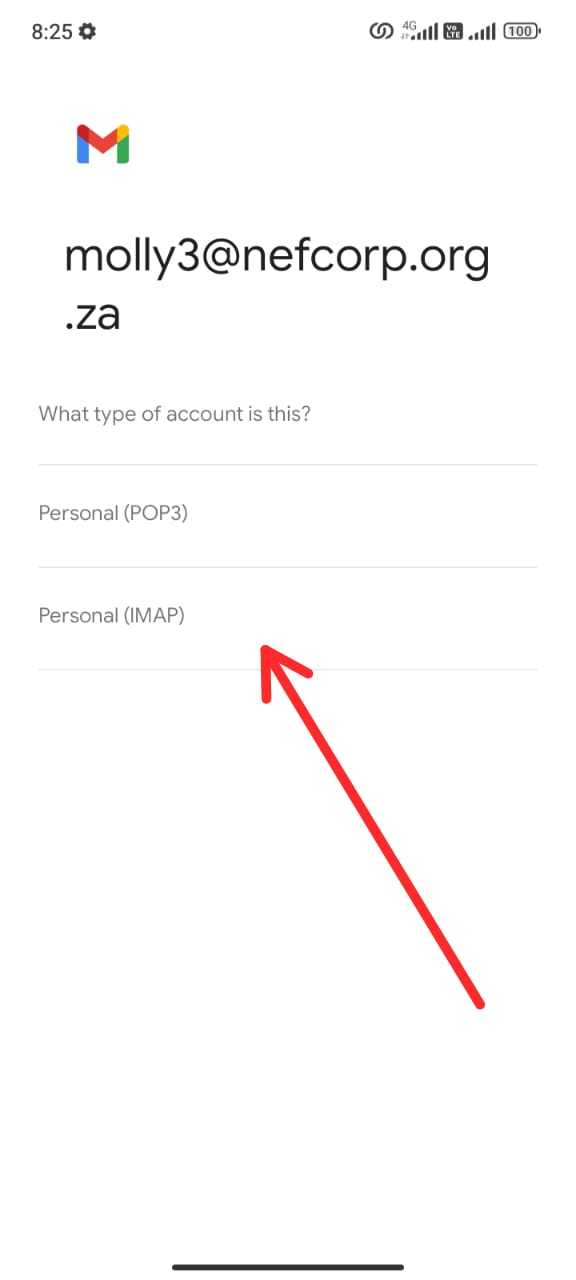
6. Enter your password and click "Next".
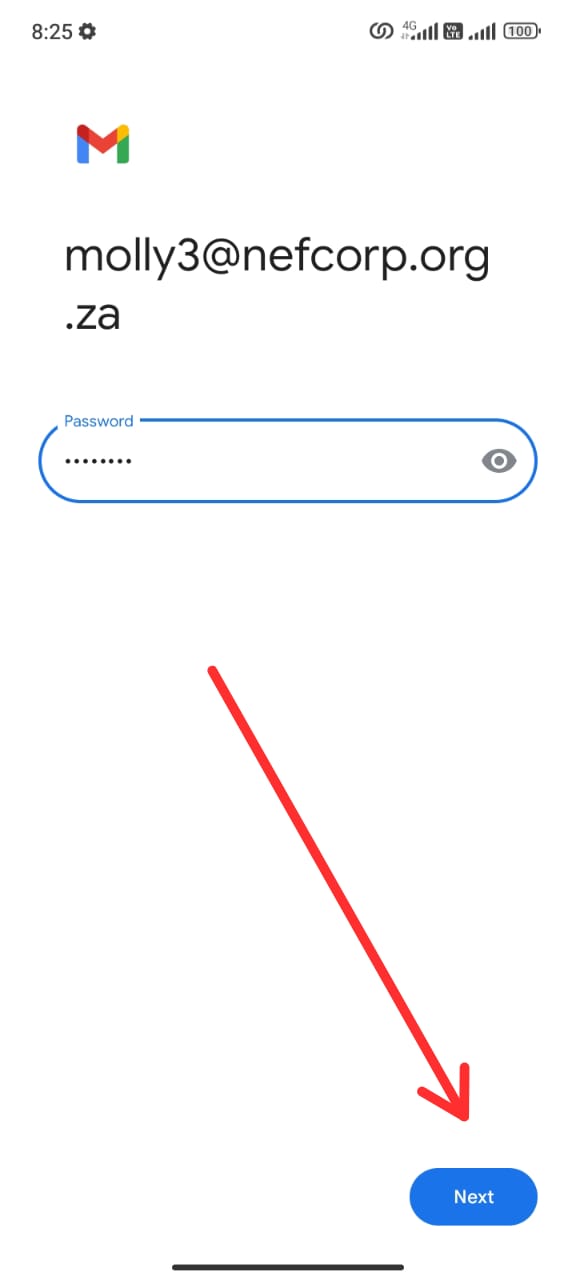
7. For incoming server settings: change the server from your domain to the server your domain is on and click next (This can be found on CWP’s dashboard on the bottom right corner under ‘server information’) (ekhaya.sive.host or emabaleni.sive.host)
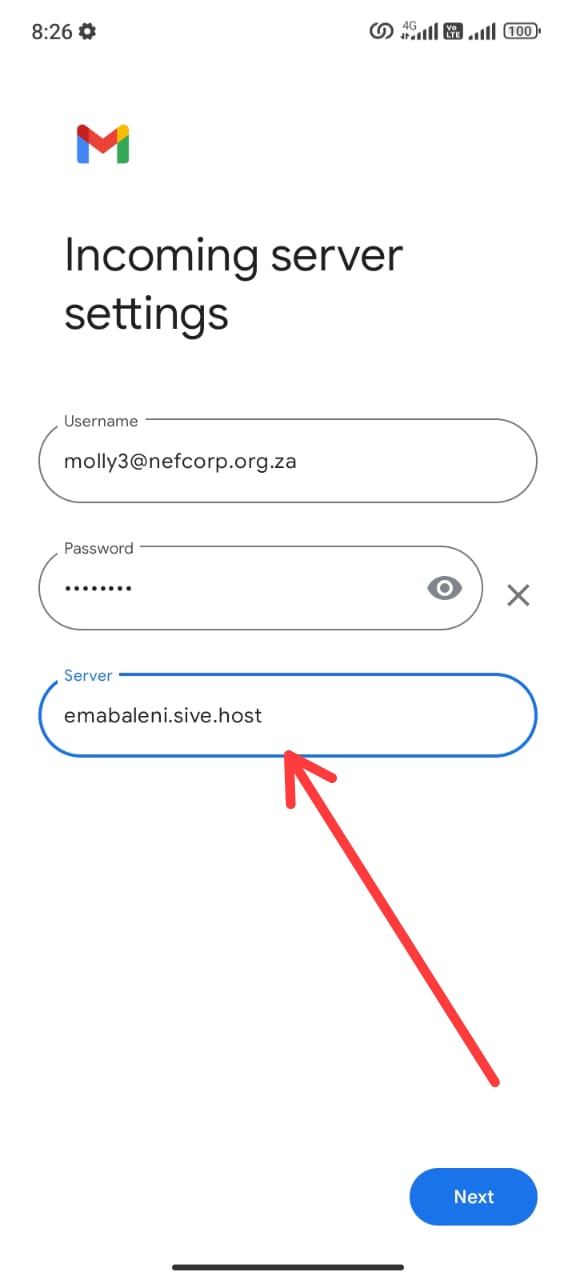
8. For outgoing server settings: change the SMTP server from domain to he server your domain is on and click next (This can be found on CWP’s dashboard on the bottom right corner under ‘server information’) (ekhaya.sive.host or emabaleni.sive.host)
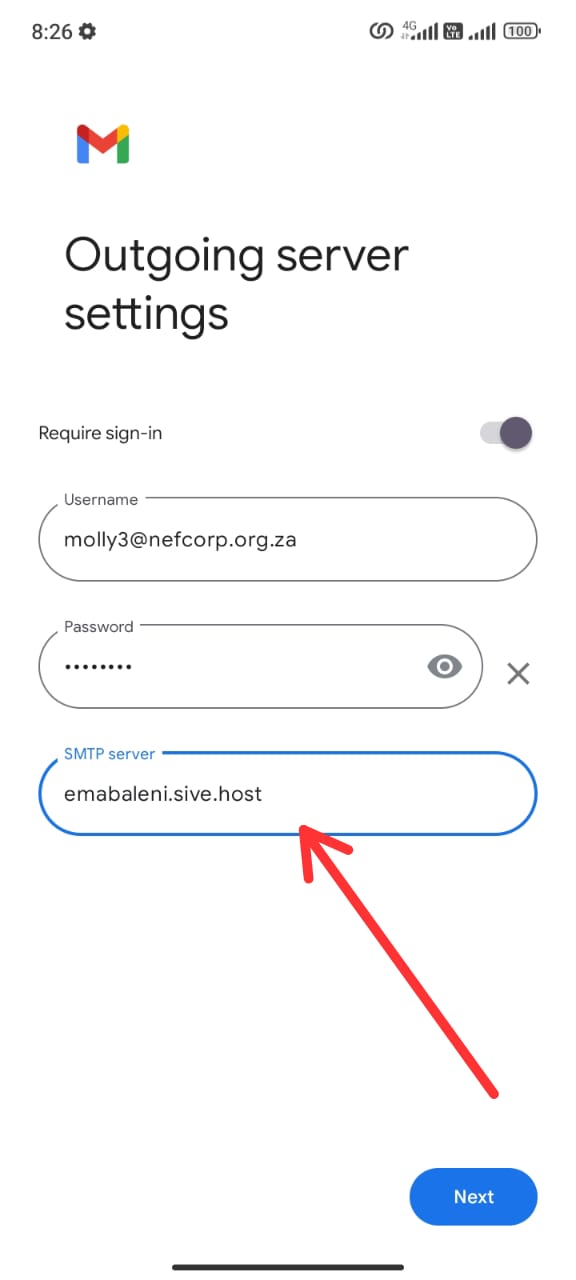
9. Click "Next" on Account Options, then click "Next" again to complete the setup and access your email on your phone.