HOW TO SET UP EMAIL ON ANDROID DIVICE
1. On the first page of the setup, please enter the email address and the password, as well as IMAP as the protocol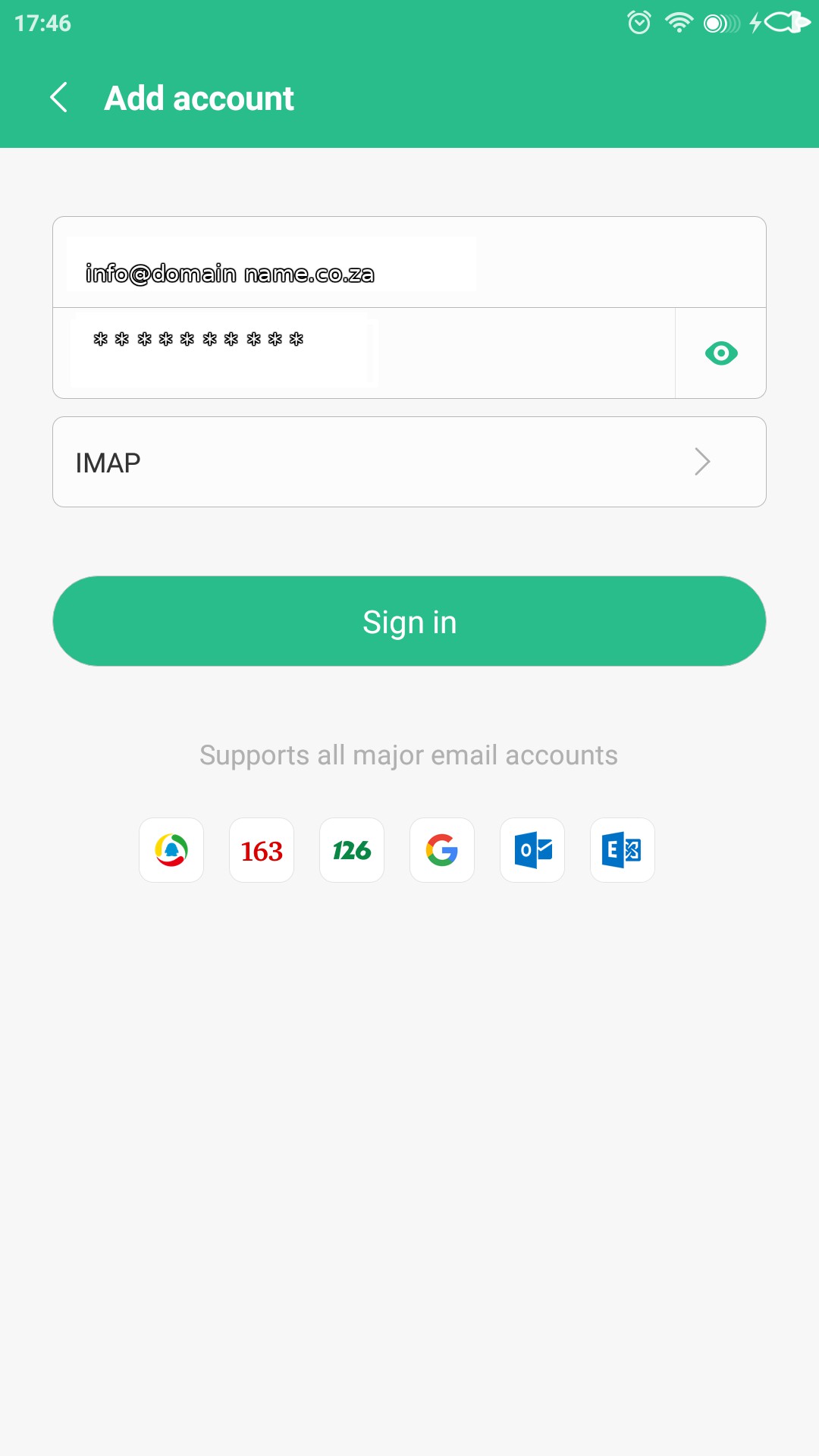
When you click next or sign in, it will lead you to a page to enter more information.
2. Make sure the usernme is the actual full email address
Enter the correct mail severs
choose correct ports and choooee SSL/TLS
Note: Delete the password entirely and retype it in manually.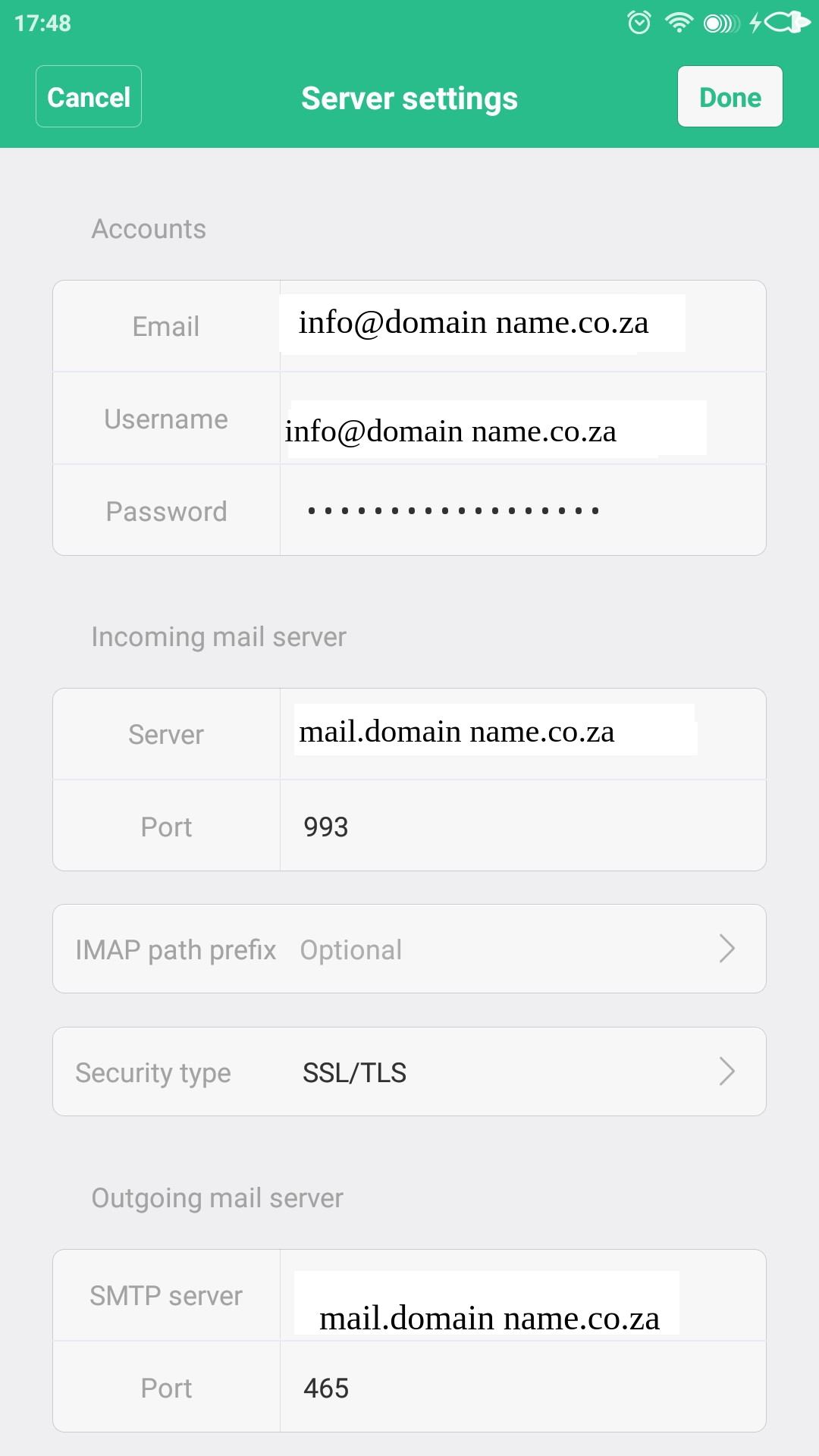
NOTE :
For ingoing mail server : mail.DOMAIN NAME.co.za
outgoing mail server: mail.DOMAIN NAME.co.za


