You can upgrade or downgrade any of the following hosting accounts:
Gambia River
Draa River
Kwango River
Sankuru River
Dedicated servers
This can be done in the Client Area by going to ‘Services’ 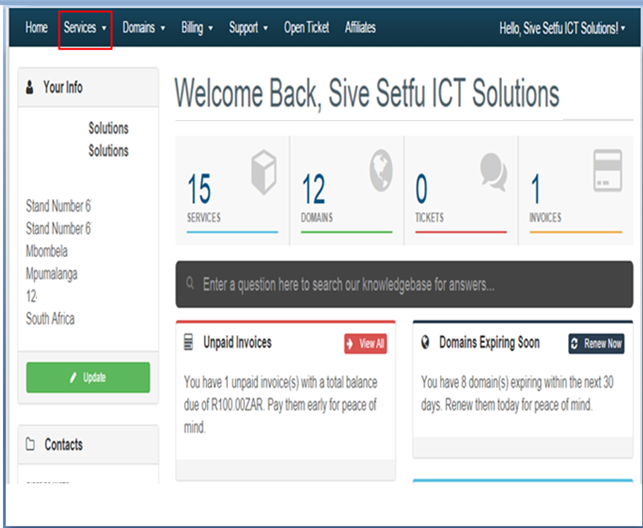
‘My Services’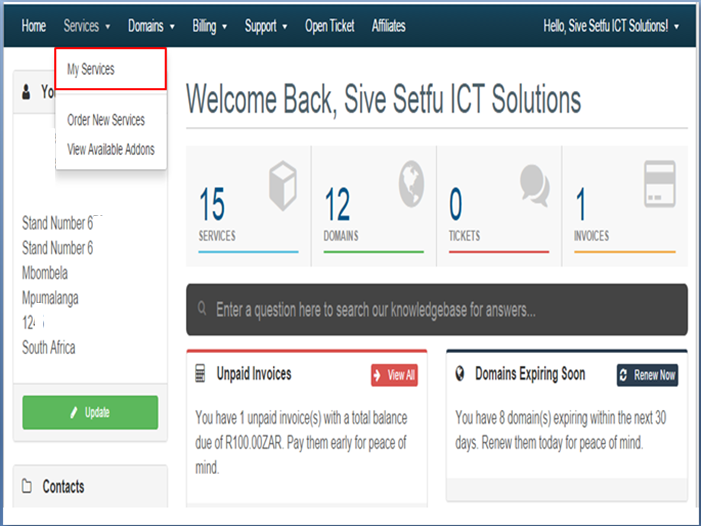
Click on the domain you want to upgrade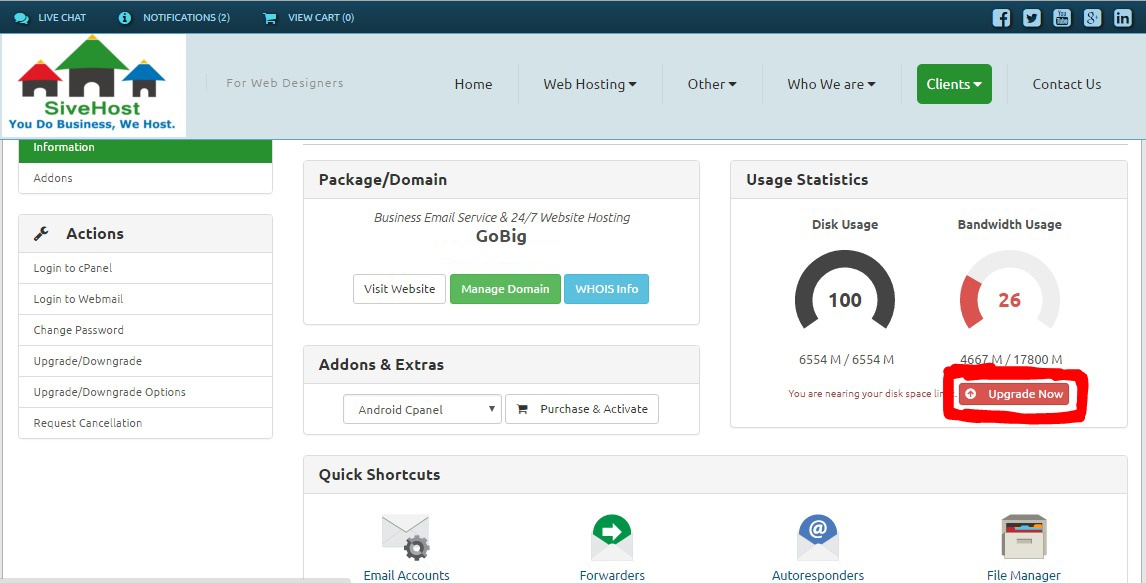
‘Upgrade/Downgrade’.
The upgrade order will generate a pro-rata invoice for the remaining days of the month. The upgrade will be completed as soon as this invoice has been settled.


