How To Make Payment on the invoice :
Step 1
Login to your account visiting our website
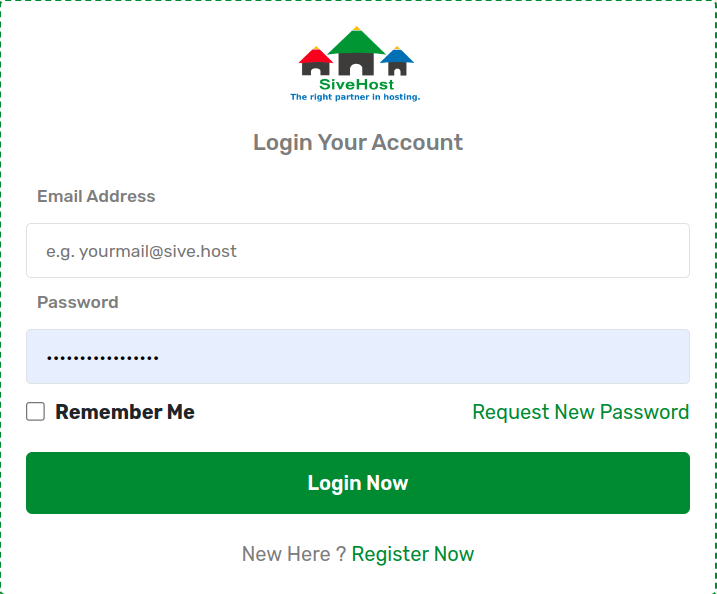
and click billing on the menu bar> My invoices
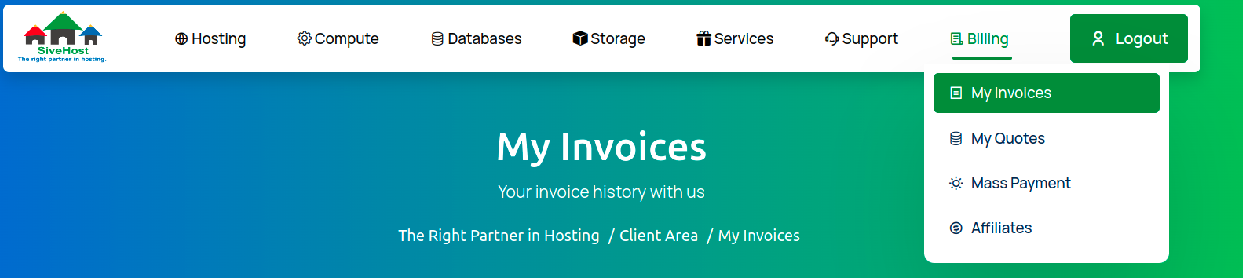
Click on the invoice number you want to pay
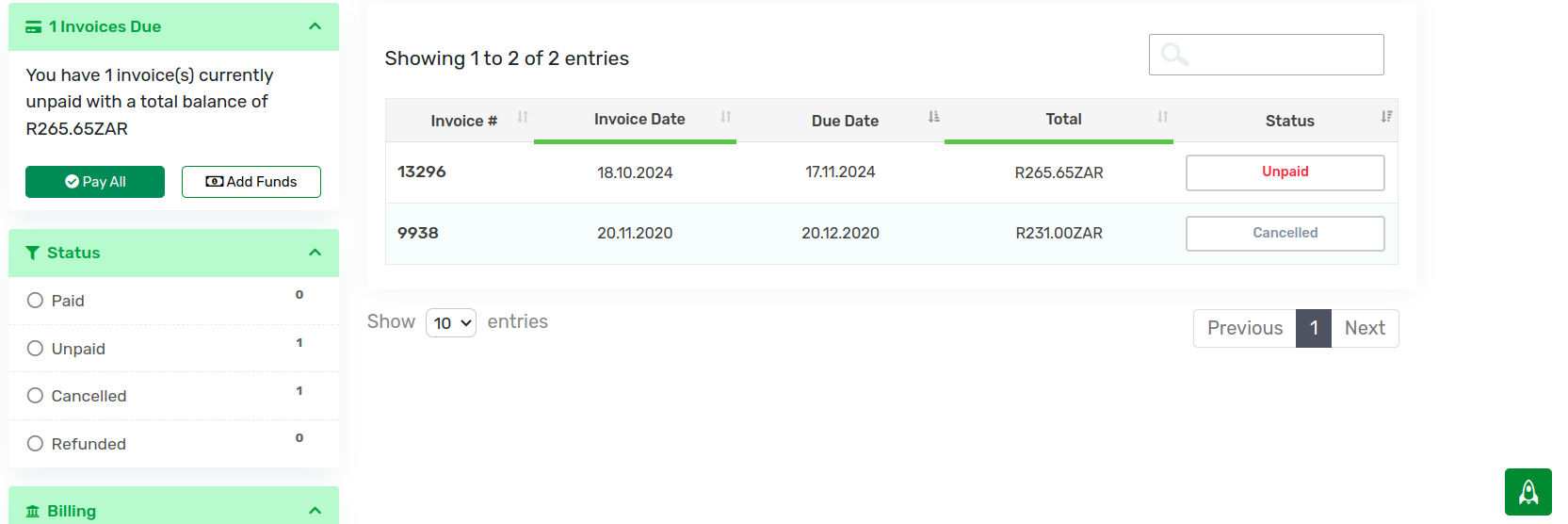
Once opened > Scroll to payment method on it and choose your preferred payment method
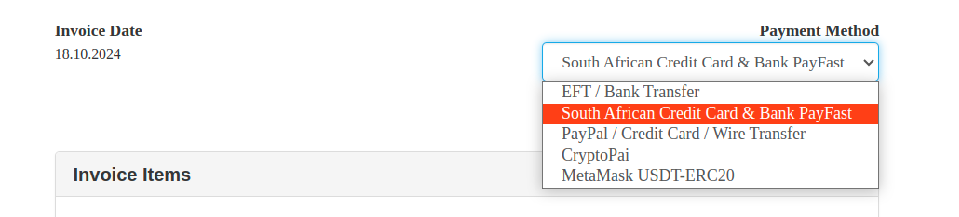
Scroll Up Click on Subscribe Now if you have chosen PayFast or PayPal or PAY NOW WITH CRYPTO and for EFT our banking details will appear on top under Unpaid
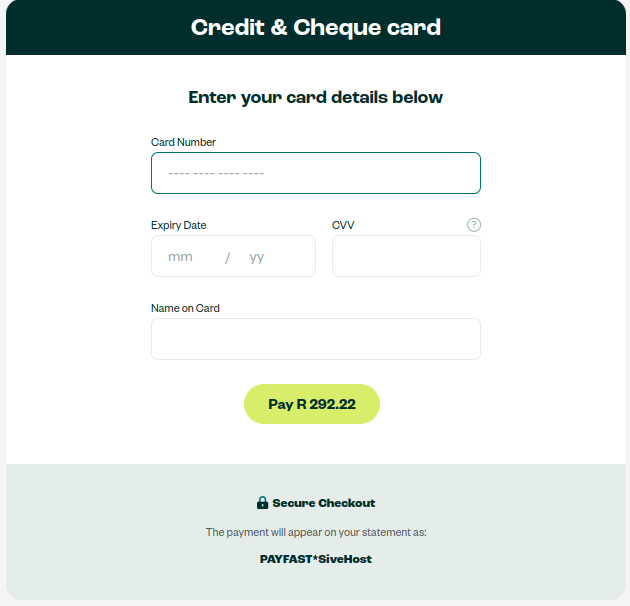
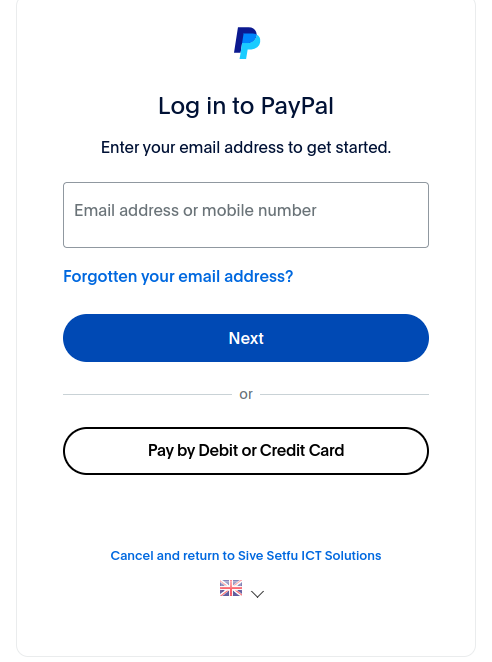
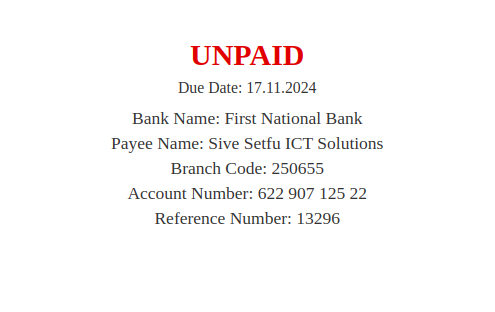
Then after fill in your card/paypal/payfast or crypto details or EFT to complete payment to the invoice> take screenshot of proof of payment
Send the POP to Support@Sive.Host


