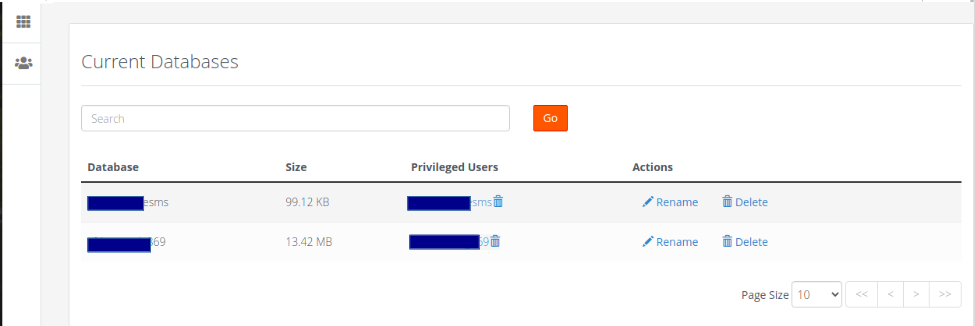To add a MySQL user to a database:
- 1. Click MySQL Databases under Databases in cPanel.
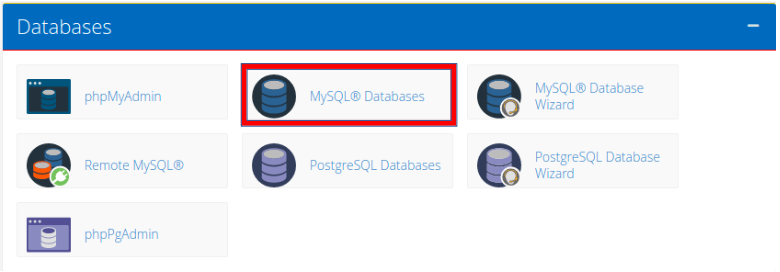
- 2. Under Add User to Database, select the user that you want to add from the User drop-down menu. In the Database drop-down menu, select the database and then click Add
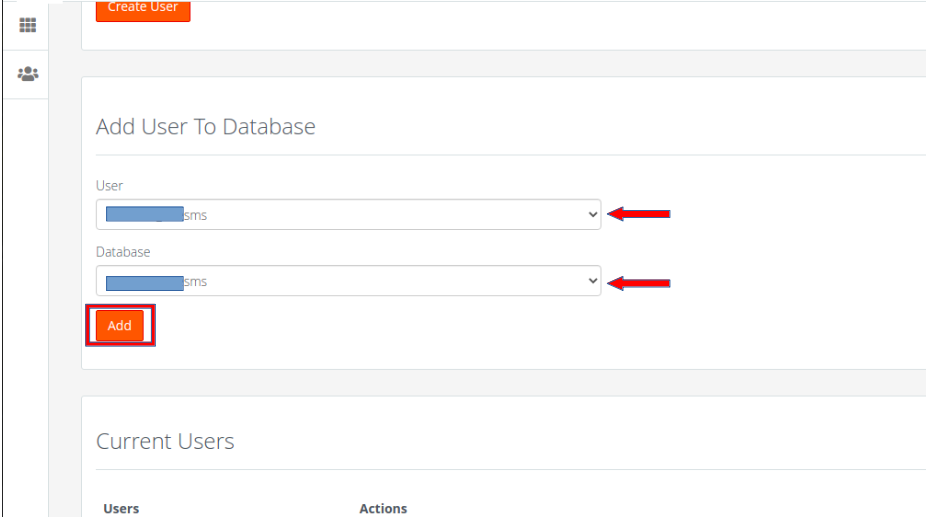
- 3. Select the privileges you want to grant the user, or click ALL PRIVILEGES to grant the user all permissions to the database.
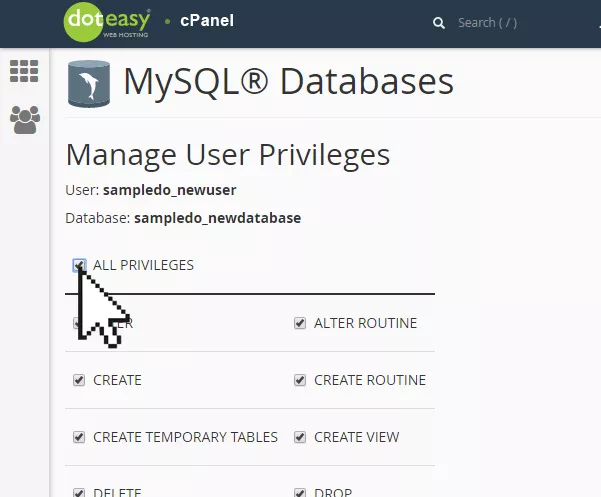
- 5. When ready, click Make Changes.
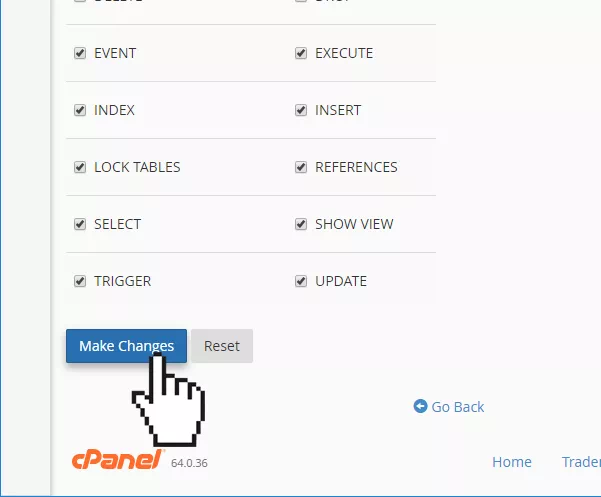
- That’s it! You can now see the user assigned to the database in the Current Databases table.