Enabling Two-Factor Authentication
Enabling two-factor authentication (2FA) is important because it adds an extra layer of security to your accounts. Even if your password is stolen, 2FA helps prevent unauthorized access by requiring a second form of verification, such as a code sent to your phone.
- In the Home Page, navigate to the tabs at the top and click on Account

- Click on Security Settings

- Then click on the button "Click here to Enable"
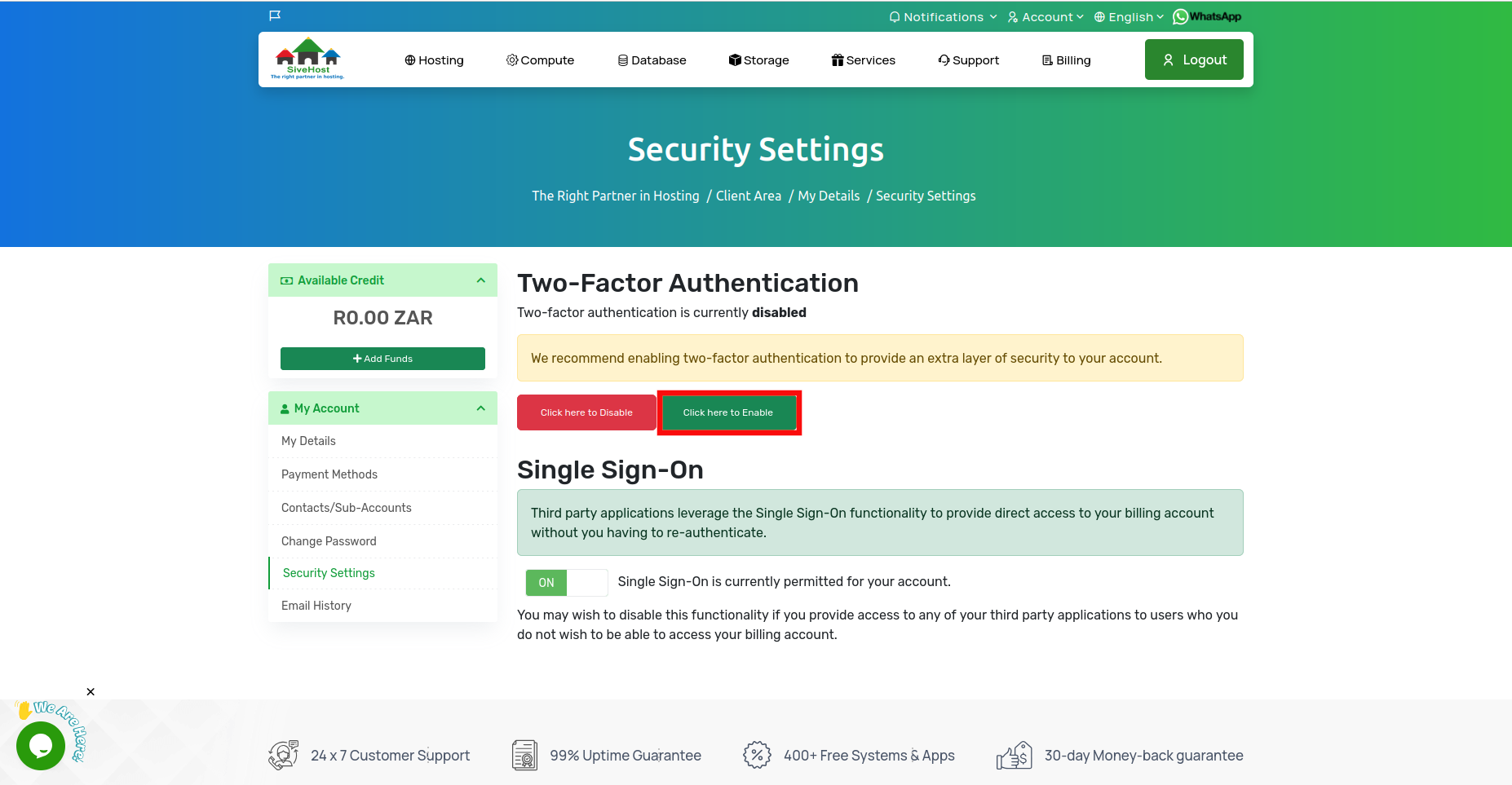
- Click on Get started to initiate two-factor authentication

- Use another device to scan the QR code provided and the Enter authentication code
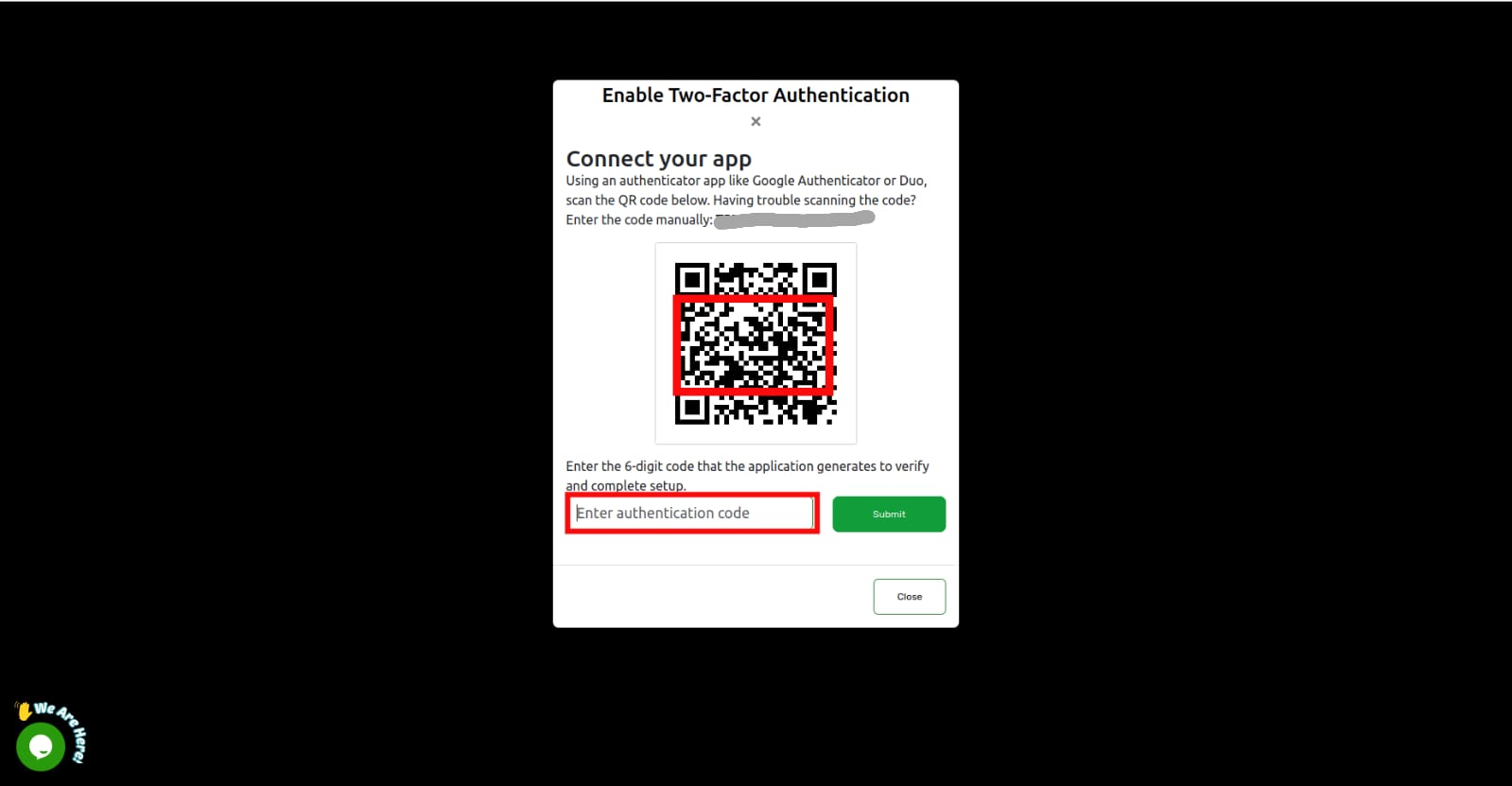
- Click on submit to proceed
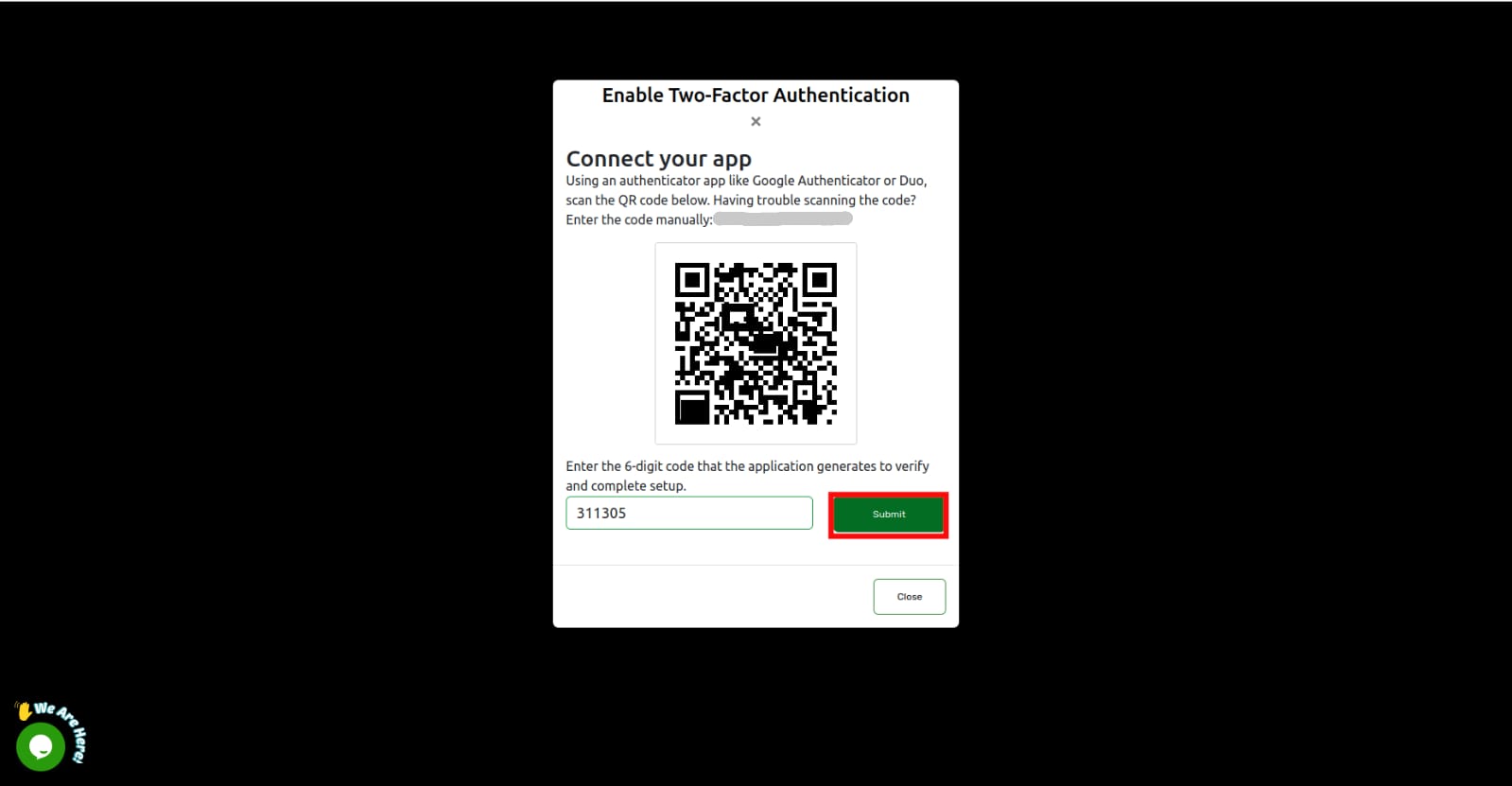
- Copy the backup code in case you don't have your device with you, You can use it to log in and it will be changed each time you use it.

- The two-factor authentication should be enabled



